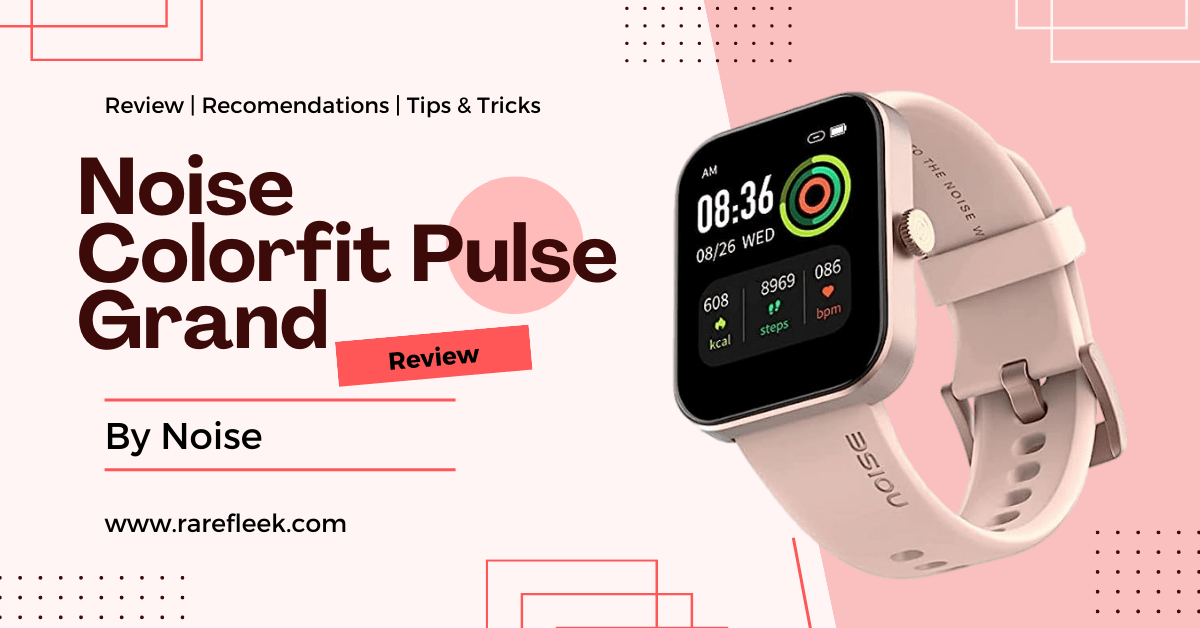Last Updated on November 9, 2023 by Kian
The Noise ColorFit Pro 2 is a popular smartwatch that offers a wide range of features to enhance your fitness and lifestyle. One of its key functions is the ability to track your sleep patterns, helping you gain insights into your sleep quality and improve your overall well-being. In this article, we will guide you on How To Activate Sleep Mode In Noise Colorfit Pro 2 and How To Track Sleep In Noise Colorfit Pro 2.

Understanding the Importance of Sleep
Before diving into the specifics of How To Activate Sleep Mode In Noise Colorfit Pro 2, let’s take a moment to understand why tracking your sleep is important. Sleep plays a vital role in maintaining our physical and mental health. It affects our mood, cognitive function, productivity, and overall quality of life. By monitoring your sleep patterns, you can identify any disturbances, track your sleep duration, and make necessary adjustments to improve the quality of your sleep.
How To Activate Sleep Mode In Noise Colorfit Pro 2
The Noise Colorfit Pro 2 has a built-in sleep monitor that can track your sleep quality and patterns. To use the sleep monitor, simply wear the watch on your wrist and go to sleep. The watch will automatically track your sleep and you can view the data in the Noisefit app the next morning.
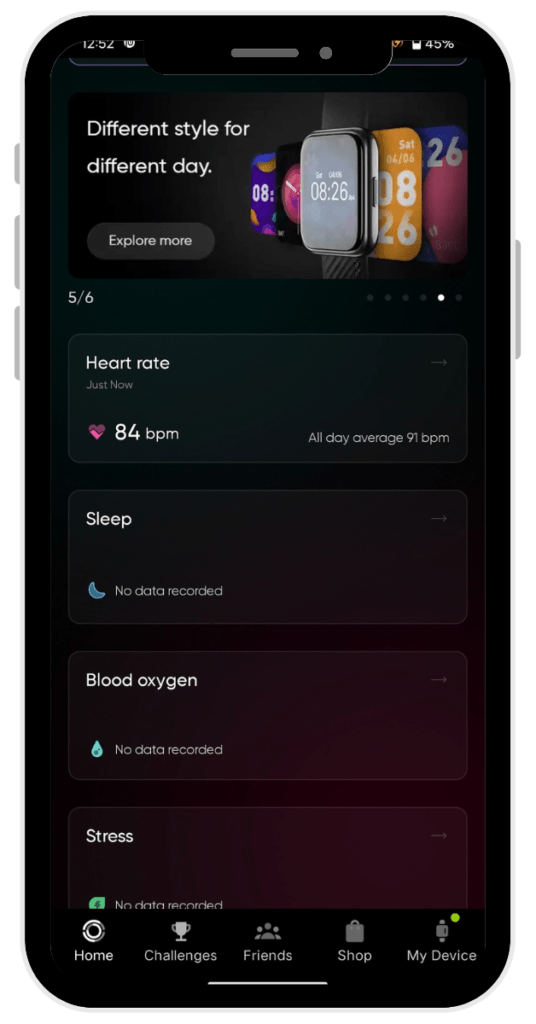
The sleep monitor will track the following data:
- Total sleep time
- Sleep duration
- Sleep stages (deep sleep, light sleep, and REM sleep)
- Sleep quality score
- Wake-up time
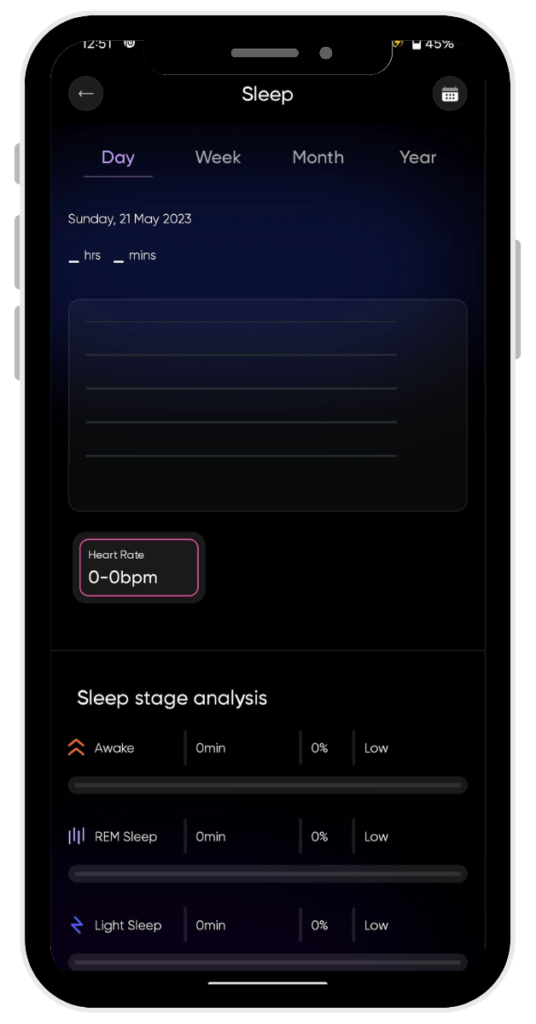
You can use this data to learn more about your sleep habits and identify areas where you may need to improve your sleep quality. For example, if you find that you are not getting enough deep sleep, you may want to try going to bed earlier or creating a more relaxing bedtime routine.
The Noise smartwatch’s sleep monitor is a great way to improve your sleep quality and get a better night’s sleep.
Here are some additional tips for using the sleep monitor:
- Wear the watch snugly but not too tightly on your wrist.
- Go to bed and wake up at the same time each day.
- Create a relaxing bedtime routine.
- Avoid caffeine and alcohol before bed.
- Make sure your bedroom is dark, quiet, and cool.
By following these tips, you can ensure that you are getting the most out of the sleep monitor and improving your sleep quality.
You Might Also Like
How To Connect Noise Smart Watch with Mobile
How to Set Time in Noise ColorFit Pro 2 Smart Watch
How To Track Sleep In Noise Colorfit Pro 2
To track sleep in Noise Colorfit Pro 2, follow these steps:
- Put on the watch and make sure it is charged.
- Go to bed and wear the watch on your wrist.
- The watch will automatically track your sleep.
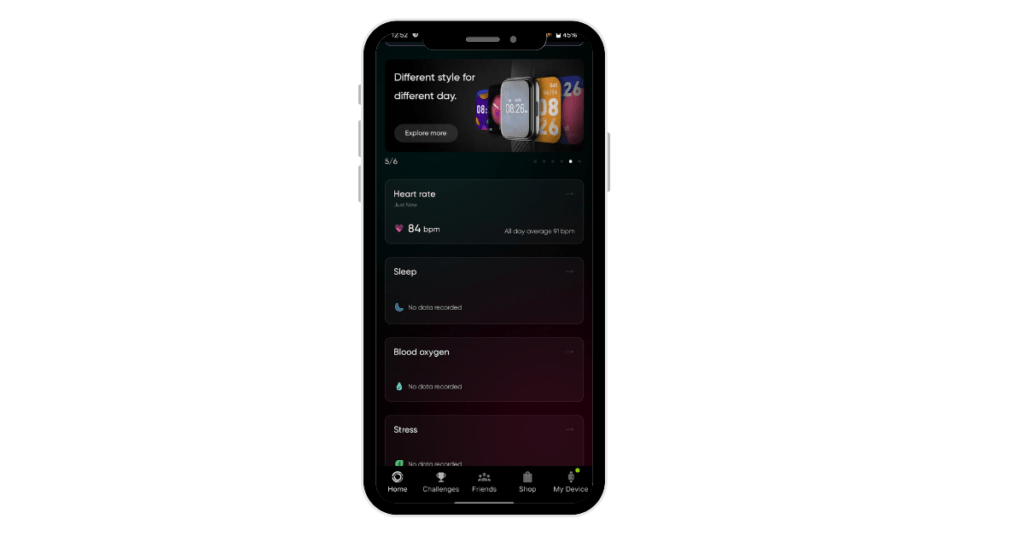
- The next morning, you can view your sleep data in the Noisefit app.
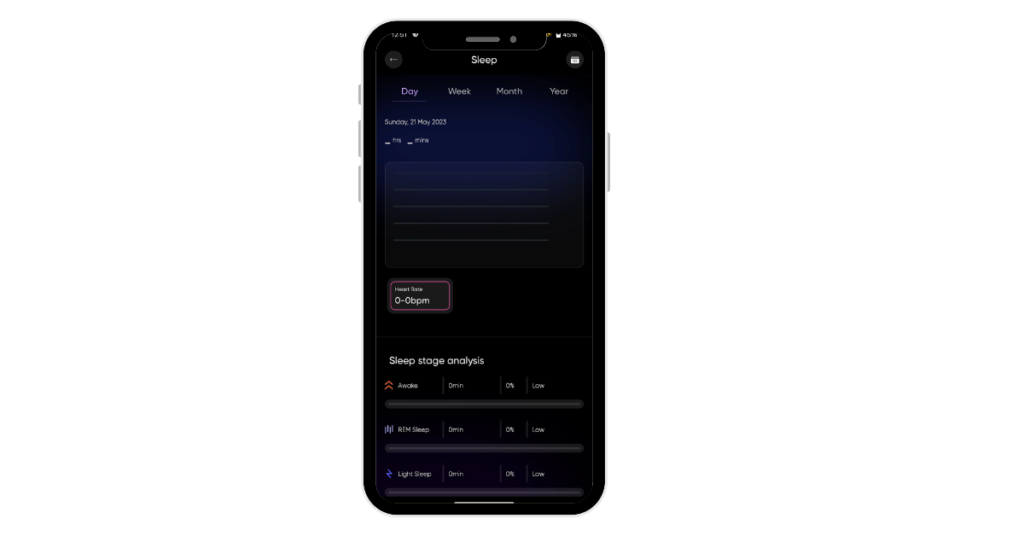
Here are some tips for getting accurate sleep data:
- Wear the watch snugly but not too tightly on your wrist.
- Go to bed and wake up at the same time each day.
- Create a relaxing bedtime routine.
- Avoid caffeine and alcohol before bed.
- Make sure your bedroom is dark, quiet, and cool.
If you are having problems with sleep tracking, try the following troubleshooting tips:
- Make sure the watch is charged.
- Check the watch settings to make sure sleep mode is turned on.
- Reset the watch.
If you are still having problems, contact Noise customer support for help.
Here are some additional details about sleep tracking in Noise Colorfit Pro 2:
- The watch tracks your sleep in three stages: deep sleep, light sleep, and awake time.
- Deep sleep is the most important stage of sleep for physical restoration.
- Light sleep is important for mental restoration.
- Awake time is any time you are not asleep.
- Sleep efficiency is a measure of how much time you spend asleep relative to the time you spend in bed.
You can use the sleep data in the Noisefit app to learn more about your sleep patterns and identify areas where you may need to improve your sleep habits. For example, if you are not getting enough deep sleep, you may want to try going to bed earlier or creating a more relaxing bedtime routine.
How To Track Sleep in Noise Colorfit Pro 3
To monitor your sleep using the Noise Colorfit Pro 3, ensure that the watch is fully charged and wear it on your wrist before going to bed. The watch will automatically record and track your sleep. In the morning, you can access your sleep data through the Noisefit app.

How to Activate Sleep Mode in Noise Colorfit Pulse Grand
To activate sleep mode in Noise Colorfit Pulse Grand, put on the watch and make sure it is charged. Go to bed and wear the watch on your wrist. The watch will automatically track your sleep and store the data in the Noisefit app. The next morning, you can open the Noisefit app to view your sleep data.

Benefits of Sleep Tracking
There are many benefits to sleep tracking, including:
- Improved sleep quality: Sleep tracking can help you to identify factors that are affecting your sleep quality, such as stress, caffeine, and alcohol. This information can help you to make changes to your lifestyle to improve your sleep.
- Increased awareness of sleep patterns: Sleep tracking can help you to become more aware of your sleep patterns. This can help you to identify areas where you may be getting enough sleep and areas where you may need to improve your sleep habits.
- Early identification of sleep disorders: Sleep tracking can help you to identify sleep disorders early on. This can help you to get the treatment you need to improve your sleep quality.
Tips For Accurate Sleep Tracking
To ensure that you are getting accurate sleep data, it is important to follow these tips:
- Wear the watch correctly: The watch should be worn snugly but not too tightly on your wrist.
- Go to bed and wake up at the same time each day: This will help to regulate your circadian rhythm, which is your body’s natural sleep-wake cycle.
- Create a relaxing bedtime routine: A relaxing bedtime routine can help you to wind down before bed and make it easier to fall asleep.
- Avoid caffeine and alcohol before bed: Caffeine and alcohol can interfere with sleep.
- Make sure your bedroom is dark, quiet, and cool: These conditions are ideal for sleep.
Tips for Improving Sleep Quality
Now that you know how to activate sleep mode in Noise ColorFit Pro 2, here are some additional tips to improve your sleep quality:
Maintain a Consistent Sleep Schedule:
Try to go to bed and wake up at the same time every day, even on weekends. A regular sleep schedule helps regulate your body’s internal clock and improves the quality of your sleep.
Create a Relaxing Bedtime Routine:
Establish a relaxing routine before bed to signal to your body that it’s time to wind down. This can include activities such as reading, taking a warm bath, or practicing relaxation techniques like meditation or deep breathing exercises.
Optimize Your Sleep Environment:
Ensure that your bedroom is dark, quiet, and at a comfortable temperature. Consider using earplugs, eye masks, or white noise machines to create a conducive sleep environment.
Limit Exposure to Electronic Devices:
The blue light emitted by electronic devices can disrupt your sleep. Avoid using smartphones, tablets, or laptops right before bed. Instead, engage in calming activities or try reading a book.
Prioritize Physical Activity:
Regular exercise during the day can promote better sleep at night. Engage in physical activities such as walking, jogging, or yoga, but avoid intense workouts close to bedtime.
Conclusion
The Noise ColorFit Pro 2 offers a comprehensive sleep tracking feature that allows you to monitor and analyze your sleep patterns effectively. By activating sleep mode and using this smartwatch, you can gain valuable insights into your sleep quality and make informed adjustments to improve your overall well-being. Remember to combine sleep tracking with healthy sleep habits and lifestyle choices for optimal results. Start prioritizing your sleep today and experience the positive impact it can have on your life.
FAQs on How To Activate Sleep Mode In Noise Colorfit Pro 2
Does noise Colorfit Pro 2 have sleep tracking?
Yes, Noise Colorfit Pro 2 has sleep tracking. It can automatically track your sleep and store the data in the Noisefit app. The next morning, you can open the Noisefit app to view your sleep data.
Why is my noise watch not tracking my sleep?
Here are Possible reasons for missing sleep data on your noise watch:
Wrist or arm movement during sleep: If there is significant movement during sleep, the watch may not recognize that you are sleeping and fail to record sleep data accurately. Wearing the watch on your non-dominant hand can help prevent this issue.
Insufficient sleep duration: If you sleep less than four hours, the watch may not detect it as sleep time and therefore not record the data.
Loose wear: Wearing the device too loosely can result in inaccurate sleep data. It’s important to ensure a proper fit.
Sleeping while traveling: Movement during transit, such as on a train or bus, can affect the accuracy of recorded sleep data.
Misinterpretation of sensor readings: The watch determines if it is being worn through a built-in PPG sensor that detects light reflected off the skin. Placing the device on surfaces that reflect light similar to human skin can make the watch mistakenly detect it as being worn, leading to the recording of sleep data even when not worn.
Accidental touch or movement during sleep: If you turn over or touch the device’s screen while sleeping, it may exit Sleep mode and record false wake-up times based on the detected movements.
Minimal movement after waking up: If there is minimal movement after waking up, the wearable device may continue in Sleep mode and fail to record the actual wake-up time.
Incorrect wearing position: Wearing the device slightly back on the wrist and keeping it facing upward can improve the accuracy of sleep monitoring. Wearing it too tight or too loose can result in inaccurate data.
Inactive use: When the wearable device is not in use for an extended period, placing it on a flat surface and powering it off can minimize any inaccurate sleep data recorded.
It’s important to note that these are general factors that can affect sleep data accuracy on wearable devices, and specific devices may have additional considerations or features.
How do I turn on sleep mode in noise?
The Noise watch comes with built-in sleep tracking functionality, eliminating the need to manually activate a sleep mode. Instead, the watch automatically detects and tracks your sleep patterns.
How sleep is recorded in smart watch?
Smartwatches can record sleep in a few different ways. The most common method is to use an accelerometer, which is a sensor that measures movement. The accelerometer tracks how much you move during the night, which can be used to estimate your sleep duration and quality. Some smartwatches also use a heart rate sensor to track your heart rate during sleep. This can be used to get a more detailed look at your sleep stages, as your heart rate changes depending on what stage of sleep you are in.