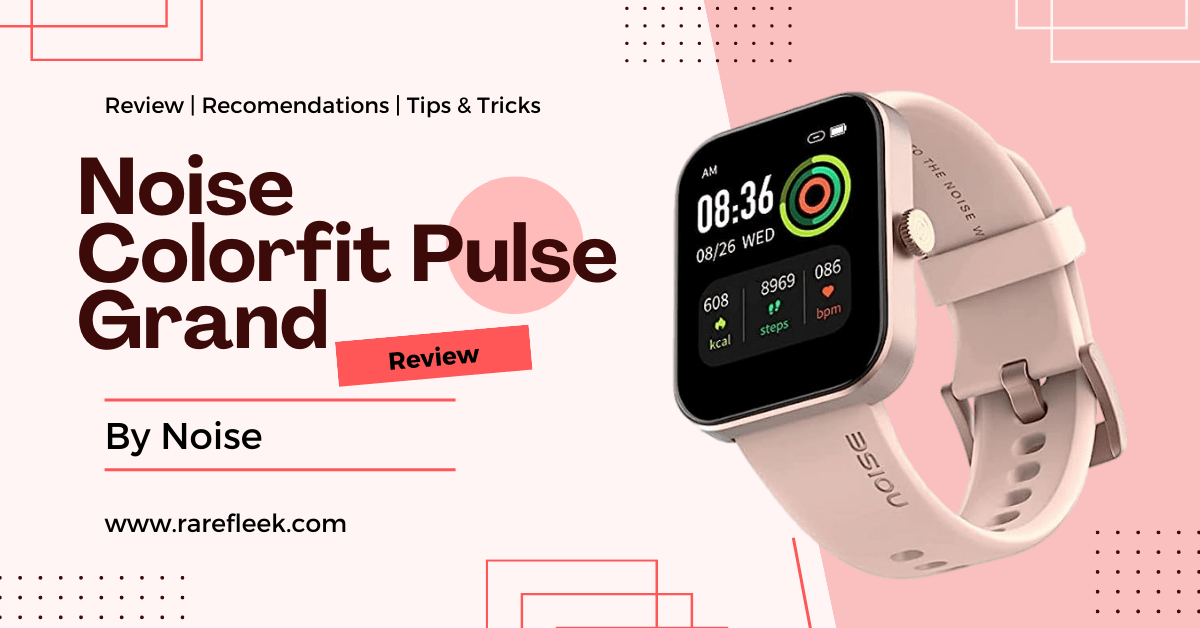Last Updated on February 7, 2024 by Kian
Fitbit versa 2 is one of the best fitness devices for runners, hikers, cyclists, and more. But there are some issues with this smart watch that you need to know how to fix. For example, sometimes the versa 2 will just stop working. This happens when your device has lost power or has been dropped on its face while being worn. The good news is that, you don’t need to stick in a queue of How To Turn Off Fitbit Versa 2, these problems can all be fixed by simply turning off and resetting Fitbit versa 2.

Turning off the Fitbit Versa 2 is very easy and safe. You can do it yourself or ask any Fitbit community member for help. But be careful not to turn off your Fitbit too early!
There are many different ways for you to turn off your Fitbit Versa 2, but before walking in the steps of how to turn off Fitbit versa, you need to understand that you can turn off only certain Fitbit devices to preserve battery life.
I’m Kian and in this guide, I will let you know which simple steps you can follow to turn off your Fitbit device.
Let’s walk through the following steps to know how to turn off Fitbit versa 2:
- Turn on your watch, open the Settings app << then About << then Shutdown << then confirm the shutdown.
- To turn your watch back on, press the back button.
Or
Step 1. Turn on your device and swipe your Fitbit screen left and right until you find the Setting app, then tap the setting app to display the setting menu.
Step 2. Now scroll down to the setting menu and tab to the “About”
Step 3. Now scroll down the about menu and then tab shutdown. A shutdown screen appears, asking if you want to turn off your Fitbit Versa 2. Tap “Yes”. Your Fitbit device will be powered down immediately.
Now if you want to turn your watch back on, you’ll need to press the “Power” button on the left side of your device. You will see the Fitbit icon appear on the screen within five seconds. After the quick vibration, you’ll land on your Fitbit home screen.

Let’s look into these some more queries related to this issue:
How to Turn Off Fitbit Versa 2 With Buttons:
Steps 1. Press the “Power” button on the left side of your device until you see the Fitbit icon on your watch screen.
Step 2. Open the Settings app << then About << then Shutdown << then confirm the shutdown.
How To Turn Off Fitbit Versa 2 When Frozen:
Steps 1. Let it run down fully.
Step 2. Place on the charger to restart it automatically, normally.
How To Turn Off Fitbit Versa 2 From App:
Basically, you can’t turn off your Versa 2 from the app, the feature isn’t integrated with it as of this time.
How To Turn Off Fitbit Versa 2 After Factory Reset:
There is no way you can do this if it is in a factory reset state. Once it is installed, follow step 1 shown above.
Conclusion
In this article, I have given you all the information about turning off Versa 2. I have also explained how to turn off Fitbit versa 2, and in case of any issues with your device, you can use these simple steps to resolve them or can take help from the Fitbit community.