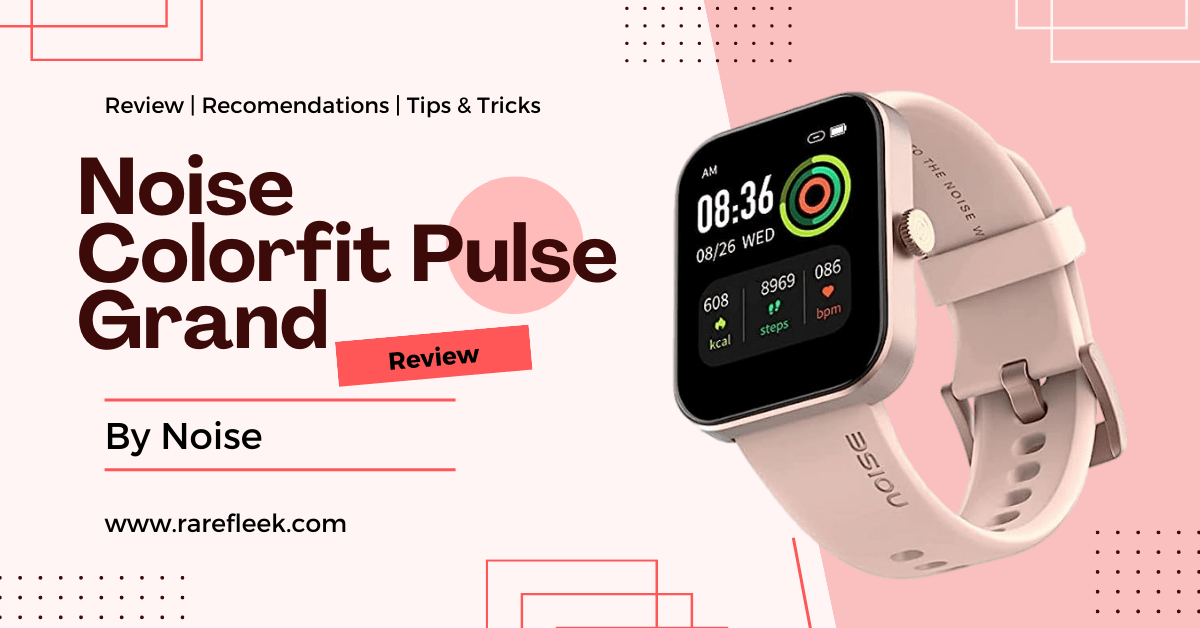Last Updated on February 8, 2024 by Kian
Garmin watches are a class of their own. These watches come in different models with unique qualities and functionalities to suit your style. Garmin watches enable you to connect to Bluetooth to make calls and have a GPS tracker. However, due to how Garmin watches are programmed, you might find it hard to perform basic operations with it, including switching off your Garmin watch when it’s not in use.
There isn’t any specific how to turn off Garmin Watch as the operation varies according to the model of the Garmin watch. In this article, you will be provided with the steps to turn off the different models of Garmin watches.
How to Turn OFF Garmin Watch(Works for All Devices)
While there may be some variations in the specific steps based on the model and software version of Garmin watches, here is a general guide on how to turn off Garmin watches:
How to Turn OFF Garmin Watch Using the Power Button:
- Locate the Power Button: On most Garmin watches, there is a dedicated power button. It is usually located on the side of the watch.
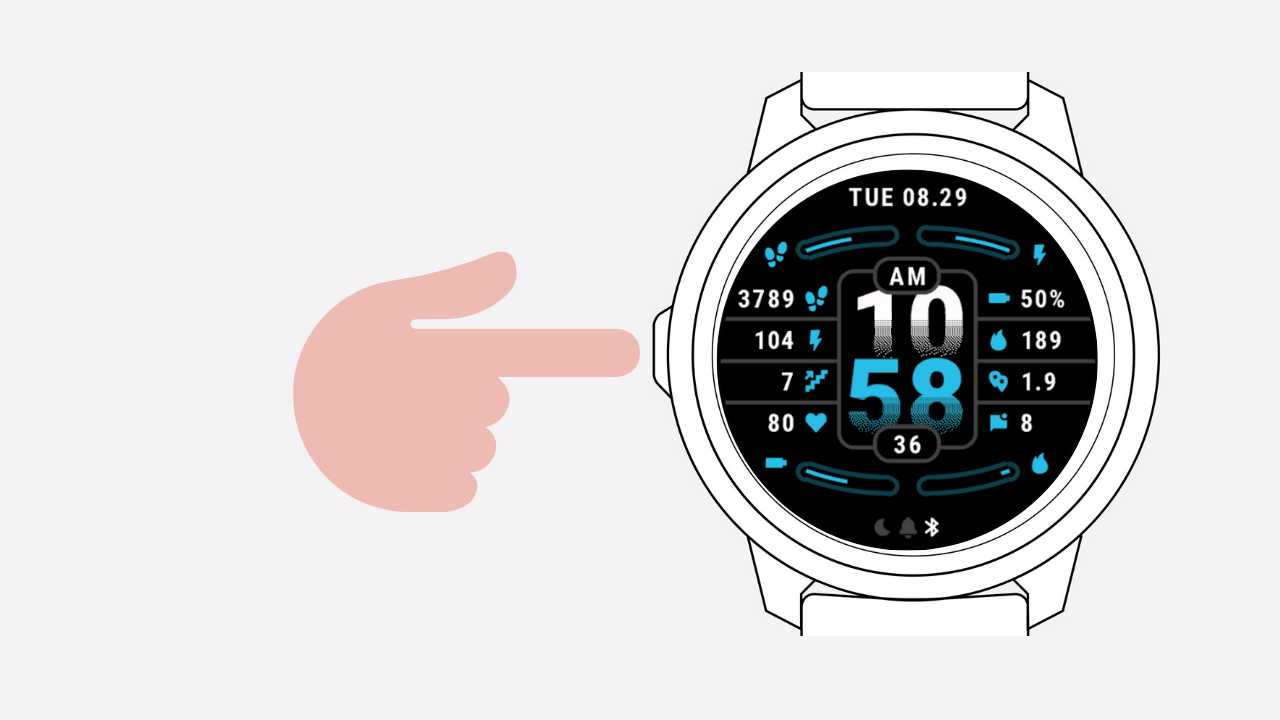
- Press and Hold the Power Button: Press and hold the power button until you see a menu or a prompt on the screen.

- Select Power Off: If a menu appears, navigate to the option that says “Power Off” or something similar. Confirm your selection.

- Wait for Shutdown: The watch will take a few moments to power off. Once it’s off, the screen should go blank.
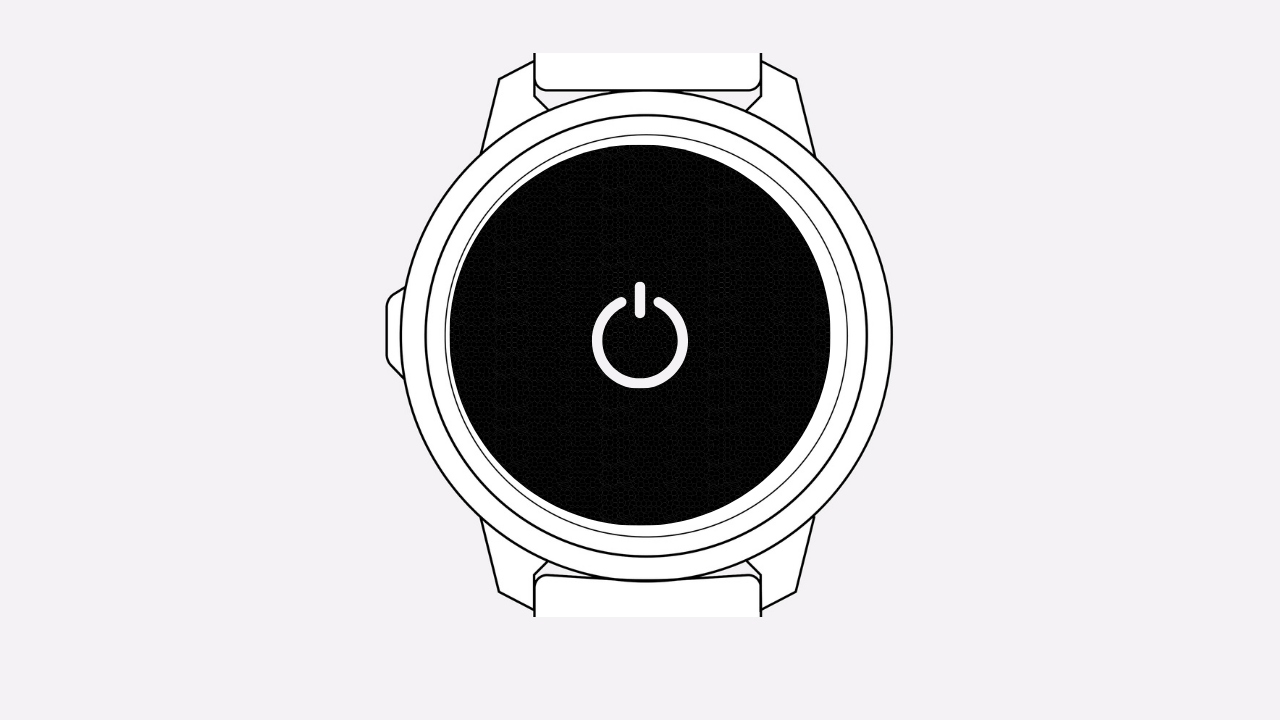
How to Turn OFF Garmin Watch Using Settings:
- Access Settings: On some Garmin watches, you can access the power-off option through the settings menu.
- Navigate to Power Off: Within the settings, look for an option like “System” or “Power.” Navigate to the power-off option.
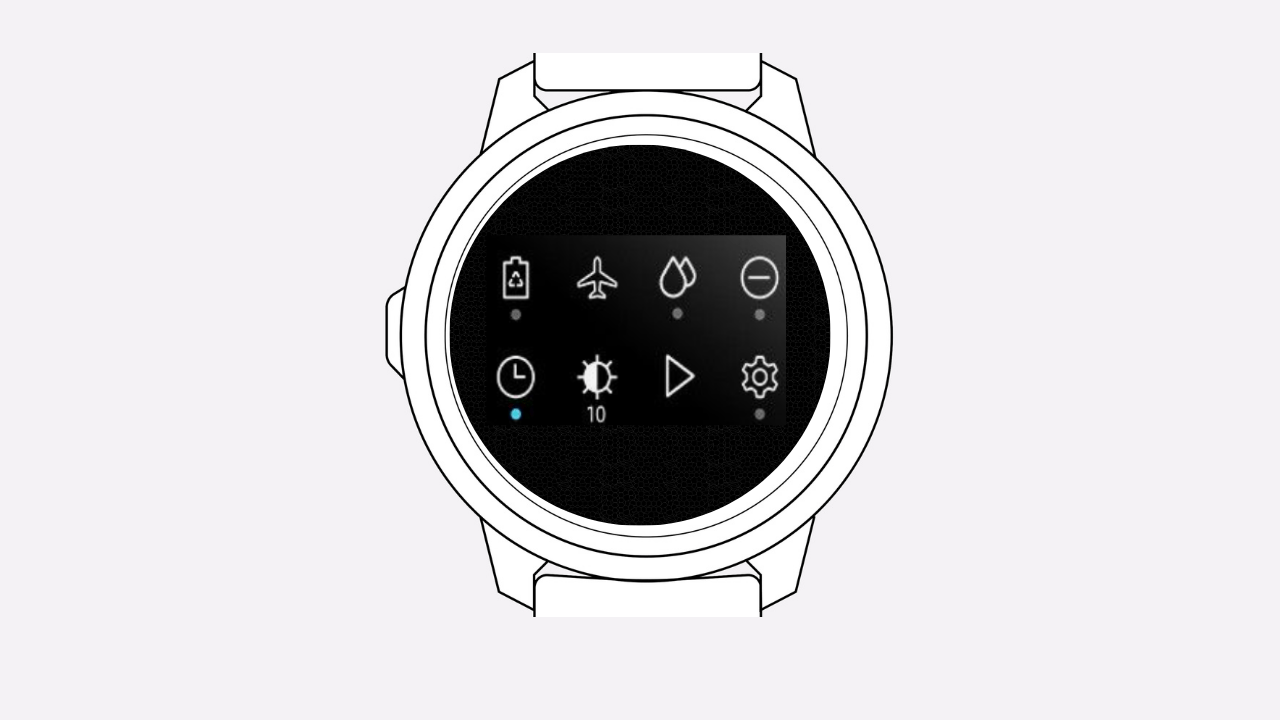
- Select Power Off: Once you find the power-off option, select it, and confirm your choice if prompted.
- Wait for Shutdown: The watch will initiate the shutdown process and turn off.
How to Turn OFF Garmin Watch by Quick Press on Power Button (Some Models)
- Quick Press: On some Garmin watches, a quick press of the power button might trigger the power-off option directly. Try pressing the power button once and see if a shutdown option appears.
- Confirm Shutdown: If the option appears, confirm your choice to turn off the watch.
How to Turn OFF Garmin Watch Using a Shortcut (Some Models)
- Find the Shortcut: Some Garmin watches have a shortcut for quick access to power-related functions. This could involve a combination of button presses or gestures.
- Activate Shortcut: Follow the specific instructions for your watch model to activate the power-off shortcut.
- Confirm Shutdown: If prompted, confirm your choice to turn off the watch.
How to Turn OFF Garmin Watch Consult the User Manual
- If the above methods don’t work or if you are unsure about the specific steps for your Garmin watch model, refer to the user manual that came with your watch. The manual will provide detailed instructions tailored to your device.
Remember, the steps may vary, and it’s essential to consult the manual or Garmin’s official support for accurate information related to your specific watch model.
How To Turn Off Garmin Watch Fenix 7
If you’re wondering how to turn off Garmin Fenix 7, follow these simple steps:
Step 1: Access the Menu
Press the “Light” button situated on the left side of the watch to open the main menu.

Step 2: Navigate to Power Options
Scroll down using the navigation buttons until you reach the “Settings” option. Press the “Enter” button to enter the settings menu.

Step 3: Enter Power Options
Within the settings menu, find and select the “Power” option. Press the “Enter” button to access the power options menu.
Step 4: Power Off
In the power options menu, look for the “Power Off” option. Select it by pressing the “Enter” button.

Step 5: Confirm Shut Down
A confirmation message will appear on the screen, asking if you want to power off your Garmin Fenix 7. Confirm your decision by selecting “Yes” and pressing the “Enter” button.
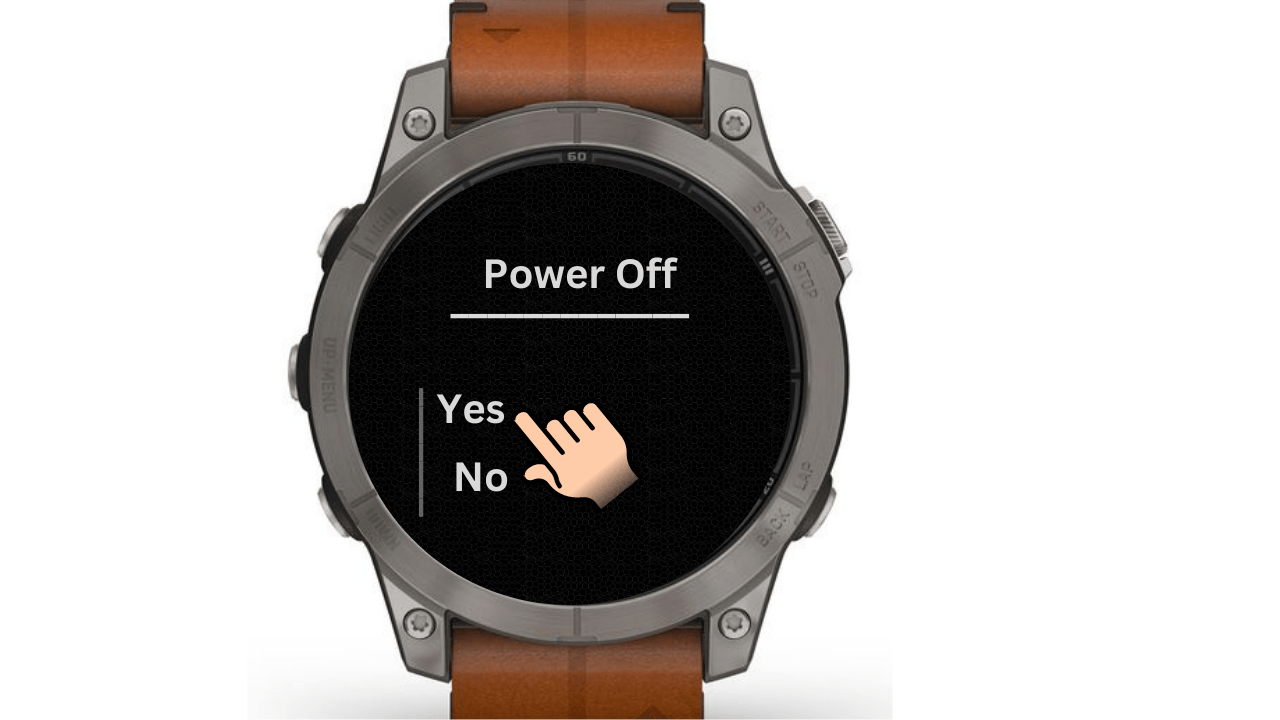
Step 6: Wait for the Shutdown
Allow your Garmin Fenix 7 a few moments to complete the shutdown process. Once the screen turns off, your device is successfully powered off.
By following these steps, you can easily power down your Garmin Fenix 7, ensuring efficient management of your device when it’s not in use.
How To Turn Off Garmin Watch Fenix 6
The second step how to turn off Garmin Fenix 6, follow these straightforward steps:
1. Accessing the Main Menu:
Begin by pressing the top-left button on your Garmin Fenix 6. This action will lead you to the main menu.
2. Navigating to the Power Options:
Scroll down through the main menu options using the down arrow button until you locate either the “Power” or “Settings” option. Press the corresponding button to access the power settings.
3. Selecting the Power Off Function:
Use the arrow buttons to highlight the “Power Off” option and select it.
4. Confirming the Shutdown:
Upon selecting “Power Off,” your Garmin Fenix 6 will prompt you for confirmation. Confirm the shutdown by pressing the appropriate button.
How To Turn Off Garmin Forerunner 245
We explore the essentials of how to turn off Garmin Forerunner 245 to ensure optimal functionality and battery life. Leaving your device on all the time can be counterproductive, so let’s delve into the simple steps for powering it down.
Access Controls Menu: Initiate the shutdown process by pressing and holding the light button until the controls menu appears on the screen.
- Navigate Power Options: Utilize the up and down buttons to navigate through the menu. Locate and select the “Power Off” option.
- Confirm Power Off: Press the start button to confirm your choice and initiate the shutdown process.
- Wait for Shutdown: Within a few seconds, the Garmin Forerunner 245 should power off.
Conclusion:
Choose the method that best suits your needs and preferences for powering off your Garmin watch. Whether it’s the quick power button press, the settings menu option, or the battery removal for a more definitive shutdown, these approaches provide flexibility based on your desired level of immediacy and permanence.
FAQs
How do I shut off my Garmin watch?
Let me know how I can shut off my Garmin Watch.
- Hold the Power Button: until you see the prompt on the screen. Select “Off”:
- Confirm that you want to turn off the device. Wait for Shutdown:
- The watch will continue to turn off and wait until the process is complete.
How do I turn on my Garmin Vivoactive HR?
To turn on the device, simply press the power key or connect it to power; alternatively, for power saving mode, press the power key while the device is on, and to turn off the device completely, hold the power key until a prompt appears on the screen and select ‘Off’.
How do I turn off my Garmin Fenix 6?
To turn off your Garmin Fenix 6, press the top-left button to access the main menu, navigate to the “Power” or “Settings” option using the down arrow, select “Power Off,” and confirm the shutdown to initiate the process.
How do I turn off my Garmin Forerunner watch?
To completely power off the device, simply press and hold the power key until a prompt appears on the screen, then select “Off.”