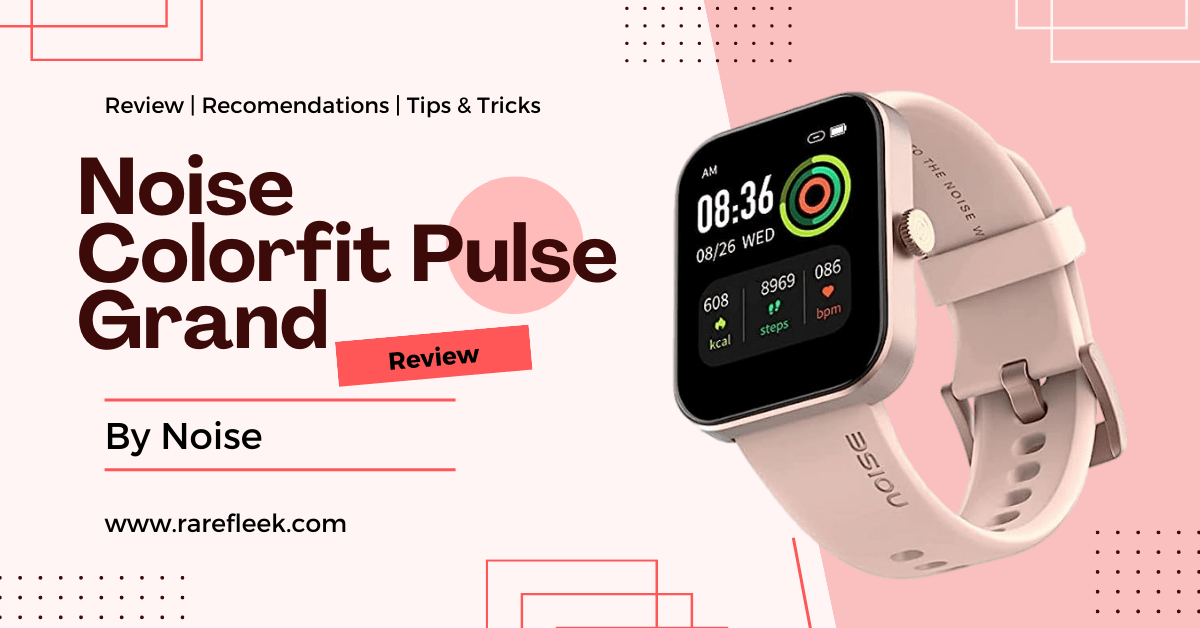Last Updated on September 2, 2023 by Kian
Are you looking for a way to change the time on your BoAt Smartwatch? Look no further! In this blog, we will provide you with a complete guide on how to set time in Boat Smartwatch, including detailed instructions on how to change time in boAt smartwatch. We’ll also teach you ways to set the time on your BoAt Smartwatch so that you can stay on top of your daily schedule no matter where you are. So Sit Back and Start Reading!
How To Set Time in Boat Smartwatch
Here are the steps you need to follow to change the time on your BoAt Smartwatch; but before proceeding, let me remind you that the boAt smartwatch time syncs with your mobile phone. Thus, whatever time setting you make on your mobile device will also appear on your boAt smartwatch.
To set time in your boat smartwatch, follow these steps:
1. Connect your watch to your phone via Bluetooth.
2. Open your “Mobile Setting App” and tap on “System Settings”.
3. On the “System Settings” page, select “Date & Time”.
4. Now, everything you change in the time setting on your mobile device will be reflected in your boat smartwatch as well.
5. Also, you can change your time zone from 12 to 24-horse format.
6. Congrats! You’ve just successfully changed the time on your BoAt Smartwatch!
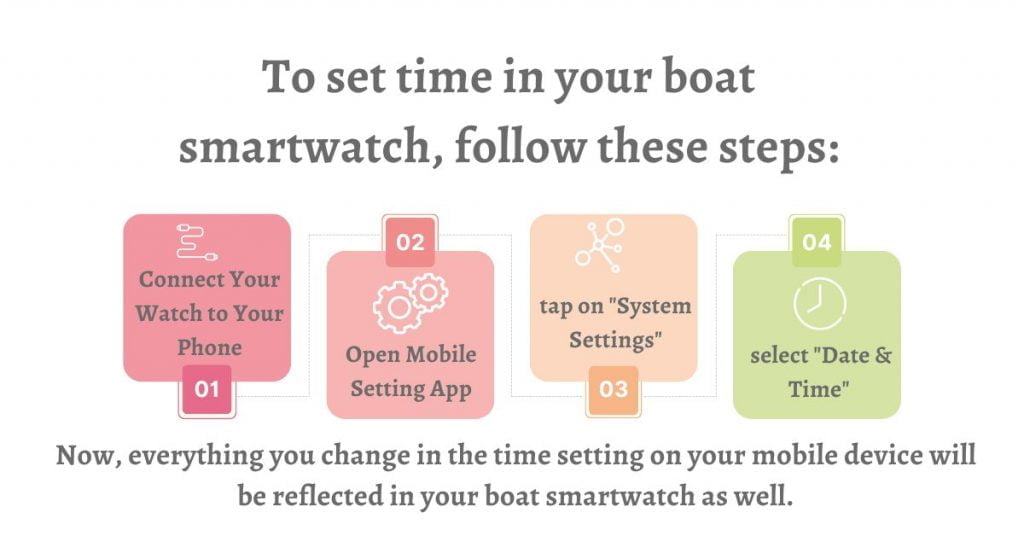
Frequently Asked Questions
How do I change the time zone on my boat watch?
To change the time zone on your boat watch, first, make sure that you have connected it to a Bluetooth device. After connecting the watch, open the Mobile Setting App and go to System Settings. Select Date & Time — From there, you can change the time zone for your watch.
What is the best way to set a time on my boat watch?
The best way to set a time on your boat smartwatch is by connecting your watch to your mobile device. Once you have connected, it will automatically sync the time with your mobile device. That means, whatever changes you made to your mobile time setting will be reflected in your BoAt Smartwatch.
How to set time in boat smartwatch?
To set the time on a boat smartwatch, first, connect your watch to your mobile device. Once you connect, Open your Mobile Setting App and tab on system settings. Scroll and select – Time & Date. From here, you can change your watch time, time zone formatting, and date as well.
How to set time in boat wave lite smartwatch?
To set the time on your boAt wave lite smartwatch, follow these steps:
- Install boAt wave watch app on your mobile device.
- Connect your boAt wave lite smartwatch to your mobile device.
- Once you connect, it will automatically sync the time with your mobile device.
- Now to change the time, go to your mobile setting app and click on system settings.
- From System Settings, scroll and select Time & Date.
- Now, anything you change in your mobile device’s time setting will be reflected in your boat smartwatch.
How do I change the time on my boat Xtend watch?
To change the time on your boat XTend watch, follow these steps: 1. Go to your “Mobile Setting App” menu and select “System Settings”. 2. Now select Time & Date. 3. Now, your smartwatch will automatically update the time when you tweak your mobile device time settings.
Before you do this, make sure your watch is connected to your mobile device and your watch app is installed.
Conclusion
Setting the time on a boat smartwatch can be a bit of a hassle, but Don’t worry – we’ve made it super easy for you! In this blog, we have outlined the different ways to set time on your boat smartwatch, as well as explained how to change the time zone on your boat smartwatch. So, if you’re looking for a way to keep time on your boat while you’re sailing, be sure to check out this blog. Thank you for reading!