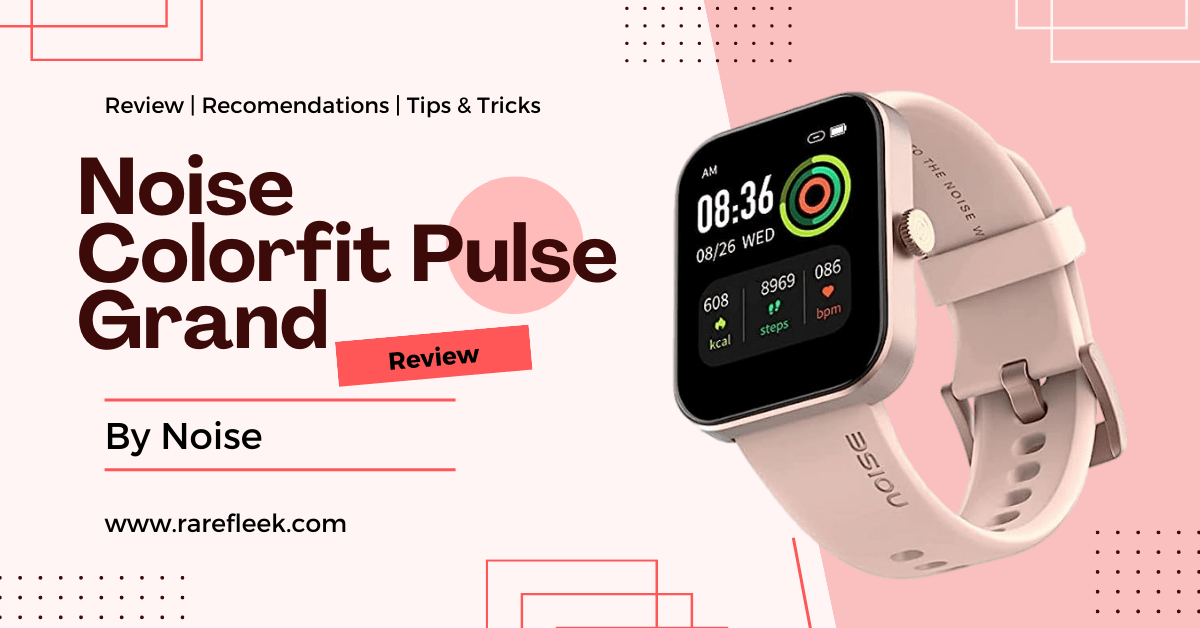Last Updated on March 8, 2023 by Kian
A smartwatch is a wearable device with many smartphone features but is designed to be worn on the wrist. Smartwatches are becoming increasingly popular as they offer a convenient way to stay connected while on the go. However, one common issue that many smartwatch users face is short battery life. If you rely heavily on their smartwatch, then you know how frustrating it can be when the battery dies in the middle of the day. Luckily, there are a few things you can do to extend the battery life of your smartwatch. In this article, we’ll explore some tips and tricks for extending your smartwatch’s battery life so you can get the most out of it.

How to Check the Battery Use of Your Smartwatch
If you’re looking to troubleshoot battery issues with your smartwatch, there are a few simple steps that you can take. First, make sure that the watch is fully charged and switched on. Next, open the Settings menu and click on Battery. From here, you will be able to view a detailed breakdown of the watch’s battery status and performance.
You may also want to try resetting your device by pressing the button in the hinge twice quickly, or turning it off completely for two minutes then back on again. If these measures fail to resolve the issue, please contact customer support for further assistance.
How To Extend The Battery Life Of A Smartwatch
Smartwatches are a handy tool, but their battery life can be short. That’s why it’s important to know how to extend the battery life of your smartwatch. Here are some tips to help you do just that:
1. Lower the screen brightness
One of the best ways to conserve battery on your smartwatch is to lower the screen brightness. By doing this, you can save power and prolong your watch’s life.
You can usually find the screen brightness settings in the display or watch face section of your smartwatch’s settings menu. Experimenting with different levels of brightness will help you find a balance that works for you. In direct sunlight, it may be necessary to sacrifice some readability, but by lowering the screen brightness overall, you’ll get longer battery life in total.
2. Turn off unnecessary features
If you’re not using certain features on your smartwatch, it’s probably best to turn them off. Turning off features such as always-on display, haptic feedback, and location services can help save battery life.
By doing this, you can save battery life and prolong the life of your watch overall.
3. Use airplane mode
If you don’t need to be connected to the internet or receive notifications, consider switching your smartwatch to airplane mode. This will disable the wireless connectivity on your watch, which can significantly extend the battery life.
4. Limit the number of apps
The more apps you have installed on your smartwatch, the more power they’ll drain from the battery. Consider limiting the number of apps you have installed to just the essentials, and consider deleting any apps that you don’t use regularly.
5. Use a power-saving mode
There are many ways to save battery power on your smartwatch. One of the most common is by using a power-saving mode.
This mode typically disables features like an always-on display, heart rate tracking, and GPS. You can usually access this mode in the watch’s settings menu. Keep in mind that disabling certain features may impact your experience with the watch – for example, if you’re trying to track a specific exercise session or use navigation functionality. So make sure you know what functions are affected before turning off any of these features!
6. Charge your smartwatch regularly
Charging your smartwatch regularly is important to ensure that the battery lasts long. The battery life will vary depending on the model and usage, but in general, a watch with a single charge can last for about two days. You can extend its lifespan by turning off features you don’t use or by limiting screen time.
Always charge your watch when it’s low on battery to preserve its lifespan – even if you only have 10 minutes left before it runs out of power!
7. Use a power-efficient charger
Power-efficient chargers are one of the best ways to extend the battery life of your smartwatch. Not only do they help save energy, but power-efficient chargers also tend to be more power efficient than those that aren’t specifically designed for smartwatches.
When selecting a charger, make sure to look for one that is Energy Star certified. Furthermore, disable features you don’t use or need often and always keep an eye on battery levels so you can optimize them as needed.
8. Avoid extreme temperatures
Keeping your smartwatch in good condition is important for several reasons. However, it’s especially crucial to avoid extreme temperatures, as these can wear down the watch battery and damage the display.
If you’re going to be wearing your watch outside of comfortable temperatures, try to do so in a cool environment where you can keep it shaded. And if weather conditions are really cold, make sure to keep your smartwatch near your body for warmth.
By following these tips, you should be able to significantly extend the battery life of your smartwatch and get the most out of it. Remember to charge your watch regularly and avoid exposing it to extreme temperatures, and be sure to turn off any unnecessary features or apps to help conserve battery life. By taking good care of your smartwatch’s battery, you can ensure that it lasts as long as possible and continues to serve you well.
How To Extend Battery Life On An Apple Watch
The Apple Watch is a popular and versatile smartwatch that offers a wide range of features and functions. However, like any electronic device, it can suffer from short battery life if it’s not properly cared for. In this blog, we’ll explore some tips and tricks for extending the battery life of your Apple Watch so you can get the most out of it. By following these simple tips, you’ll be able to keep your apple smartwatch battery running smoothly for longer.
1. Reduce Motion and Brightness
Reducing motion and brightness on the Apple Watch can help conserve battery power.
You can do this by going into the Settings app on your iPhone and then tapping General > Accessibility > Reduce Motion.
Another way to reduce brightness is by lowering the screen brightness in Settings > Display & Brightness.
Finally, you can also save battery life by disabling certain features that you don’t use often, such as the heart rate sensor or always-on display.
2. Use Power-Saving Modes
One of the best ways to conserve your smartwatch’s battery is by activating power-saving modes. These modes will disable certain features and settings that are not necessary, which in turn should help reduce the watch’s battery charge rate.
Depending on your watch model, you may have different power-saving Modes available. To activate a mode, go to Settings > Battery > Power Saving Mode (or Low Power Mode). Once you’ve selected a mode, make sure to stick with it as doing otherwise may result in losing data or even causing the watch to stop working altogether!
3. Keep Apps Up to Date
One of the best ways to keep your Apple Watch battery life healthy is to make sure that all of your apps are up-to-date. Out-of-date apps will constantly be polling for new data, which can quickly wear down your watch’s battery life.
To update apps on your watch, open the App Store app on your watch, then scroll down to the Available Updates section and tap Update All. For more tips on conserving battery life, check out our post on how to improve Apple Watch battery life.
4. Restart Your Watch Regularly
Restarting your watch regularly is one of the simplest and most effective ways to keep it running smoothly. Not only will this save battery life, but it will also help improve performance and extend the time that your watch can stay on a full charge.
Apple Watches are designed to last for around 18 hours on a full charge, but they start to drain more quickly as time goes on. A restart gives your watch a fresh start and helps it run more efficiently. To do this, press and hold the side button until you see the Apple logo appear on the screen.
5. Check Your Watch Settings
It’s always a good idea to check your watch settings and make any necessary battery-saving adjustments. By doing so, you can conserve battery life on your Apple Watch and prolong its life overall.
To do this, go to the “My Watch” tab and tap “General.” From there, you can adjust a number of different settings that will help improve battery performance. For example, by enabling “Power Saving Mode,” which disables certain features when the watch’s battery gets low, you’ll be able to save power in the long run. You can also choose not to display certain features when navigation is not required (such as an always-on display).
By taking these simple steps now, you’ll be able to extend the life of your Apple Watch – making it more responsive and convenient for everyday use.
6. Use Power Saving Mode
Power Saving Mode helps conserve battery life by turning off some features of your iPhone when it’s not being used. It’s a great way to save battery life if you’re not using the phone regularly, or if you just want to extend its battery life for a bit longer.
7. Check Your Watch Faces
There are a few simple things you can do to save battery power on your watch. One of the main culprits for draining your watch’s battery quickly is the watch face you are using. So, it is important to switch to a simpler face if possible. This will reduce the load on your device and save some battery life in the long run.
It is also helpful to turn off features when not needed, such as notification alerts or screen brightness levels. And last but not least, always make sure that your watch has enough charge – keeping an eye on how much juice remains might help conserve battery power even further!
8. Manage Notifications
If you’re one of the many people who are constantly battery-draining their watch, trying to manage notifications can be a real pain. Thankfully, there’s an easy way to do it – by managing notifications on your iPhone app.
1. Open the Watch app on your iPhone and tap Notifications.
2. Select the app that you want to manage notifications for (for example, Messages).
3. You’ll see a list of all the notifications in that app – Tap on any notification and then make changes as needed (turning off notifications completely or specifying when you want them to appear).
9. Use apps wisely
Smartwatch battery life is key, so it’s important to use apps wisely. One of the main ways your Watch’s battery life is determined is by the apps you use. So before downloading any app onto your Watch, make sure to check out reviews and ratings first! And once you’ve decided which ones you want on board, only download them when necessary – power-saving mode can come in handy for this.
Apart from using power-saving mode when needed, another way to preserve watch’s battery life is by shutting down background processes when not in use. Finally, always charge your watch regularly if it’s going unused so that its battery lasts longer.
Tips to Extend Battery Life for Different Types of Smartwatches
Smartwatches are great for staying connected and organized, but like any other electronic device, they need to be properly taken care of in order to maximize battery life. Here are four tips to help you extend battery life for different types of smartwatches:
-One way to conserve battery life on your smartwatch is to dim the screen.
-You can also extend battery life by reducing the number of notifications you receive.
-If you’re not using certain features, like GPS or heart rate tracking, be sure to turn them off.
-Some smartwatches come with power-saving modes that can help prolong battery life even further.
For Apple Watch
There are a few ways you can save battery life on your Apple Watch. By disabling the always-on display, limiting motion and haptic feedback, and enabling Power Saving Mode, you can make sure that your watch lasts longer between charges.
For Samsung Gear
If you’re using the Samsung Gear smartwatch, it’s important to know how to conserve battery life. Here are some tips:
– One of the main causes of watch batteries dying quickly is when they are subjected to high brightness settings. If brightness isn’t an issue, turn off features that you aren’t using.
– Another battery killer is having too many apps running in the background simultaneously. To save power, consider disabling those apps if you’re not going to be using them frequently or for a long period of time.
– Lastly, think about investing in a portable charger that can help charge your watch during emergencies – this way you’ll never run out of juice!
For Fitbit
One of the best ways to conserve battery life on your Fitbit is by dimming the screen. You can also change the settings so that your watch only lights up when you turn your wrist. Another way to save battery is by reducing the number of notifications you receive. If you don’t need real-time heart rate monitoring, disable it in the settings. Lastly, always make sure that you charge your Fitbit regularly – it goes dead quickly if left uncharged!
For Garmin
Garmin watches are designed to be used extensively, so it’s important to take good care of them by using battery saving mode when not actively using the watch, reducing back-light brightness and timeout duration, turning off features that you’re not actually using, and keeping your watch and Garmin Connect app up to date with the latest software versions.
For Fossil
When it comes to smartwatches, Fossil is a brand that always turns up. With its wide range of models and battery life that can last up to two days with moderate use, Fossil watches are definitely worth considering.
Additionally, if you want to extend the battery life even further – here are a few tips: turn off location services and Bluetooth when not in use; disable notifications for apps; and make sure the watch is used in dim mode.
For Pebble
If you’re looking for a watch that can keep up with your busy lifestyle, check out the Pebble smartwatch. Its battery life is unbeatable thanks to its e-ink display which uses very little power. In addition, turning off features like Bluetooth and GPS will save even more battery life. For an extra charge, you can also use black and white themes or dim the screen to extend it further.
Frequently Asked Questions
Why is my smartwatch battery draining so fast?
There are many factors that can affect the battery life of a smartwatch, including the display, Bluetooth connections, and motion sensors.
Some tips to help conserve power and extend battery life include keeping your watch screen brightness low, disabling unnecessary apps, turning off features like Wi-Fi, GPS, and always-on display, and charging your watch regularly.
How long should a smartwatch battery last?
There is no one-size-fits-all answer to this question as the battery life of a smartwatch will vary depending on the model and usage habits. However, in general, most smartwatch batteries should last at least one day.
To maximize battery life, it’s recommended to turn off features such as Bluetooth and Wi-Fi. Additionally, lower the display brightness, disable notifications, and disable automatic updates. Some smartwatches also have power-saving modes that allow you to temporarily disable certain features.
How can I make my battery life longer?
There are a few simple ways you can make your battery life last longer on your smartwatch.
1. Turn off Wi-Fi and Bluetooth when not in use: By disabling these features when you’re not using them, you’re likely to save energy and increase the life of your battery.
2. Disable notifications and motion features you don’t need: Having notifications pop up all the time is an energy hog, and you may not need the extra motion tracking features on your watch.
3. Lower the brightness of your screen: If you’re using your watch outdoors or in areas with low light, you may want to adjust the screen brightness lower to conserve energy.
4. Adjust the refresh rate on your watch: By changing the refresh rate on your watch, you can conserve battery life by slowing down how often your watch updates its screens.
5. Uninstall unnecessary apps or background processes: Collecting battery power is important, so uninstalling apps that you don’t use or aren’t necessary can help extend the life of your battery.
6. Use power saving mode when available: When power saving mode is available (usually after being idle for a certain amount of time), turn it on and let your watch work in low-power mode.
Can a watch battery last 10 years?
Depends on the watch, battery life can vary from one to three years. For the average watch battery to last up to 10 years, you can turn down the brightness, reduce notifications, and avoid leaving it in direct sunlight for extended periods of time.
How long does Android watch battery last?
There is no one-size-fits-all answer to this question as the battery life of an Android watch varies depending on its model and usage. However, a few tips that may help extend battery life are turning off Bluetooth, Wi-Fi, and location services when not in use, lowering the brightness of the display or using power saving mode, and charging your watch regularly. Avoid extreme temperatures if possible to keep your watch’s battery running longer.
How long should a smart watch be charged?
Generally, a smartwatch should be charged for 2-3 hours before use. Charge your smartwatch regularly and avoid leaving it in the charger overnight. Turn off unnecessary features such as Bluetooth and Wi-Fi to conserve battery power. Change display settings to low brightness or auto brightness mode to reduce power consumption.
How do I extend the battery life on my smart watch?
To extend the battery life on your smart watch, try these tips:
1. Dim the display brightness on your watch. This will reduce the amount of power needed to run the watch and will therefore save battery life.
2. Turn off apps and notifications that are not in use. By doing this, you will prevent your watch from constantly checking for new messages or updates, which will also help to conserve battery life.
3. Enable power saving mode when you are not actively using the watch. This will automatically lower the watch’s screen brightness and save battery life even more.
4. Disable location services, Bluetooth, Wi-Fi, and other energy-consuming features. By turning off these features, you’ll help to conserve battery life by reducing the amount of data that is being sent over cellular networks or through wireless connections.
5. Reduce the frequency of background data updates by adjusting settings on your smart watch. By doing this, you can limit the amount of information that is downloaded automatically in the background and saved to the watch’s memory.
6. Uninstall apps that are not frequently used. By deleting these apps, you’ll reduce the load on your smart watch and may prolong its battery life.
7. Charge your watch regularly and keep
Conclusion
If you’re struggling to get the most out of your smartwatch battery life, you’re not alone. By following these seven tips, you can conserve power and extend the life of your watch battery. Keep in mind that different watches have different battery life, so it’s important to consult your watch’s user manual to find out how to best power it up. Don’t forget to charge your watch regularly and take advantage of our battery life advice to keep it running at its best!