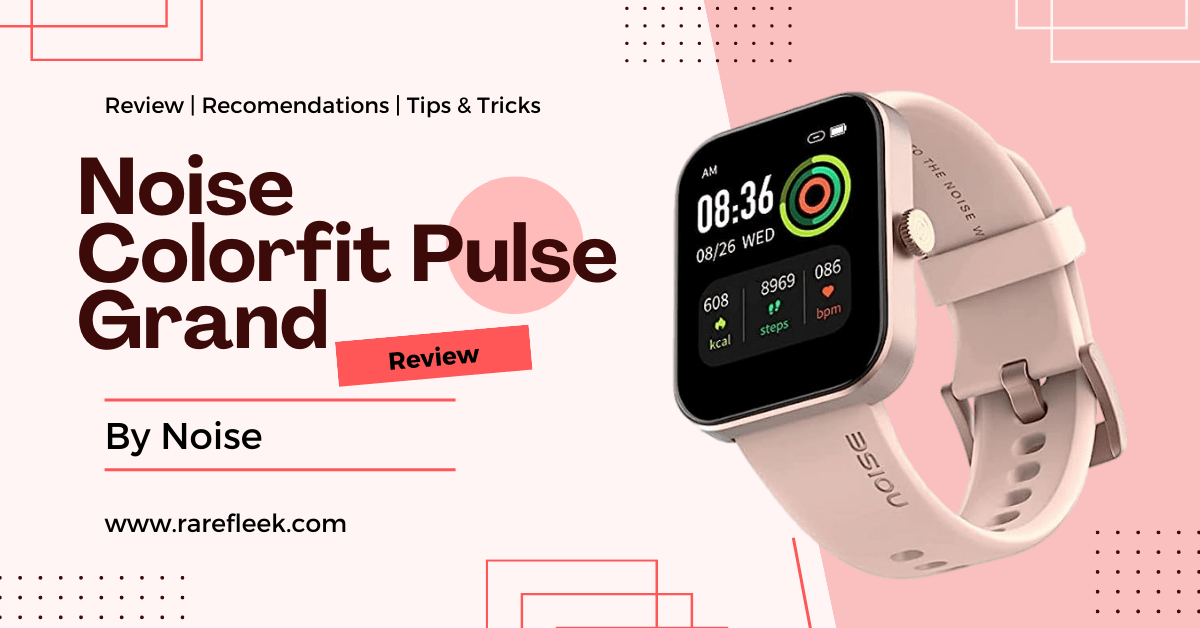Last Updated on December 30, 2022 by Kian
Customizing the look and feel of your smartwatch is a great way to make it your own and reflect your personal style. With the wide range of watch faces and accessories available, the possibilities are nearly endless. In this blog post, we will take a look at some of the ways you can customize your smartwatch and make it truly unique.
Tips To Customize The Look And Feel of Your Smartwatch
One of the most common ways to customize your smartwatch is by changing the watch’s face. Most smartwatches come with a variety of pre-installed watch faces, but you can also download new ones from the app store or create your own. There are watch faces available in a wide range of styles, from simple and elegant to fun and playful. Choosing a watch face that matches your personal style can give your smartwatch a completely new look.
Another way to customize your smartwatch is by using accessories. There are many different types of accessories available for smartwatches, including straps, bezels, and skins. By changing the strap on your smartwatch, you can give it a completely new look and feel. Straps are available in a wide range of materials, colors, and styles, so you can choose the one that best fits your personal style.
In addition to straps, bezels are another popular accessory for smartwatches. A bezel is a ring around the watch face, and by changing the bezel, you can give your smartwatch a new look. Bezels are available in a wide range of colors, materials, and styles, so you can choose the one that best matches your personal style.
Finally, you can also customize your smartwatch with skins. Skins are thin, adhesive covers that you can apply to the body of your smartwatch. They come in a wide range of colors, designs, and materials, and they can help protect your smartwatch from scratches and wear and tear. By using skin, you can give your smartwatch a unique, personalized look.
How To Customize A Smartwatch with Watch Faces
To customize the watch face on a smartwatch, follow these steps:
- On your smartwatch, access the settings menu or the watch face selection screen. The steps to do this may vary depending on the make and model of your smartwatch.
- Browse through the available watch faces by swiping left or right on the screen.
- Select the watch face that you want to use. Some smartwatches allow you to customize the watch face by changing the color scheme or adding widgets.
- Once you have customized the watch face to your liking, select “Set” or “Apply” to confirm your changes.
- Keep in mind that the steps and options for customizing the watch face may vary depending on the specific smartwatch you are using. Refer to the documentation or user manual for your specific device for more detailed instructions.
Conclusion
In conclusion, there are many ways to customize the look and feel of your smartwatch. By changing the watch face, using accessories, and applying skins, you can make your smartwatch truly your own and reflect your personal style. Whether you want a simple, elegant look or something more fun and playful, there are plenty of options available to help you customize your smartwatch.