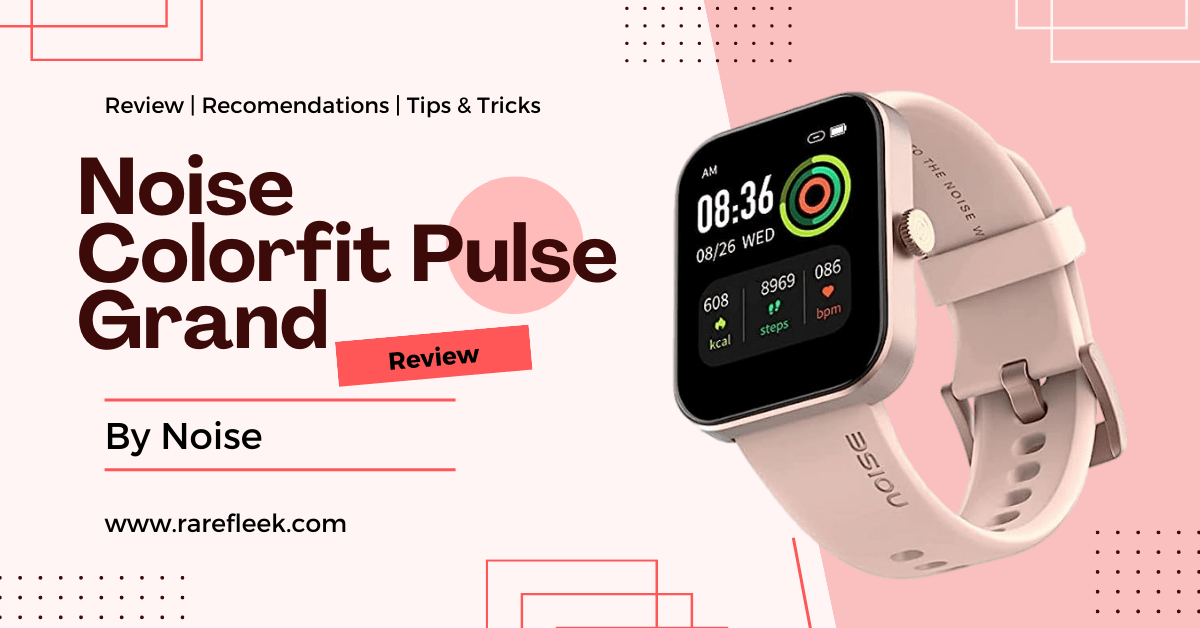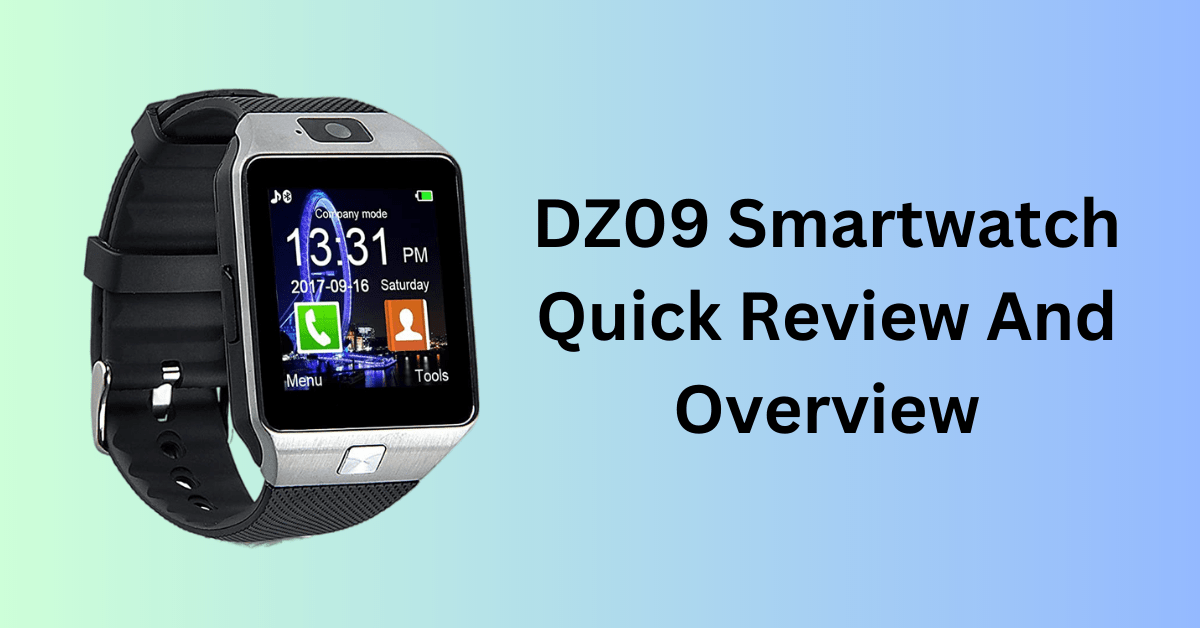Last Updated on February 17, 2024 by Kian
If you own a FireBoltt smartwatch like the FireBoltt Phoenix, you might be curious about its ecard feature. In this guide, we’ll walk you through What Is E Card In Fire-Boltt Smartwatch? how to use this handy feature to make payments and share your social media profiles.
What is an E-Card?
Alright, picture this: you’re out and about, and you need to make a quick payment or share your social media profile. Instead of fumbling for your phone, imagine being able to do it all with just a flick of your wrist. That’s where e-cards come in.
So, what exactly is an e-card? Well, an e-card is like a digital business card stored on your smartwatch. It contains a barcode that can be scanned for payments or to share social media profiles. It’s a convenient way to exchange information without needing physical cards. Just upload the barcode to your watch through an app, and you’re ready to go. Whether you’re splitting bills or networking, an e-card on your smartwatch makes life easier.
What Is E Card In Smart Watch
Ever heard of e-cards? Not the ones you send on birthdays, but the ones on smartwatches. An e-card on a smartwatch is like a virtual visiting card or a digital ID. It’s a slick way to share your deets or make quick payments without digging out your phone.
Imagine you’re at a food joint, and your buddy wants to pay you back. Instead of juggling for cash or QR codes, you flash your e-card on your smartwatch. They scan it, and boom, payment sorted!
Setting up an e-card is a breeze. Just upload your barcode to your watch through an app, and you’re all set. Even if your watch is not connected to your phone, you can still use your e-card whenever you need it.
So, whether you’re splitting bills or networking, an e-card on your smartwatch is a smart move for a smoother, tech-savvy life!
You Might Also Like:
How To Set Time in Smartwatch Fire Boltt
How to Sync Contacts In Fire Boltt Smartwatch
What Is E Card In Fire-Boltt Smartwatch?
An e-card in a Fire-Boltt smartwatch is like having your wallet on your wrist, but cooler! It’s basically a digital card that stores your barcode, making it super easy to make payments or share your social media profiles.
With the e-card feature, you can say goodbye to carrying physical cards or fumbling for your phone. Just upload your barcode to your smartwatch through the Da Fit app, and you’re ready to roll. Whether you’re paying for your chai or connecting with new pals, it’s all just a wrist flick away!
So, next time you’re out and about with your Fire-Boltt smartwatch, remember, your e-card is your new best buddy for quick and hassle-free transactions!

Benefits of E-Cards on Fire-Boltt Smartwatches
Having e-cards on your Fire-Boltt smartwatch is like having a secret weapon on your wrist. It’s not just about looking cool; there are some real benefits to having these digital cards at your fingertips.
First off, convenience is king! Instead of rummaging through your pockets or bag for your wallet or phone, you can simply flick your wrist and make payments or share your social media profiles. It’s quick, easy, and saves you a ton of hassle.
Plus, it’s super secure. Your e-card is stored safely on your watch, so you don’t have to worry about losing it or it getting stolen. And since it’s all digital, there’s no risk of your card details being skimmed or copied.
Another big bonus is the versatility. You can store multiple e-cards on your watch, so whether you’re at a store, a cafe, or a networking event, you’re always ready to make payments or share your contact details.
And let’s not forget the style factor. Pulling out your smartwatch to make a payment or exchange details is sure to turn heads and impress your friends.
So, if you’re looking to streamline your life and add a touch of tech-savviness to your style, e-cards on your Fire-Boltt smartwatch are definitely worth checking out!
How to Set Up and Customize E-Cards on Fire-Boltt Smartwatches
- Open the Da Fit Application: Make sure your watch is connected to the Da Fit application on your smartphone.
- Navigate to the Ecard Section: In the Da Fit app, find the ecard section and select “Add Card.”
- Upload Your Barcode: Click on the “Upload” option and select the barcode image from your gallery. Crop the image to include only the barcode.
- Name Your Ecard: You can name your ecard to easily identify it. For example, you can name it “Payment” or “Instagram.”
- Set the Position: You can change the order of your ecards by dragging them in the app. This allows you to prioritize which ecard appears first.
- Use Your Ecard: Once your ecard is set up, you can display it on your watch by navigating to the ecard section. You can now use it to make payments or share your social media profiles.
Additional Tips
- You can add multiple ecards to your watch and switch between them as needed.
- Even if you disconnect your watch from the app, your ecards will remain stored on the watch.
- To delete an ecard, simply swipe left on the ecard in the Da Fit app.
Using the ecard feature on your FireBoltt Phoenix Amoled Smartwatch is a convenient way to make payments and share your social media profiles. With just a few simple steps, you can set up and use this feature to streamline your daily tasks.
Conclusion
In conclusion, e-cards on Fire-Boltt smartwatches are more than just a flashy feature. They offer real-world benefits like convenience, security, versatility, and style. Being able to make payments and share social media profiles with just a flick of the wrist is not only cool but also practical. So, if you’re looking to simplify your life and stay ahead in the tech game, e-cards on your Fire-Boltt smartwatch are a must-have!