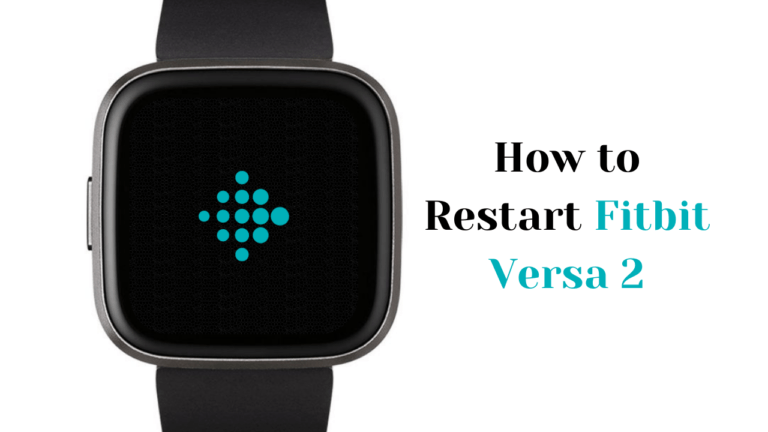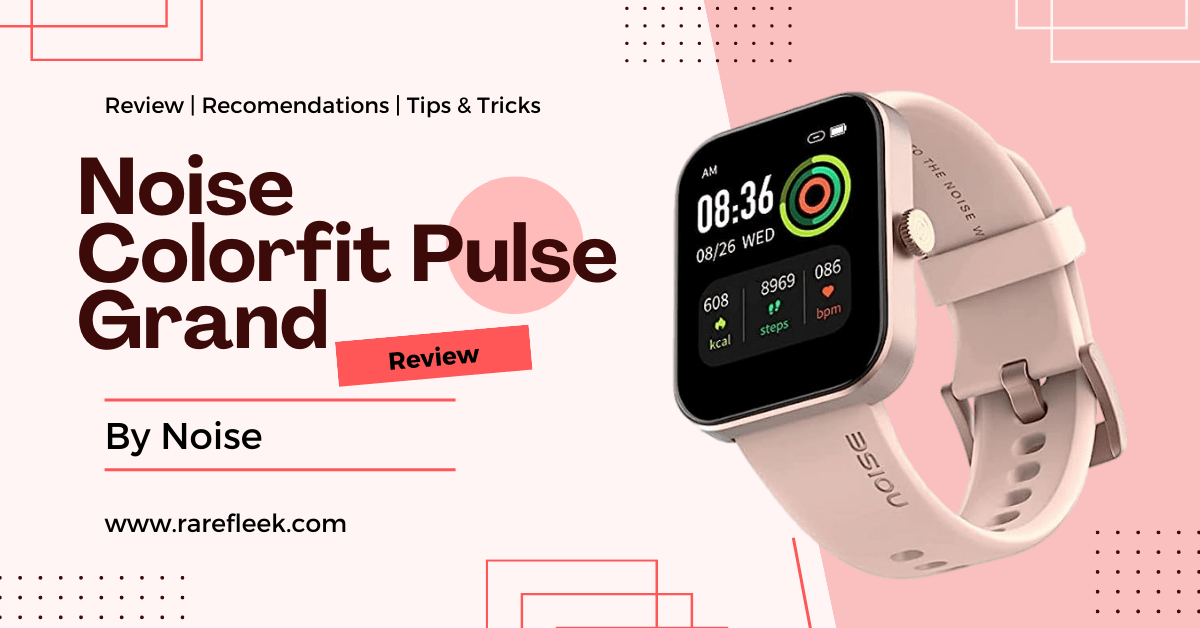Last Updated on January 19, 2024 by Kian
Fitbit is a leading manufacturer of high-quality fitness trackers catering to various price ranges. they all come with the option of Fitbit Premium, offering a complimentary membership of up to one year along with your chosen Fitbit device. In this article, we’ll explore the contents of Fitbit Premium and guide you on how to cancel Fitbit Premium before the conclusion of the free trial period, ensuring you can avoid any subsequent charges.
What is Fitbit Premium?
Fitbit Premium stands as a fitness subscription service meticulously crafted to expedite and simplify the achievement of your fitness objectives. By subscribing, you gain access to an extensive library of expert-led workouts and mindfulness sessions, ensuring you can enter the zone, manage stress, and more effectively. The inclusion of personalized content, specifically tailored to your body’s requirements, is an added benefit when using a Pixel Watch or Fitbit tracker with Fitbit Premium.
How To Start Fitbit Premium Free Trial
How To Start Fitbit Premium Free Trial, follow these steps:
Step 1: Open the Fitbit Application
Begin by launching the Fitbit application on your device. If you don’t have it installed yet, make sure to download it from the app store that corresponds to your device.
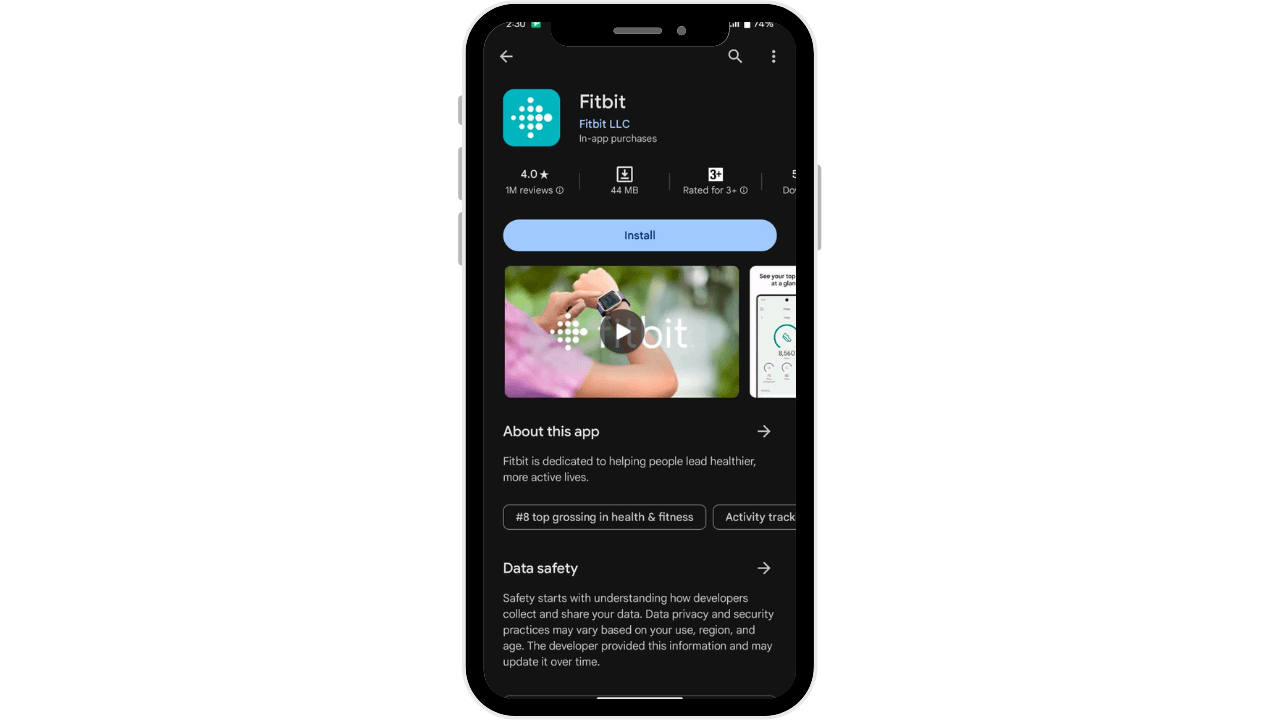
Step 2: Navigate to Your Account
Once the Fitbit app is open, locate and click on your account. You’ll find this option in the upper left corner of the screen.
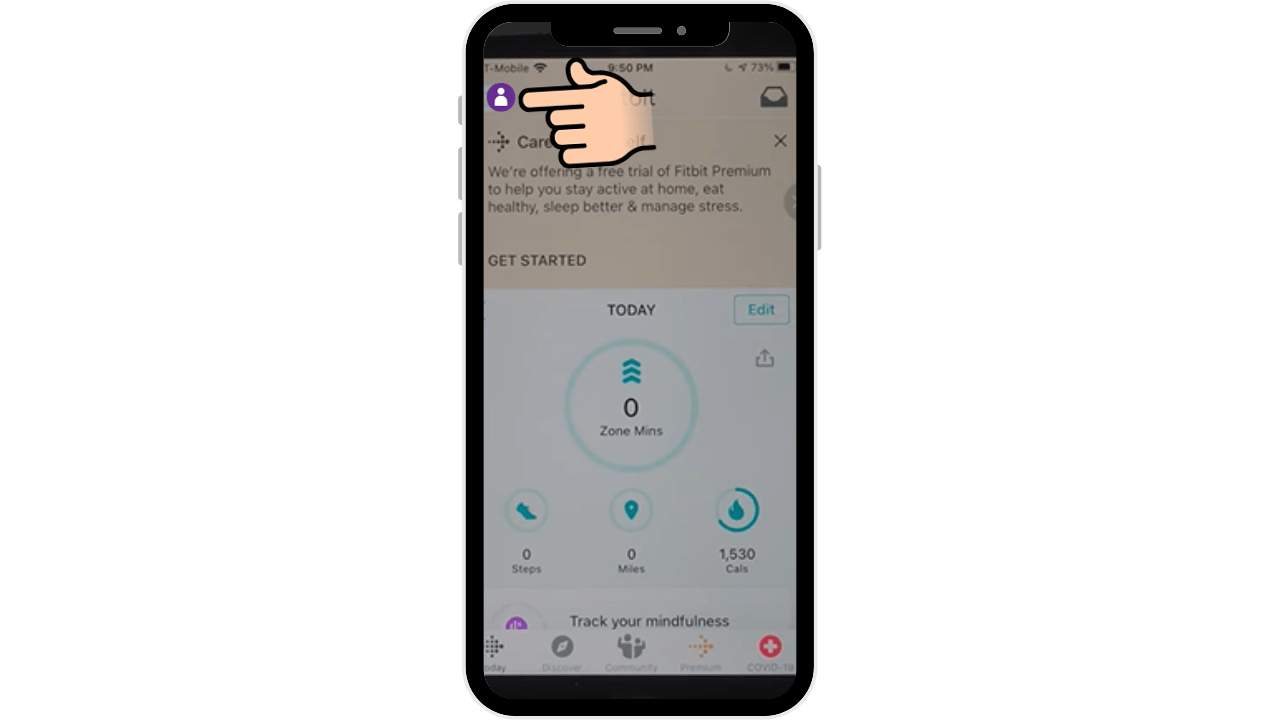
Step 3: Select “Try Fitbit Premium”
In your account settings, find the option to try Fitbit Premium. This will be a key step in unlocking the premium features of your Fitbit Device.
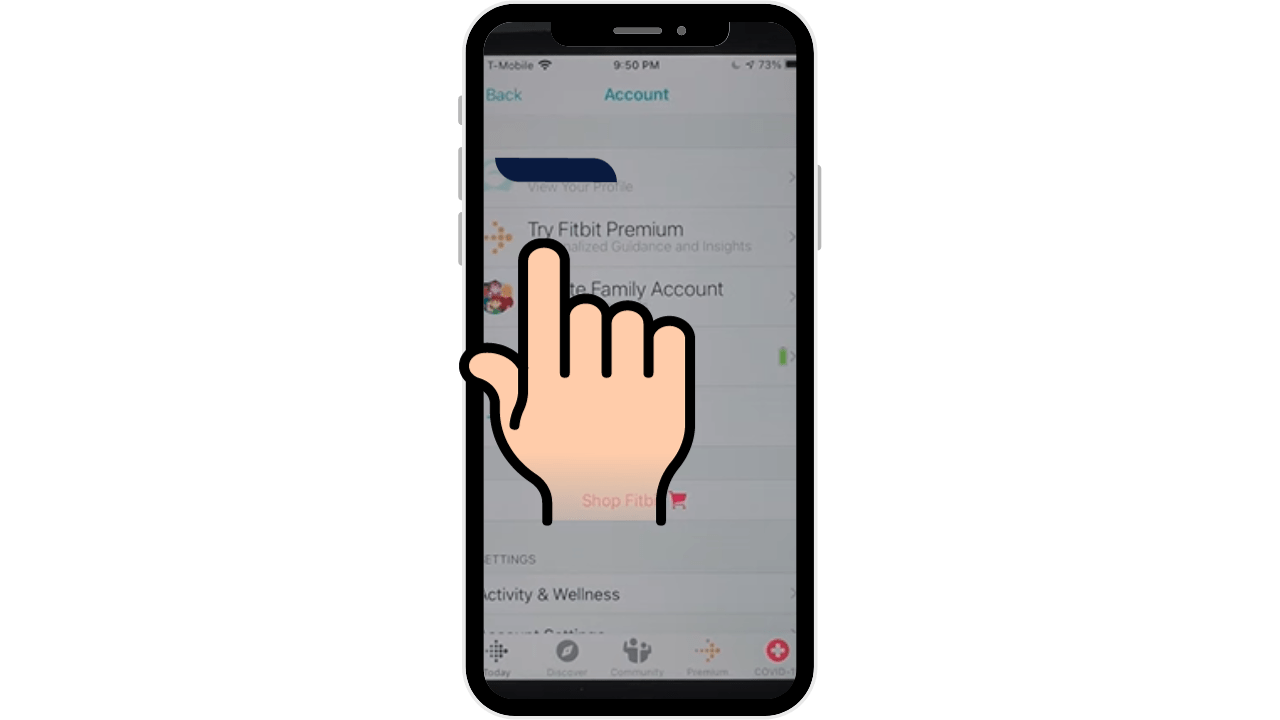
Step 4: Explore Premium Features and Choose a Plan
Upon selecting “Try Fitbit Premium,” a list of available features will appear on your screen. Take a moment to review these features. If you are satisfied and ready to commit, choose between a monthly or yearly plan.
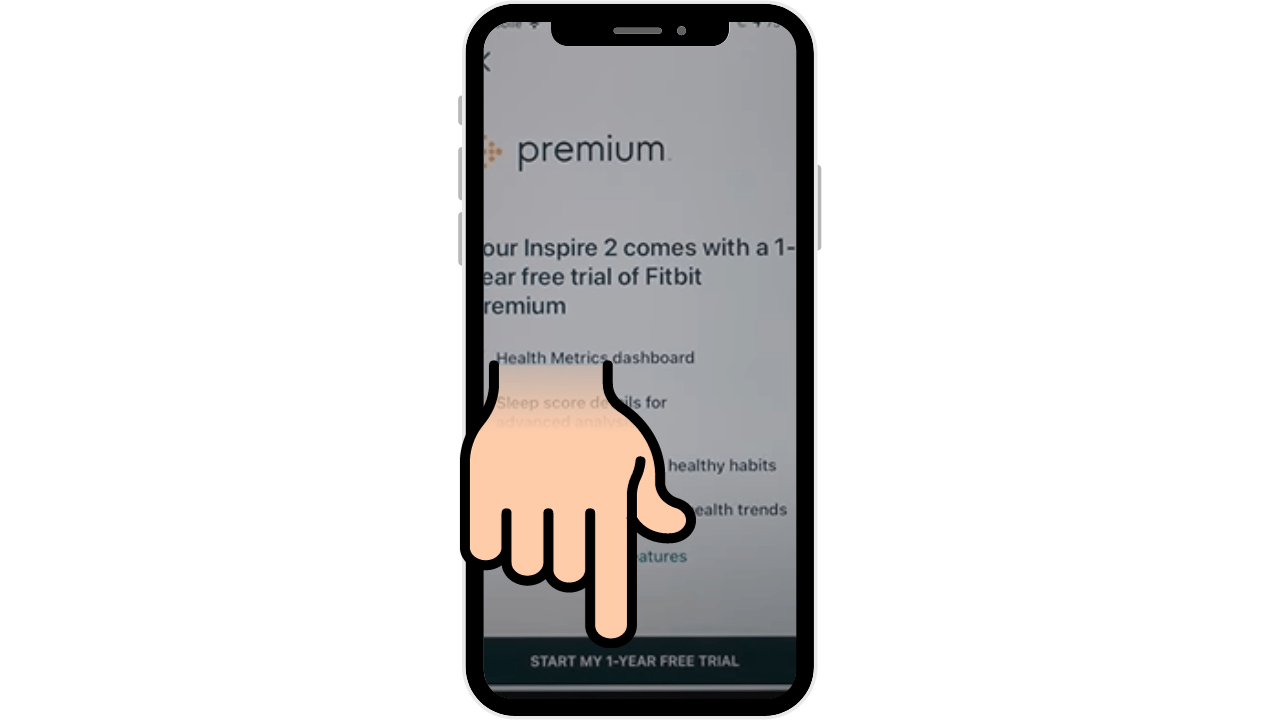
Step 5: Start Your 90-Day Free Trial
For those who wish to test the waters first, Fitbit offers a 90-day free trial. Click on “Start my 90-day free trial” to activate this trial period. Remember, you can cancel or modify your subscription at any time by accessing the Google Play Store and managing your subscription settings.
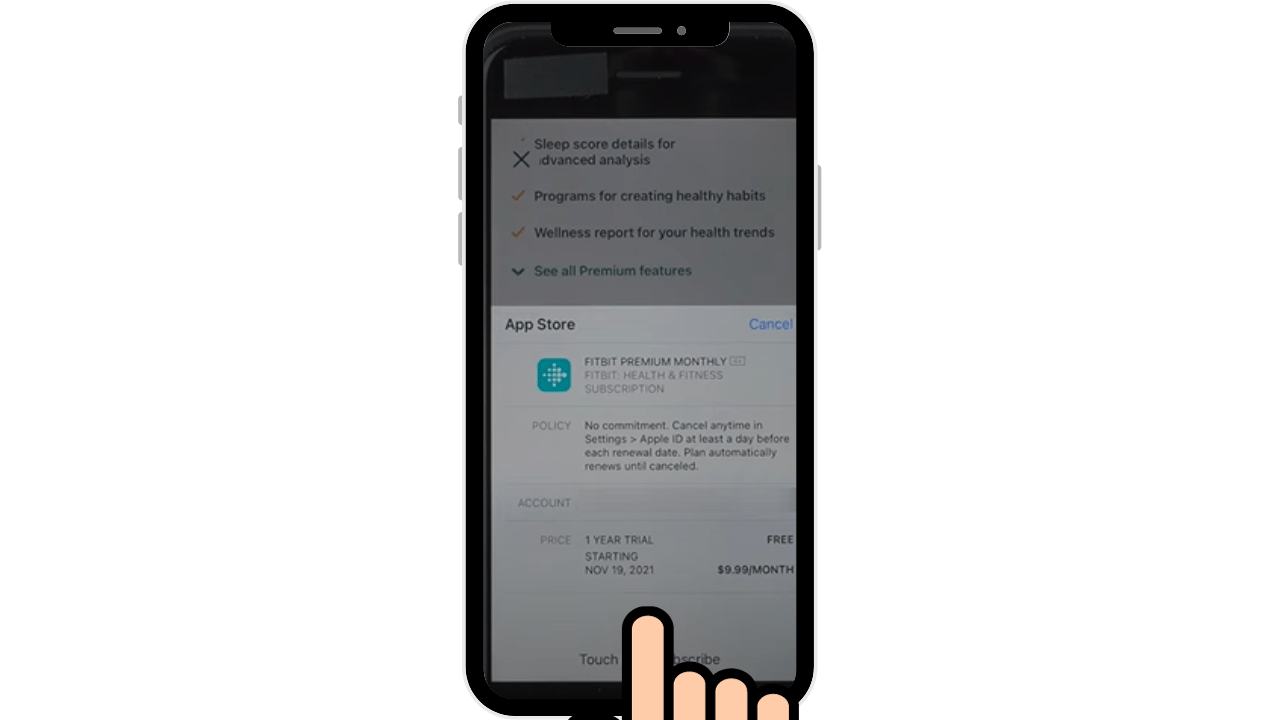
Step 6: Congratulations! Premium Account Activated
You’ve successfully activated a 90-day trial of Fitbit Premium. Your Fitbit Device can now access a premium account with enhanced features. Congratulations on upgrading your Fitbit experience!
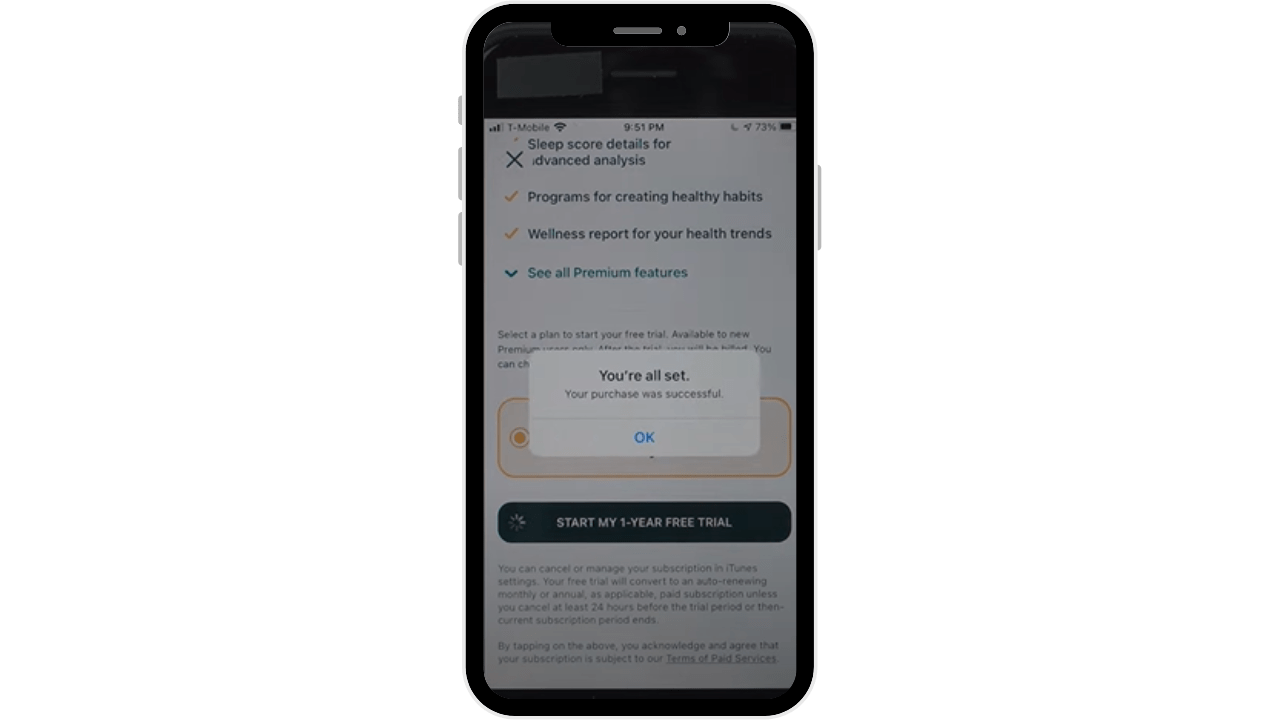
You Might Also Like:
What is DND Mode on Fitbit Devices
How To Cancel Fitbit Premium Trial
Remember to cancel your subscription before the end of your billing cycle to avoid any subsequent charges. After cancellation, you should still have access to Fitbit Premium features until the end of your current billing period. If you encounter any issues or have specific questions about your account, consider reaching out to Fitbit customer support for assistance. How To Cancel Fitbit Premium Trial through the desktop site, you can follow these steps:
1 Log In to Your Account:
Sign in to your Fitbit account using your username and password.
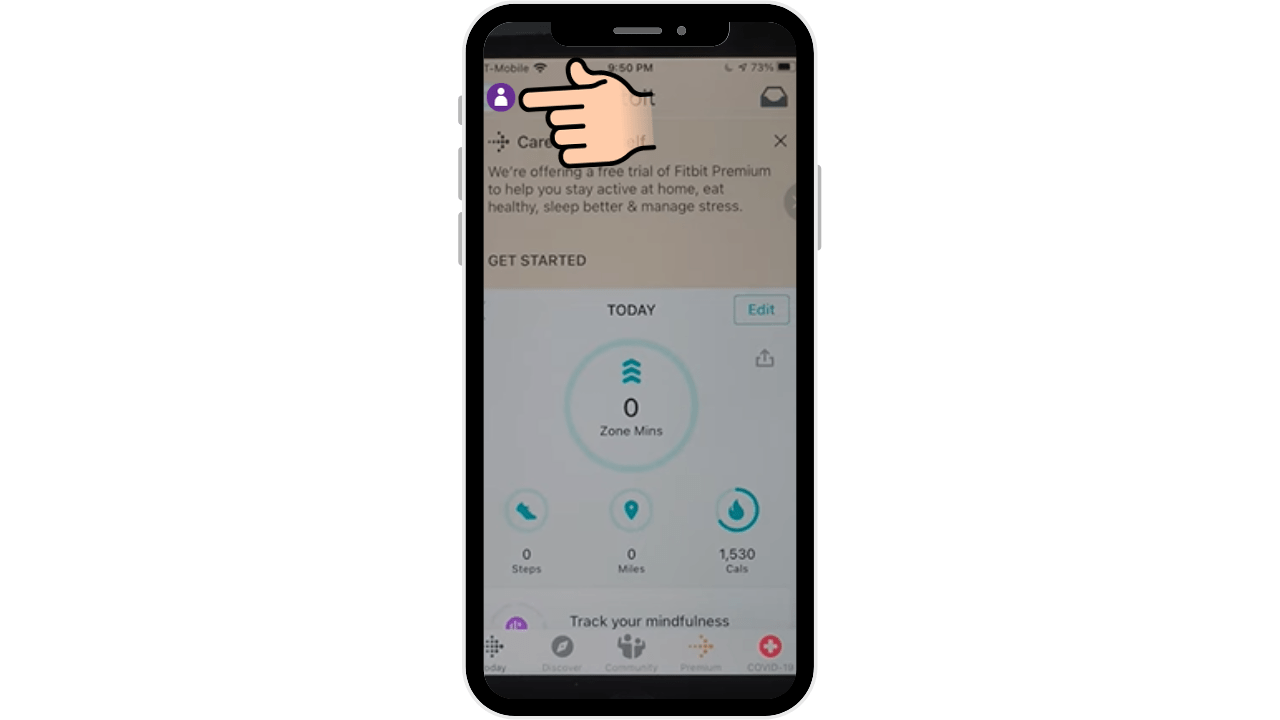
2 Access Settings:
Look for the gear icon, usually located at the top-right corner of the page. Click on it to access your account settings.
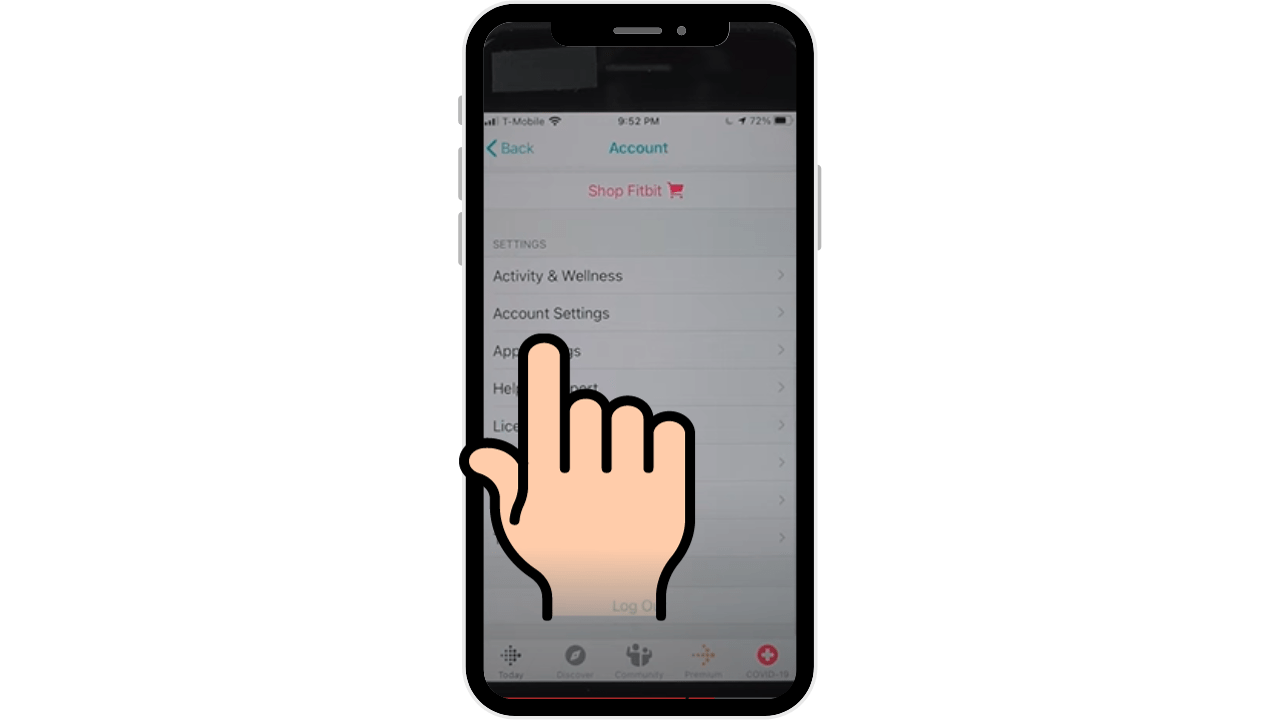
3 Navigate to Manage Subscriptions:
Within the Settings menu, locate the “Manage Subscriptions” section. This is where you manage your subscription details.
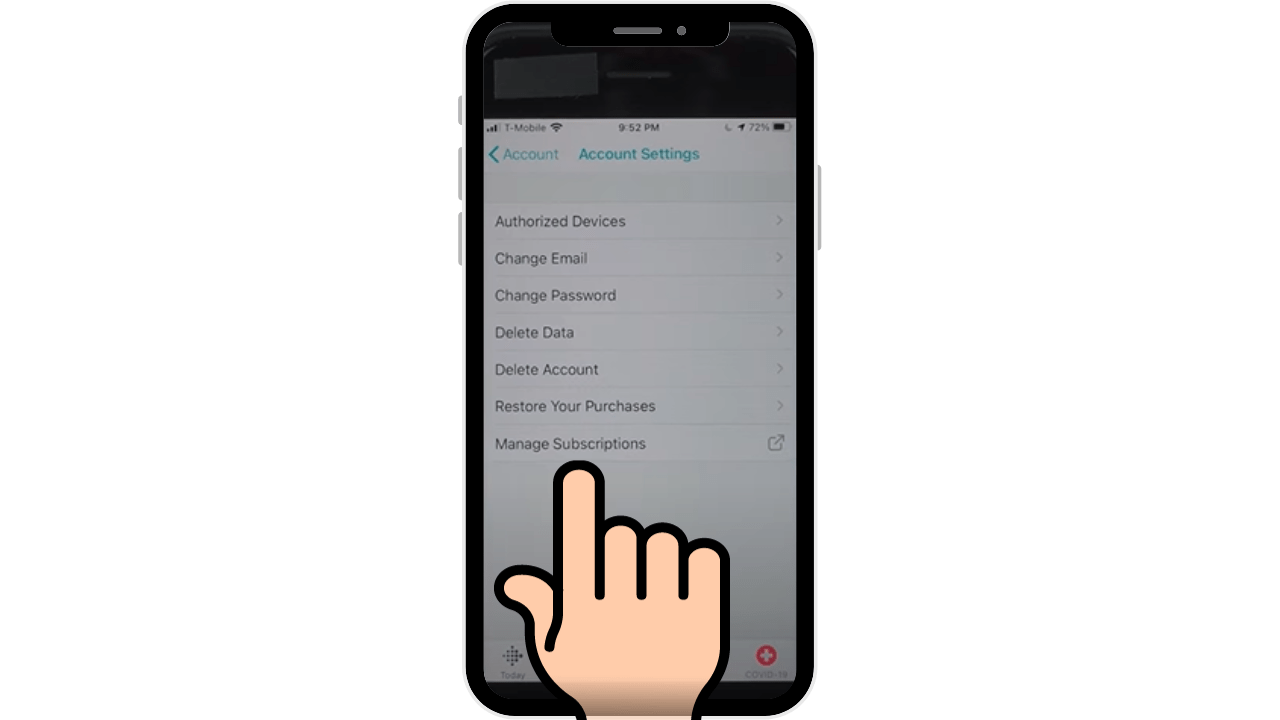
4 Edit and Cancel Subscription:
Find the option that allows you to edit or manage your subscription. Click on it, and you should see the option to cancel your Fitbit Premium subscription.
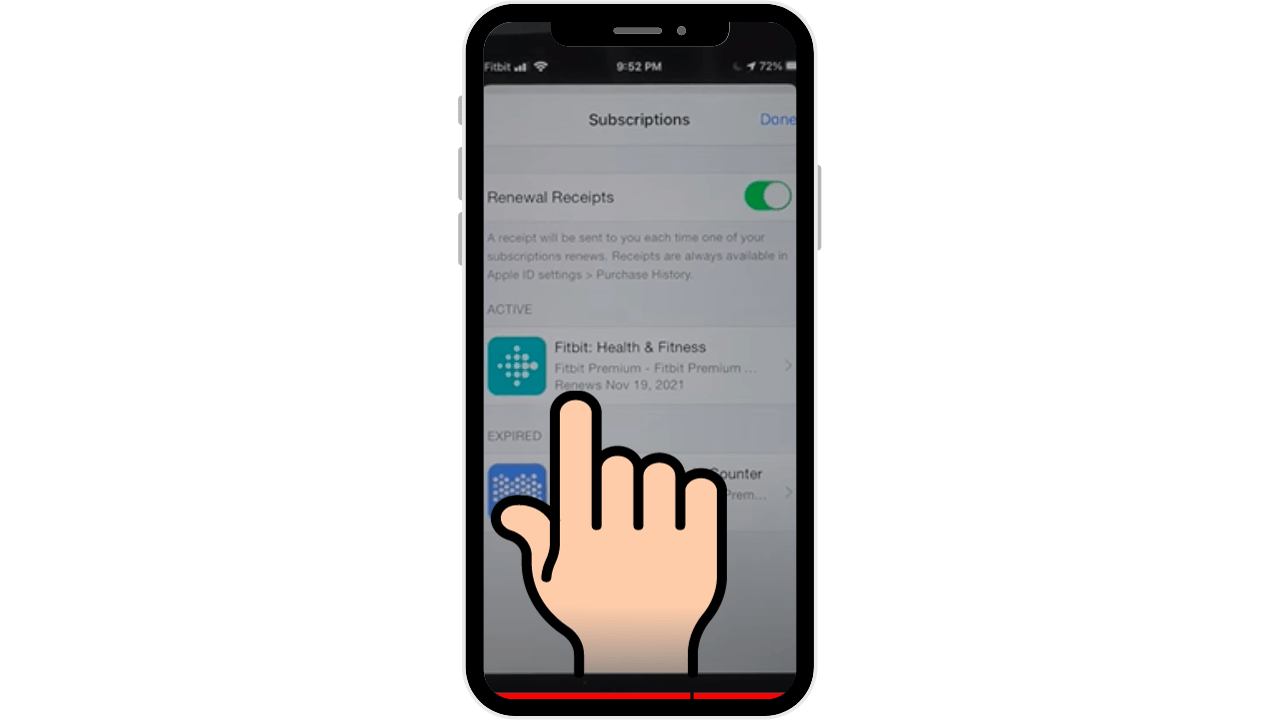
5 Confirm Cancellation:
Follow the on-screen instructions to confirm the cancellation of your subscription. Be sure to read any additional information provided.
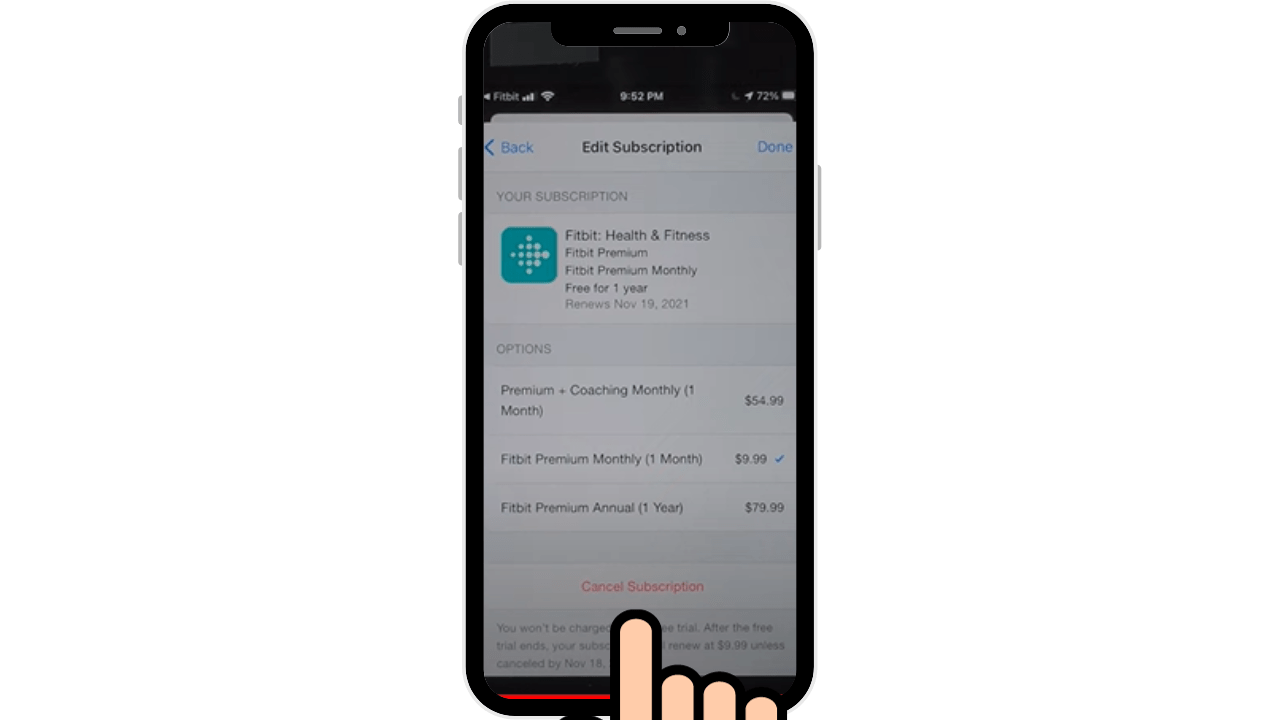
How To Cancel Fitbit Premium Before Free Trial Ends
If you have a monthly subscription and want to terminate your Fitbit premium, follow the steps outlined below:
- Launch the Fitbit app and navigate to the Today tab, then select your profile picture.
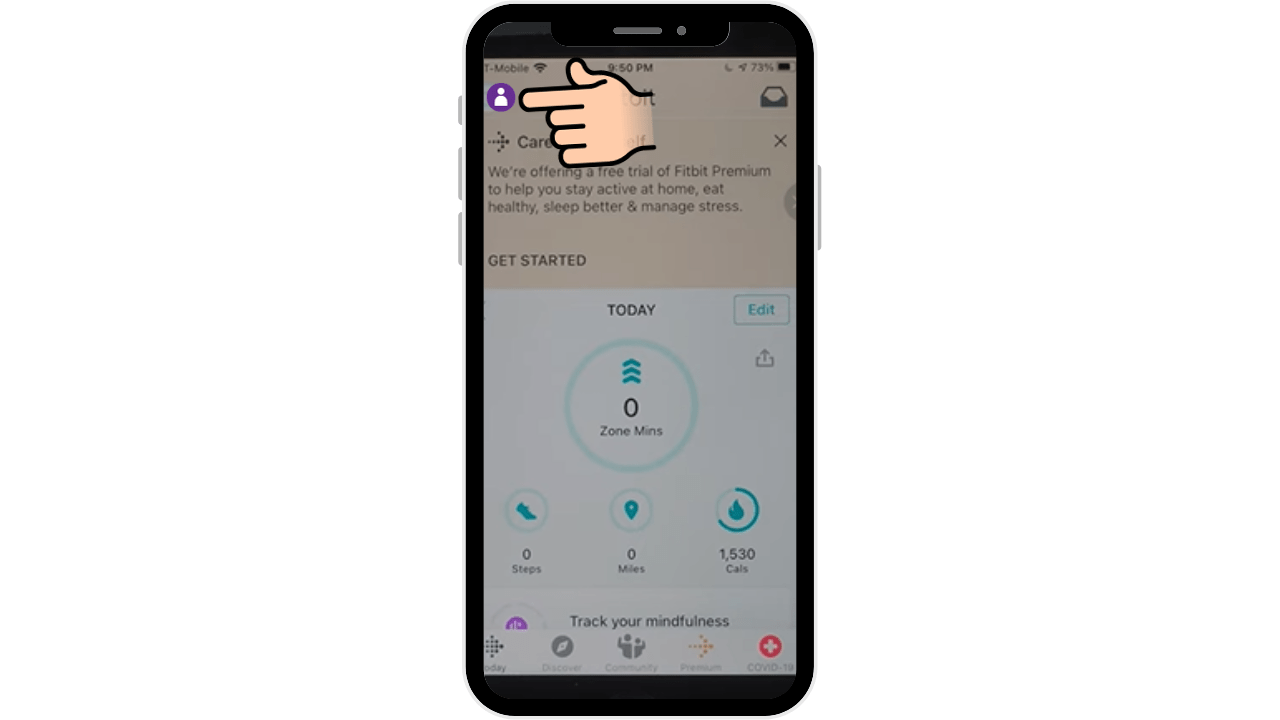
- Scroll down and click “Manage Subscriptions”. This will open your active subscription in your phone’s app store.
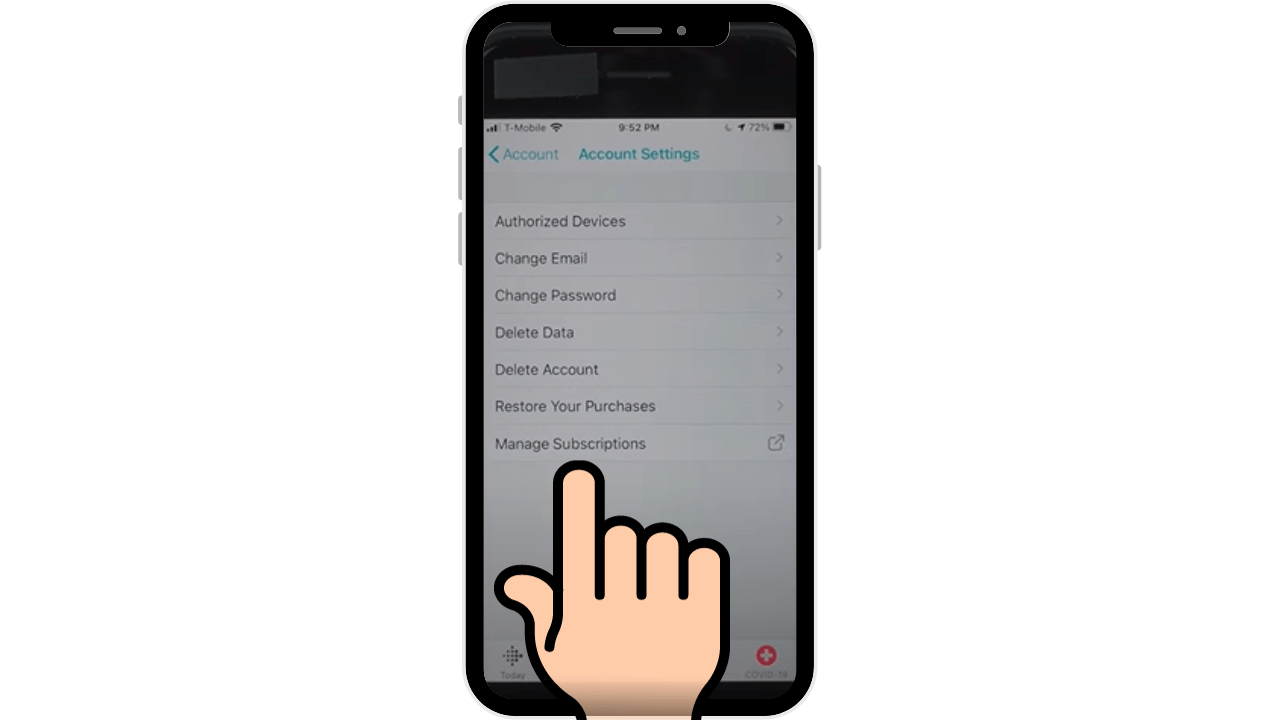
- Find your Fitbit Premium subscription and select “Cancel Subscription.” If you’ve already canceled, this option may not be visible. Your subscription will expire at the end of the current monthly or annual term.
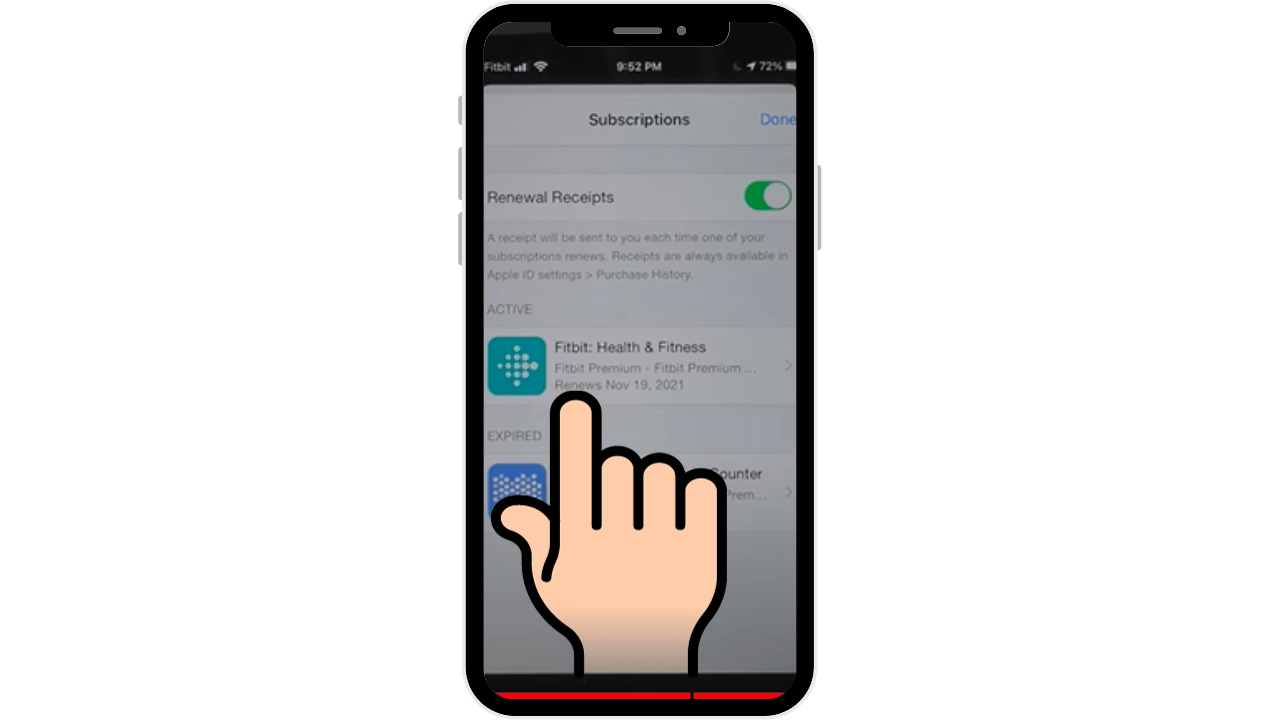
- Once redirected to Google Play, carefully follow the steps to cancel your subscription on the platform.
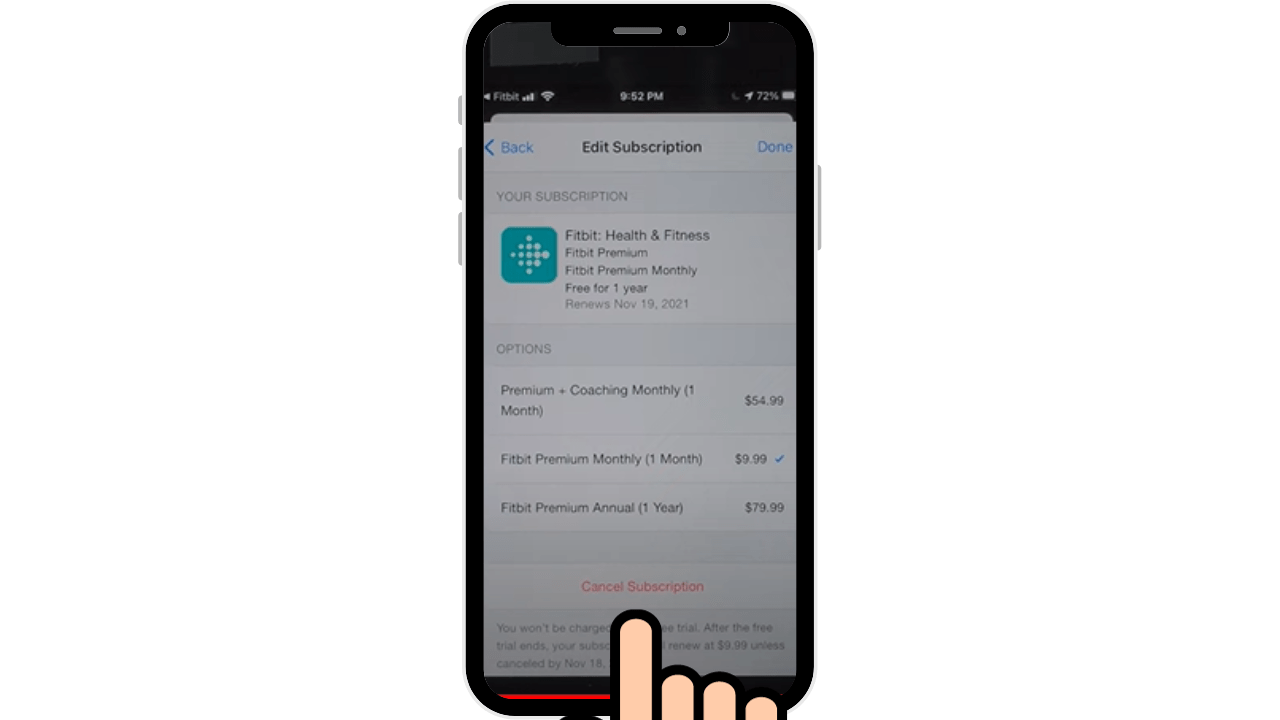
Fitbit subscriptions are non-refundable. However, you can contact Google Play for a possible refund if necessary. If your Fitbit Premium account is still in trial mode, you won’t be able to unsubscribe from the membership directly on the desktop site. Instead, you need to disable your trial membership through your device’s app store. You can identify whether you are in trial mode if the section is highlighted in an orange tab. To manage your Fitbit Premium trial subscription, follow these steps:
- Open the Fitbit app on your device.
- Navigate to the tab and select your profile picture.
- Look for the section marked as trial mode, indicated by an orange tab.
- To disable the trial, access your device’s app store through the app and manage your subscriptions there.
How To Cancel Fitbit Premium on iPhone
To cancel your Fitbit Premium subscription on iPhone, you can do in two different ways:
Directly From the Fitbit App:
- Open the Fitbit App:
- Launch the Fitbit app on your device.
- Access Your Profile:
- Tap on your profile picture, usually found at the upper left corner of the app.
- Navigate to Account Settings:
- Within your profile, locate and tap on “account settings.”
- Find “Manage Subscription”:
- Look for the option “manage subscription” in the account settings.
- For Android Users:
- If you’re using an Android device, tapping on “manage subscription” will redirect you to the Google Play Store subscription section.
- For iOS Users:
- If you’re using an iOS device, tapping on “manage subscription” will redirect you to the subscription section.
- Select Fitbit:
- Within the subscription section, find and select “Fitbit.”
- Tap on “Cancel Subscription”:
- Look for the option to cancel the subscription and tap on it.
- Confirm Cancellation:
- Follow any prompts to confirm the cancellation of your Fitbit Premium subscription.
Following these steps ensures a smooth process for canceling your Fitbit Premium subscription. If you encounter any difficulties or have additional questions, don’t hesitate to seek assistance.
From the Apple Settings:
- Open the “Settings” app on your iPhone.

- Scroll down and tap on your Apple ID at the top of the screen.
- In the Apple ID menu, tap on “Subscriptions.”
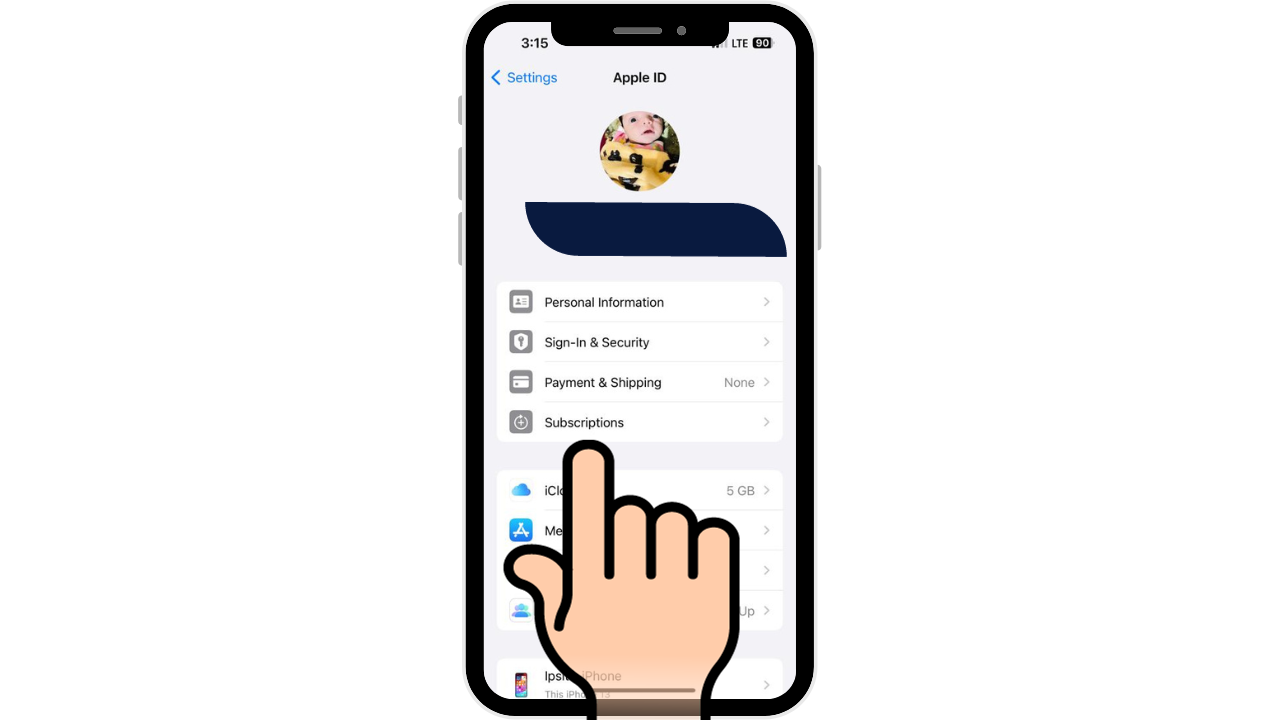
- Here’s where the process may differ slightly based on your iOS version, but generally:
- Find and select “Fitbit” from the list of subscriptions.
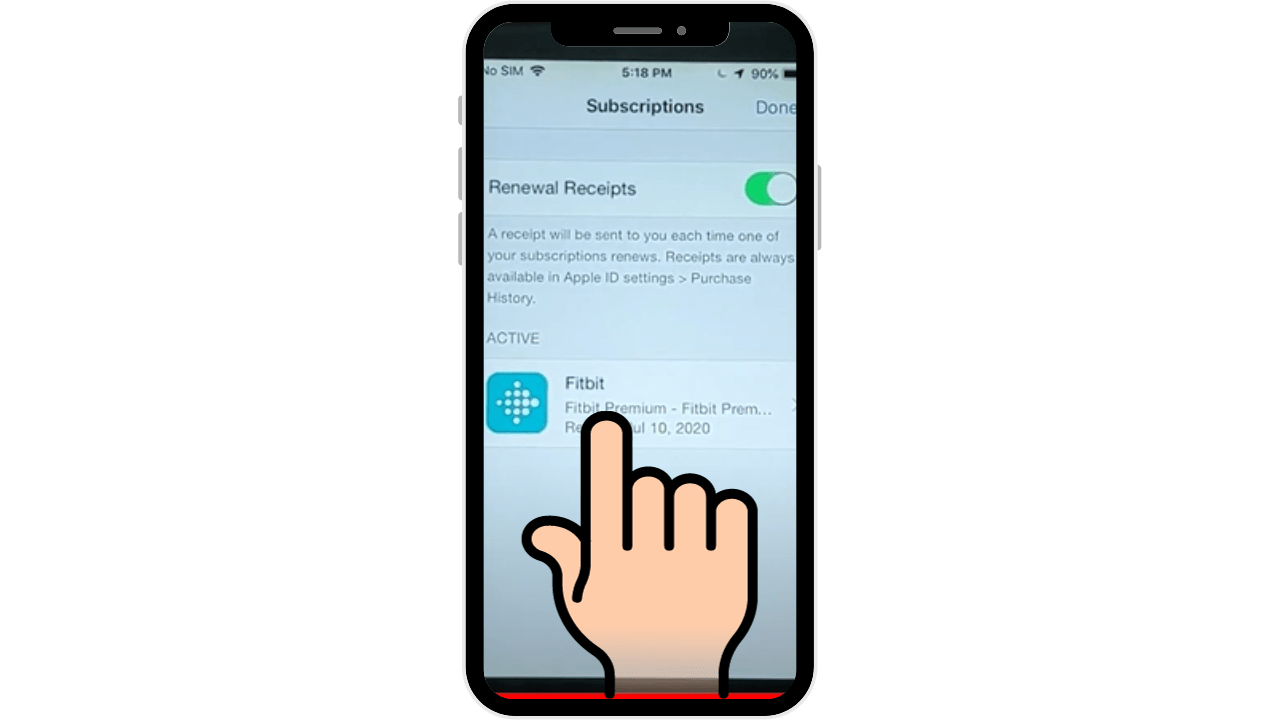
- Tap on “Cancel Subscription.”
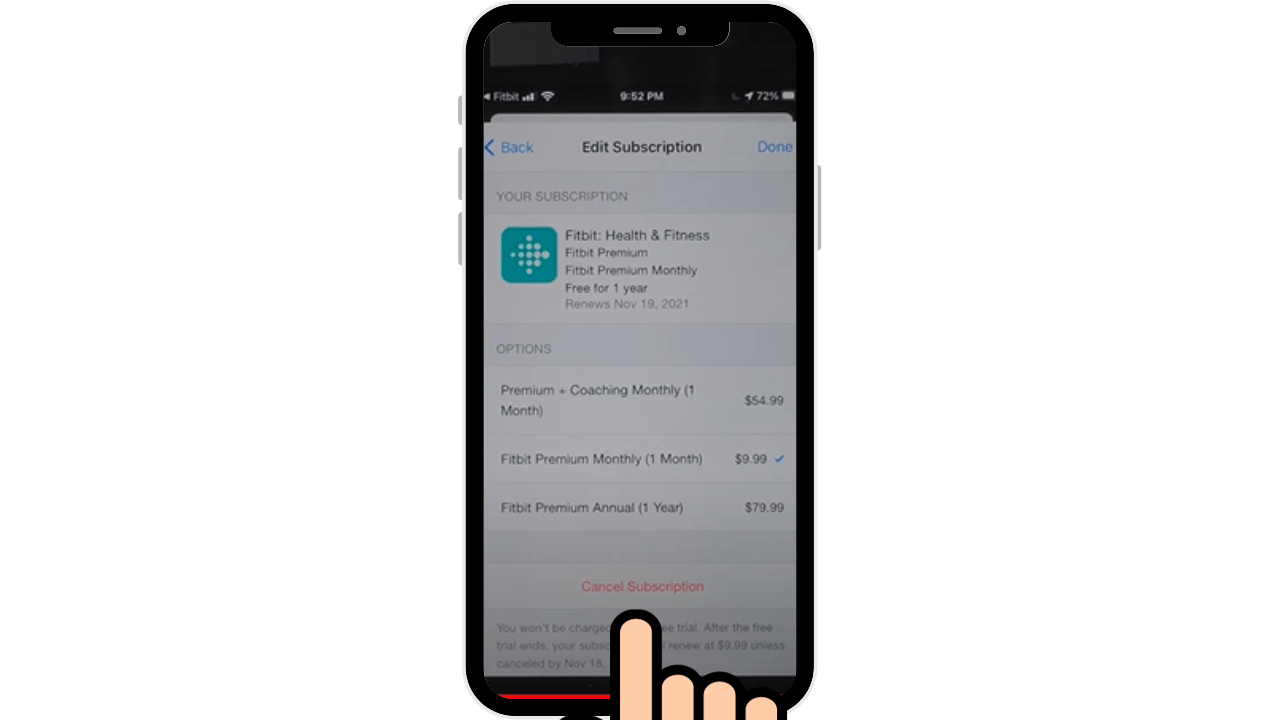
How To Cancel Fitbit Premium On Android
To cancel your Fitbit Premium subscription on an Android device, you can use the following steps:
- Open the Google Play Store app on your Android device.
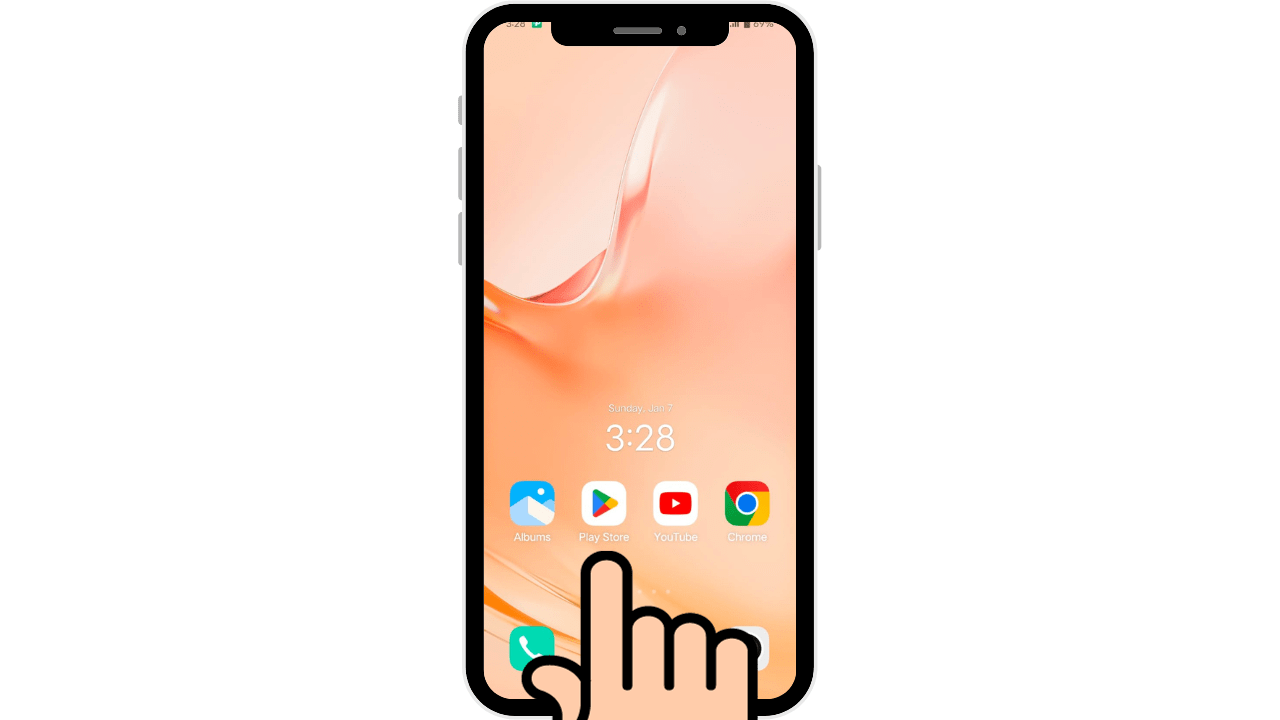
- Tap on your profile icon in the top right corner.
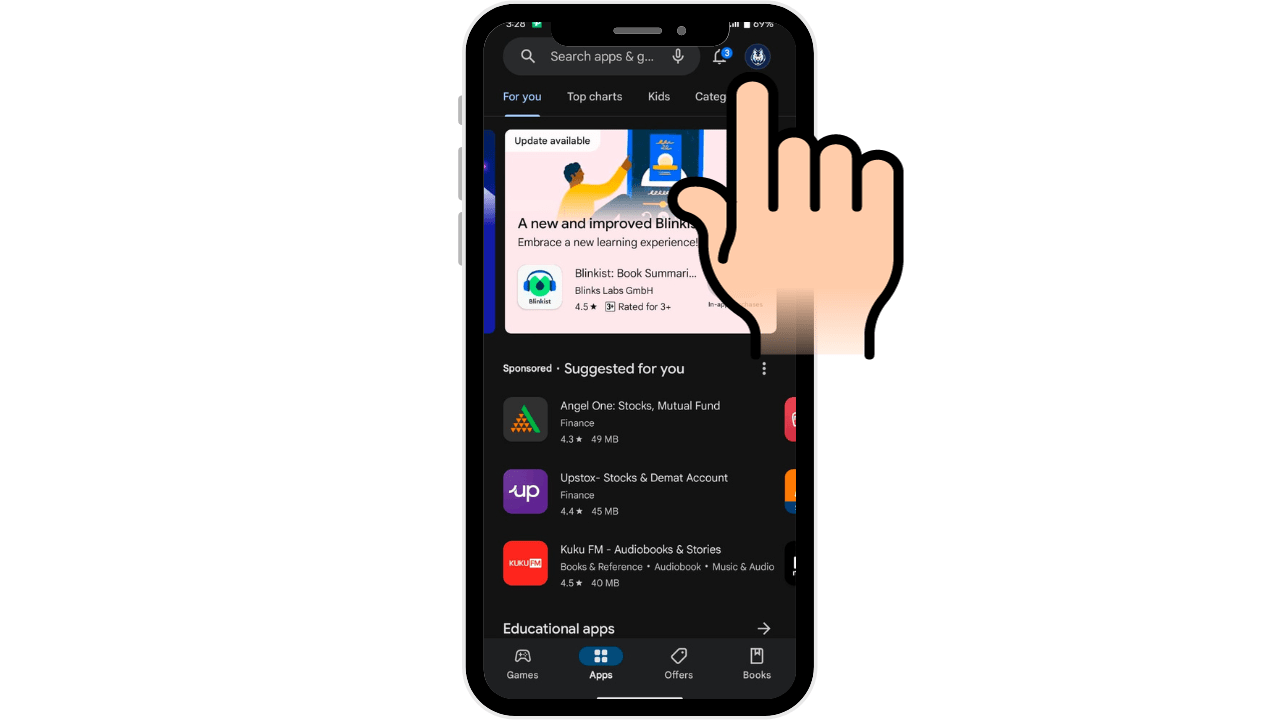
- From the menu, select “Payments & subscriptions.”

- Tap on “Subscriptions.”

- Find and select “Fitbit” from the list of subscriptions.
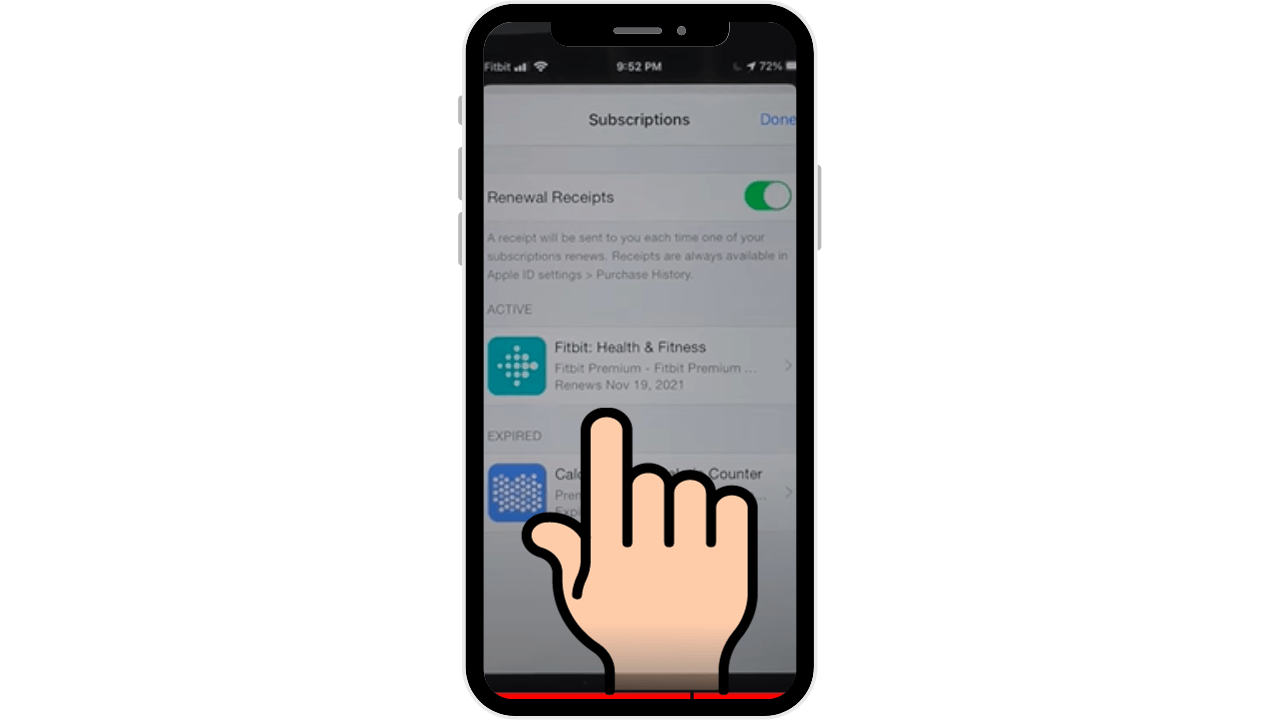
- Tap on “Cancel subscription” and then confirm the cancellation.
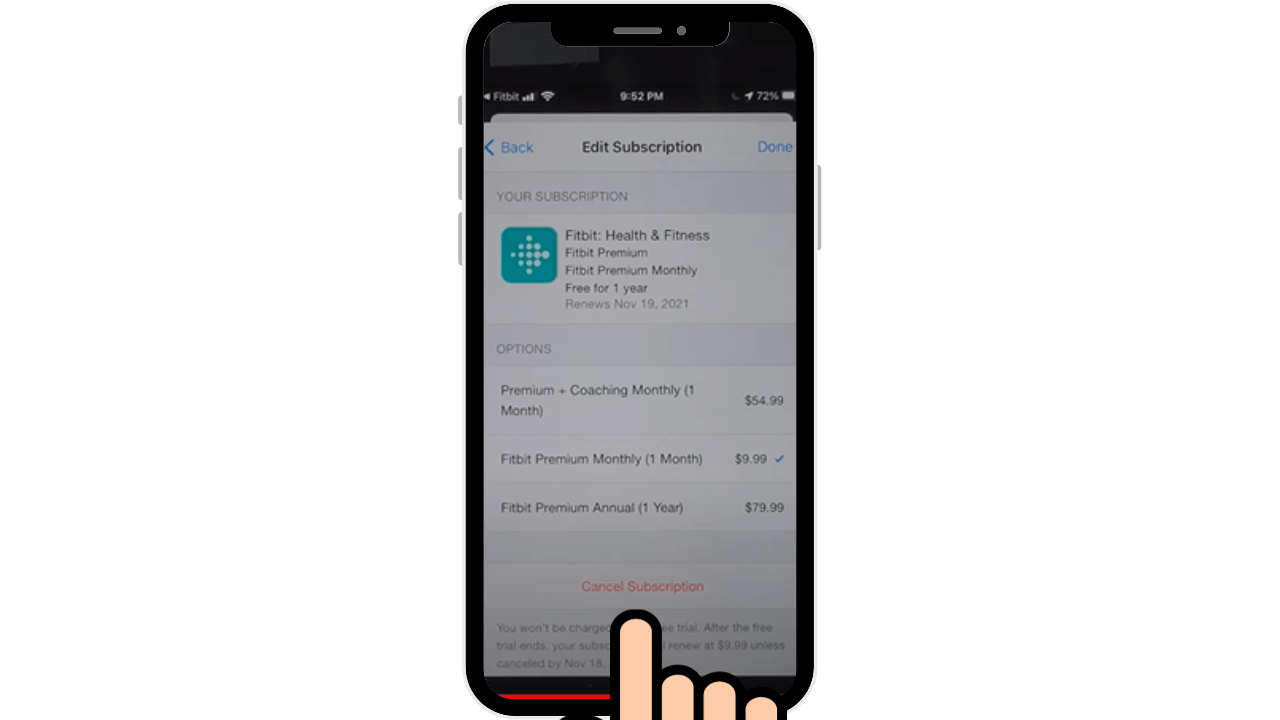
You can also do that directly from Fitbit App as well, to do so:
Open the Fitbit app, and tap your profile picture (usually located at the top left corner of the app). Then go to “Account Settings”, here you can see the “Manage Subscription” option, tap on it, and it will redirect you to the Google Play Store subscription section if you are an Android user, or if you are an iOS user, it will redirect you to the membership section. From here select Fitbit and tab on Cancel Subscription.
How To Cancel Fitbit Premium Free Trial
To cancel your Fitbit Premium free trial, you can follow these steps:
- Open the Fitbit app on your device.
- Navigate to the tab that contains your profile or account settings.
- Look for the “trial mode” section, typically indicated by an orange tab.
- Now, to disable the trial:
- If you’re using an iPhone, you would go to the App Store,
- If you’re on an Android device, you should go to the Google Play Store.
- Find and select the subscription or billing section on your respective app stores.
- Locate Fitbit Premium in your list of subscriptions.
- Choose to cancel or manage your subscription. Follow the on-screen instructions to cancel the trial.
How To Cancel Fitbit Premium On Website
To cancel your Fitbit Premium subscription through the Fitbit website, you can follow these steps:
- Go to the Fitbit website and sign in to your account.
- Click on your profile picture in the top right corner of the page.
- Select “Settings.”
- Scroll down to “Subscriptions and Payments.”
- Click on “Edit” next to your Fitbit Premium subscription.
- Click on “Cancel Subscription.”
How To Cancel Fitbit Premium Online
To cancel your Fitbit Premium subscription through the Fitbit online, you can follow these steps:
- Go to the Fitbit website (www.fitbit.com) and sign in to your account with your credentials.
- Click on your profile picture in the top right corner of the page to access your account settings.
- Select “Settings.”
- Scroll down to find the “Subscriptions and Payments” section.
- Click on “Edit” next to your Fitbit Premium subscription.
- On the subscription details page, look for an option like “Cancel Subscription” and click on it.
- Follow any additional prompts or instructions to confirm the cancellation.
How To Cancel Fitbit Fitbit Premium Membership Prepaid
Prepaid Cards for Fitbit Premium are single-use and can only be used to redeem a membership; they cannot be exchanged for cash, offset owed amounts, used with promotions, or resold, except as required by law. If you cancel before the card is fully used, no refund is provided. Upon full depletion, the Premium membership ends unless another payment method is provided, charging according to the selected plan until cancellation. Once purchased, the risk of loss and title for the Prepaid Card transfers to the buyer or gift recipient.
Unable To Cancel Fitbit Premium(Here How To Fix)
If you are facing difficulties canceling your Fitbit Premium subscription through the Fitbit app and encountering errors, here are a few suggestions:
Try Again Later > Update the App > Check Internet Connection > Contact Fitbit Support.
Alternative Cancellation Method:
If the app method isn’t working, try canceling your subscription through the Fitbit website using the steps mentioned earlier. Visit the Fitbit website, log in, go to your account settings, and navigate to the subscriptions section to cancel. Technical issues can occur, and servers might be temporarily unavailable. Try canceling your subscription at a different time. Ensure that your Fitbit app is updated to the latest version. Sometimes, bugs or glitches causing errors are fixed in newer app releases. A stable internet connection is crucial for accessing subscription services. Make sure your device has a reliable internet connection. If the issue persists, reach out to Fitbit customer support. They may provide additional guidance or assist you in canceling the subscription.
Conclusion
Fitbit, known for its versatile fitness trackers across price ranges, ensures that from the premium Fitbit Versa 4 to the budget-friendly Fitbit Inspire 3, users can easily track their health data through the Fitbit App. Additionally, all devices come with a Fitbit Premium option, often including up to a year of membership in the device package, offering users a comprehensive health-tracking experience. Be careful to cancel your membership before the free trial ends to avoid fees.
FAQs
How do I cancel Fitbit Premium membership?
To cancel your Fitbit Premium membership, open the Fitbit app, go to the Today tab, click your profile picture, select Account Settings, choose Manage Subscriptions, locate the Premium subscription, and click Cancel Subscription.
Can I get a refund on Fitbit Premium?
Fitbit subscriptions are non-refundable. However, if necessary, you can contact Google Play for a possible refund. If your Fitbit Premium account is still in trial mode, you won’t be able to unsubscribe from the membership directly on the desktop site.
Does Fitbit premium automatically renew?
To initiate your trial, launch the Fitbit app, tap the profile icon in the upper right corner, go to ‘Account settings,’ and opt for ‘Get Fitbit Premium.’ Following a 3-month trial period, the monthly subscription will automatically renew at $9.99 unless canceled. A valid payment method is necessary, and you have the flexibility to cancel anytime.
What do I lose if I cancel Fitbit Premium?
Unlocking a multitude of exclusive features, Fitbit Premium goes beyond the limitations of the free version. By upgrading, you gain access to personalized insights into your fitness journey, advanced sleep tools, dynamic workouts, and a range of guided programs. It’s important to note that if you choose to cancel your premium subscription, access to these premium features will be restricted, reverting your Fitbit experience to the free version of the service.
Can I still use Fitbit without premium?
The availability of features varies among different Fitbit variants, and it’s important to note that Fitbit remains fully functional without the need for Fitbit Premium. Users can enjoy essential benefits at no cost.