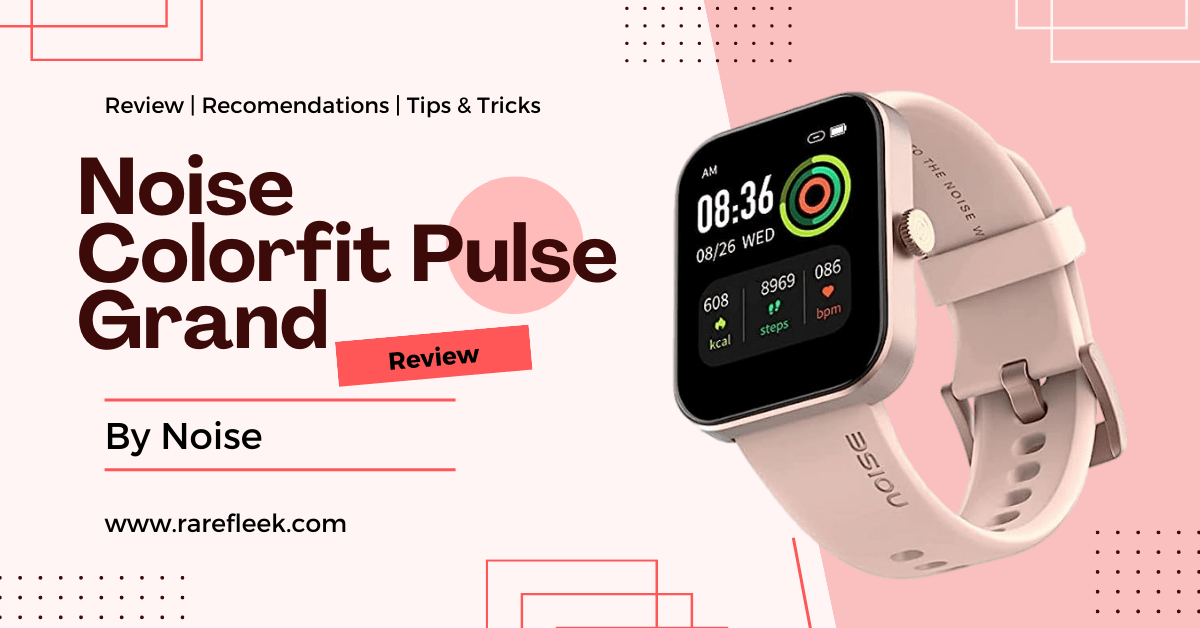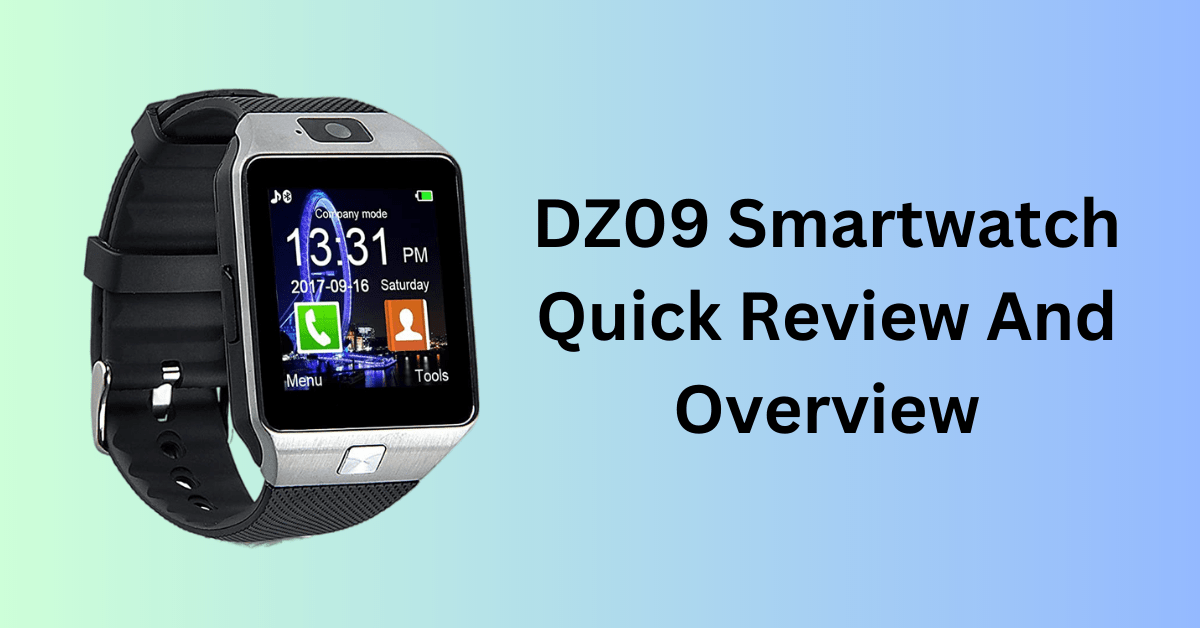In today’s rapidly advancing world of technology, even our youngest generation is getting a taste of smart gadgets. One such gadget that’s been gaining attention is the VTech KidiZoom Smartwatch DX3. In this blog post, we’ll dive deep into the features, functionalities, and user experience of this innovative device, designed to introduce kids to the world of wearable tech.
Unveiling the VTech KidiZoom Smartwatch DX3
At first glance, the VTech KidiZoom Smartwatch DX3 stands out with its vibrant design and kid-friendly build. With its touch screen and multiple buttons, this smartwatch aims to provide young users with an interactive and educational experience.
VTech KidiZoom Smartwatch DX3 – Blue

Save 10 with coupon (limited sizes/colours)
The coolest and best-selling kids’ smartwatch brand is here—the KidiZoom® Smartwatch DX3. The kid-friendly DX3 features dual cameras for pictures, selfies and videos along with one- and two-player games, daily reminders and more.
VTech KidiZoom Smartwatch DX3 – Purple

Save 10 with coupon (limited sizes/colours)
The coolest and best-selling kids’ smartwatch brand is here—the KidiZoom® Smartwatch DX3. The kid-friendly DX3 features dual cameras for pictures, selfies and videos along with one- and two-player games, daily reminders and more.
VTech KidiZoom Smartwatch DX3 – Pink

Save 10 with coupon (limited sizes/colours)
The coolest and best-selling kids’ smartwatch brand is here—the KidiZoom® Smartwatch DX3. The kid-friendly DX3 features dual cameras for pictures, selfies and videos along with one- and two-player games, daily reminders and more.
VTech KidiZoom Smartwatch DX3 Specification
| Specification | Details |
| Product Name | VTech KidiZoom Smartwatch DX3 |
| Recommended Age | 4 to 12 years |
| Cameras | Dual cameras for photos, selfies, and videos |
| Light | Doubles as camera flash and flashlight |
| Games | One- and two-player games |
| Learning Modes | Daily reminders, School mode |
| Clock Faces | Custom clock faces from photos or animated options |
| Social Interaction | Share preset messages, multiplayer games |
| Movement Games | Racing Run, Crazy Dance, Funky Jump |
| Additional Content | Download games, clock faces, camera effects |
| Battery | Built-in rechargeable lithium-ion battery |
| Charging | Micro-USB cable (not third-party adapter) |
| Educational Value | Promotes creativity, cognitive skills, social interaction |
| Physical Activity | Encourages active play through movement games |
| Gift Idea | Ideal for birthdays and holidays |
| Safety Features | School mode for restricted usage during school hours |
| Dimensions | (Dimensions information may be needed) |
| Weight | (Weight information may be needed) |
| Warranty | (Warranty information may be needed) |
VTech KidiZoom Smartwatch DX3 Design and Build
Despite its bulkier size in comparison to adult smart watches, the VTech KidiZoom Smartwatch DX3 exudes durability with its outer rubber build. Its design is tailored to withstand the playful and often unpredictable nature of kids.
The KidiZoom Smartwatch DX3 boasts a sleek and vibrant design that appeals to kids. It is available in three attractive colours: blue, pink, and purple. A notable feature of this smartwatch is its ability to be customised with over 50 animated clock faces. Moreover, kids can even personalise it further by using their own pictures. The watch’s touch screen allows for seamless navigation through these options, ensuring a personalised and engaging experience.

VTech KidiZoom Smartwatch DX3 Features and Functionalities
The VTech KidiZoom Smartwatch DX3 is packed with a variety of features and functionalities designed to engage and entertain kids while also offering educational value. Here’s a breakdown of its key features:
- Dual Cameras: Equipped with dual cameras, the DX3 allows kids to capture photos, selfies, and videos. This feature encourages creativity and self-expression as children document their adventures and create memories.

- Camera Light: The watch’s light serves a dual purpose – it functions as both a camera flash for capturing photos in low-light conditions and a flashlight for added convenience.

- Games: The smartwatch comes loaded with one- and two-player games. These games are not only entertaining but also help develop cognitive skills and problem-solving abilities in children.

- Learning Modes: The DX3 includes daily reminders to help kids stay organised and on track with their activities. The School mode feature allows parents to limit the watch’s usage to a time-telling device during school hours, minimising distractions.

- Clock Faces: Kids can personalise their smartwatch by creating custom clock faces using their own photos. Additionally, they can choose from over 50 animated clock faces, making time-telling a visually engaging experience.
- Social Interaction: The watch encourages social interaction through preset messages and multiplayer games. Children can pair up with friends who also have a DX3 to share messages or engage in multiplayer gaming sessions.
- Movement Games: To promote physical activity, the DX3 offers movement games such as Racing Run, Crazy Dance, and Funky Jump. These games motivate kids to get up and move while having fun.
- Additional Content: The Learning Lodge® platform allows kids to download more games, clock faces, and camera effects, ensuring a continuous stream of fresh and engaging content to explore.
- Rechargeable Battery: The smartwatch features a built-in rechargeable lithium-ion battery, eliminating the need for disposable batteries. It comes with a Micro-USB cable for charging convenience.
- Educational Value: Beyond entertainment, the DX3 has educational value. It promotes creativity, cognitive skills, and social interaction, aligning with parents’ desires for both enjoyment and growth.
- Safety Features: The School mode provides a valuable safety feature by limiting the watch’s functions during school hours, helping kids stay focused on their studies.
- Design: The watch features a kid-friendly design with vibrant colours and a comfortable strap, making it visually appealing and easy to wear.
- Gift Idea: The VTech KidiZoom Smartwatch DX3 is a popular choice for birthday presents and holiday gifts due to its diverse features, engaging content, and educational benefits.
Overall, the VTech KidiZoom Smartwatch DX3 is a well-rounded wearable device that offers a blend of entertainment and education, making it an attractive choice for parents seeking a tech-savvy and enriching experience for their children.
You Might Also Like:
3Plus Vibe Plus Smartwatch Review
Connectivity and Data Transfer
The VTech KidiZoom Smartwatch DX3 offers a range of connectivity and data transfer features that enhance its functionality and engagement for kids. Here’s a closer look at its connectivity options and how data is transferred:
- USB Connectivity: The primary method of connecting the VTech KidiZoom Smartwatch DX3 to other devices is through USB. The watch is equipped with a Micro-USB port that allows for both charging and data transfer.
- Charging and Power: The Micro-USB port is used to charge the built-in rechargeable lithium-ion battery of the smartwatch. Users can connect the provided Micro-USB cable to a compatible power source, such as a computer’s USB port or a USB charger adapter.
- Data Transfer: Along with charging, the Micro-USB cable enables data transfer between the smartwatch and a computer or other devices. This is how users can download additional games, clock faces, camera effects, and other content from the Learning Lodge® platform.
- Learning Lodge® Platform: The Learning Lodge® is VTech’s online platform where users can access and download additional content for the smartwatch. This content includes games, clock faces, camera effects, and more. The data transfer process involves connecting the smartwatch to a computer using the Micro-USB cable and then accessing the Learning Lodge® to select and transfer content to the watch.
- Third-Party Compatibility: The product details emphasise the use of the included Micro-USB cable for charging and data transfer. It’s essential to note that the documentation advises against using third-party adapters for charging, which indicates the importance of using the provided cable and a reliable power source for safe and effective charging.
- Offline Interaction: While the smartwatch offers some connectivity features like multiplayer games and preset message sharing between two DX3 watches, its data transfer capabilities are more focused on content updates rather than real-time online interactions.
The VTech KidiZoom Smartwatch DX3 primarily relies on USB connectivity through its Micro-USB port for both charging and data transfer. The Learning Lodge® platform serves as the hub for downloading additional content to enhance the smartwatch’s functionality. Users should follow the manufacturer’s recommendations for charging and data transfer to ensure the safety and optimal performance of the device.

VTech KidiZoom Smartwatch DX3 App Exploration
The VTech KidiZoom DX3 Smart Watch boasts a range of pre-installed apps that provide entertainment and education:
A. Games:
The watch offers a surprising variety of games, including tic-tac-toe, cooking games, and more. These games provide a fun way for kids to engage with technology.
B. Learning Lodge:
The Learning Lodge app opens up a gateway to additional content. By connecting the watch to a computer, users can access and transfer new apps and games to enhance the watch’s capabilities.
C. Alarms and Notifications:
The watch also incorporates practical features such as alarms and notifications, teaching kids time management skills.
VTech KidiZoom Smartwatch DX3 Customization and Personalization
The VTech KidiZoom DX3 offers kids the chance to personalise their device, from choosing clock faces to experimenting with camera effects and themes.
VTech KidiZoom Smartwatch DX3 Parental Considerations
Unlike many other smart devices, the VTech KidiZoom DX3 is not connected to the internet and doesn’t involve uploading pictures or sensitive data. This assures parents of a safe and controlled digital environment for their kids. Apart from that, here are some parental considerations to keep in mind:
- Age Appropriateness: The DX3 is designed for kids aged 4 to 12 years. Parents should evaluate whether their child falls within this age range and whether the features and functionalities align with their child’s interests and developmental stage.
- Content Access: While the DX3 offers various games, clock faces, and camera effects through the Learning Lodge® platform, parents should review and monitor the content available to ensure it aligns with their family values and appropriateness for their child’s age.
- Online Interactions: The watch supports limited online interactions, such as sharing preset messages and playing multiplayer games with friends who also have a DX3. Parents should consider whether their child is ready for these types of interactions and establish guidelines for safe online behavior.
- Privacy and Data Security: As with any connected device, parents should be mindful of the data collected by the smartwatch. Review the manufacturer’s privacy policy to understand what data is collected and how it is used. Ensure that any personal information is protected and that the watch’s features do not compromise your child’s privacy.
- Screen Time Management: The DX3 offers games, activities, and other features that can contribute to screen time. Parents should set clear limits on usage to balance screen time with other activities, such as physical play and offline interactions.
- Educational Value: Consider how the features of the DX3 align with your child’s learning needs and preferences. While the watch offers educational content and games, parents should evaluate whether these features complement the child’s educational goals.
- Charging and Safety: The DX3 comes with a built-in rechargeable battery and a Micro-USB cable for charging. Ensure that charging is done safely and avoid using third-party adapters, as recommended by the manufacturer.
- Physical Activity: The DX3 includes movement games to encourage physical activity. Parents should assess whether these games align with their child’s physical capabilities and preferences.
- Learning and Growth: While the DX3 offers entertainment, parents should consider how the watch contributes to their child’s overall learning and growth. Evaluate the educational value of the games, activities, and interactive features.
- Safety Features: The DX3 offers a School mode that restricts the watch’s usage during school hours. Parents should understand how to activate and customise this mode to ensure it aligns with their child’s schedule.
- Supervision and Monitoring: Parents should regularly engage with their child about their experiences with the smartwatch, the content they’re accessing, and any online interactions. Supervision and open communication are essential to ensure a positive and safe experience.
- Gift Giving: If considering the DX3 as a gift, communicate with the child’s parents or guardians to ensure that the product aligns with their preferences and values.
The VTech KidiZoom Smartwatch DX3 can offer a fun and educational experience for kids, but parents should carefully consider factors such as age appropriateness, content access, privacy, and online interactions. By taking these considerations into account, parents can make an informed decision that supports their child’s well-being and development.

VTech KidiZoom Smartwatch DX3 Photography and Creativity
One of the standout features of the KidiZoom Smartwatch DX3 is its dual-camera setup. Equipped with cameras on both the front and back, children can explore their photography skills by capturing pictures, selfies, and videos. The watch’s touch screen interface offers a range of effects and filters that can be applied to photos and videos. Additionally, the watch enables voice recording with playful vocal effects, enhancing the creative possibilities for young users.
VTech KidiZoom Smartwatch DX3 Games and Entertainment
The DX3 smartwatch offers an array of games and entertainment options that keep kids engaged and active. The Games app provides access to three games, while an augmented reality game called “Monster Catcher” adds an immersive element to the experience. In this game, virtual monsters appear on the watch screen, and kids must tap them to catch them. The “Time Master” game aids in practising time-telling skills, and “Action Challenge” involves active games that encourage physical movement.
VTech KidiZoom Smartwatch DX3 Connectivity and Interaction
VTech has introduced a range of connectivity features that facilitate interaction among KidiZoom Smartwatch DX3 users. The “Magic Scan” app allows watches to be paired, enabling multiplayer experiences like tic-tac-toe and treasure hunts. “Amazing Dish” is a creative game that lets kids concoct unique dishes by mixing and matching ingredients, and then share them with friends who also have the DX3 watch. The “Greeting Card Maker” app adds a personal touch as kids can create and exchange cards with their DX3 friends.
VTech KidiZoom Smartwatch DX3 Productivity and Education
Beyond entertainment, the KidiZoom Smartwatch DX3 integrates several educational and productive features. It includes tools like a pedometer, alarm, timer, stopwatch, calendar, and calculator. The “Daily Routines” app assists kids or parents in setting reminders for various activities, promoting responsibility and time management skills. With a focus on educational growth, the watch also includes the “Time Master” game to enhance time-telling abilities.
Child-Friendly and Safety Features
Designed with children aged 4 and up in mind, the KidiZoom Smartwatch DX3 is crafted to be user-friendly. However, it’s important to note that while the watch is splash-proof, it is not waterproof. Care must be taken to remove the watch before activities involving water, such as bathing, showering, or swimming.
VTech KidiZoom Smartwatch DX3 Pros and Cons
Pros:
- Durable design suited for kids’ active lifestyles.
- Array of engaging pre-installed games and apps.
- Easy data transfer and charging through micro USB.
- Educational features, including clock faces and learning apps.
Cons:
- Bulkier design compared to adult smart watches.
- Limited connectivity and not suitable for tracking or communication.
Final Verdict
In a world where screens are becoming an integral part of children’s lives, the VTech KidiZoom DX3 offers a balanced and constructive introduction to technology. With its interactive features, learning apps, and engaging games, this smart watch manages to find a sweet spot between entertainment and education.
Conclusion
The KidiZoom Smartwatch DX3 from VTech offers an impressive array of features that cater to both entertainment and education. With its dual cameras, customizable clock faces, interactive games, and connectivity options, this smartwatch provides a well-rounded experience for young users. The inclusion of educational tools further adds to its value, making it a versatile accessory that fosters creativity, learning, and interaction.
In a world where technology is becoming increasingly integrated into our lives, the KidiZoom Smartwatch DX3 stands as a testament to the thoughtful design and innovation VTech brings to the realm of children’s gadgets. With its user-friendly interface and diverse range of activities, the DX3 offers a glimpse into the potential of technology to engage, educate, and entertain the next generation.
Share Your Thoughts
Have you had any experience with the VTech KidiZoom DX3 Kids Smart Watch? Are you considering it for your child? Feel free to share your thoughts and questions in the comments below!