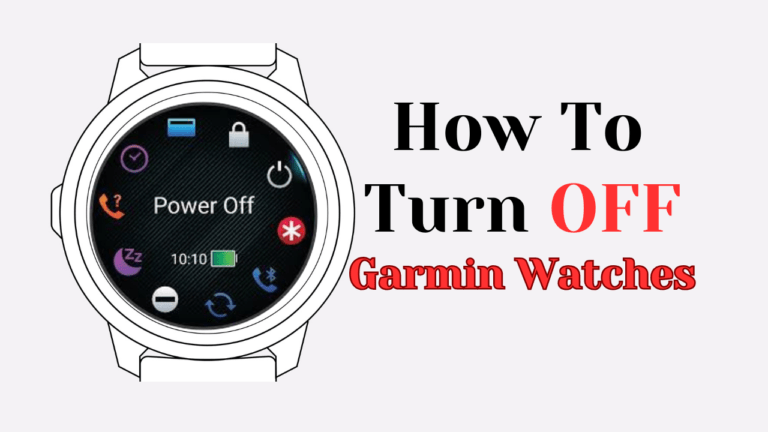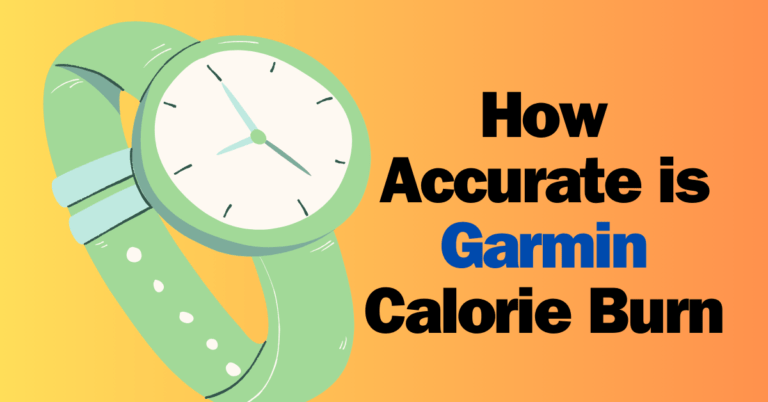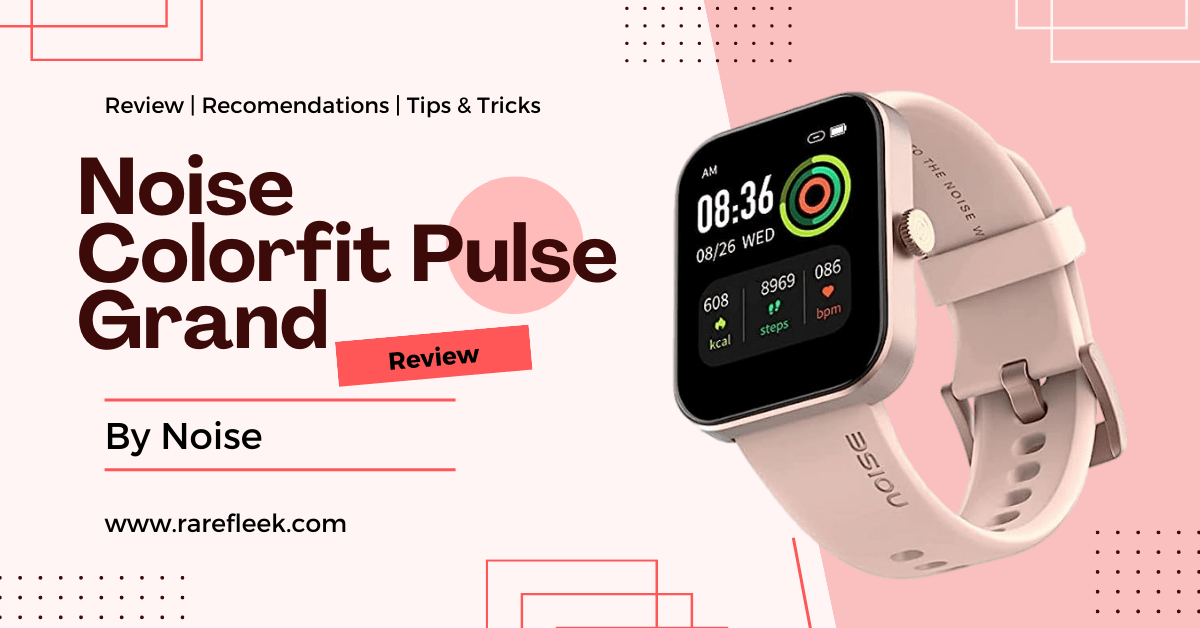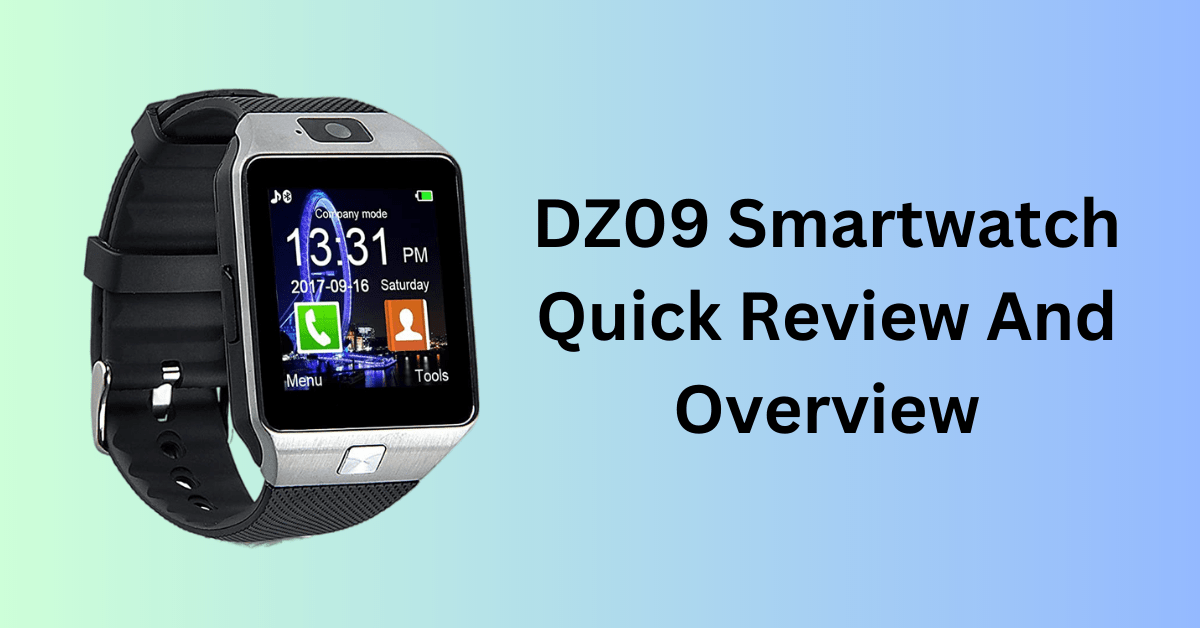Last Updated on January 24, 2024 by Kian
We are providing steps to troubleshoot sync issues and how to connect Garmin to Strava. These steps are generally helpful for resolving common problems with data synchronization. Following these steps can help ensure that your fitness activities recorded on your Garmin device are accurately transferred to your Strava account. Ensure you have a reliable and stable internet connection. Syncing issues can sometimes be attributed to network problems. In your Strava settings, disconnect Garmin Sync, and then reconnect it. This can refresh the connection and resolve any temporary issues.
Benefits of Connect Garmin to Strava
Indeed, Garmin Connect offers a comprehensive set of metrics and features, making it a detailed companion app for fitness enthusiasts. Here are some of the advanced metrics and features available on Garmin Connect:
Pace and Distance: Garmin provides accurate pace and distance data, essential for runners, cyclists, and other athletes who want precise measurements of their activities.
Maps: Garmin Connect includes mapping features, allowing users to visualize their routes and explore the geographical aspects of their activities.
Elevation: Elevation data is crucial for users interested in hiking, trail running, or cycling in hilly terrain. Garmin devices provide detailed elevation information.
VO2 Max: Garmin devices often incorporate VO2 Max estimation, which is a measure of the maximum amount of oxygen a person can use during intense exercise. This metric provides insights into aerobic fitness.
Recovery Data: Garmin Connect helps users understand their recovery needs by providing data on how well the body has recovered from previous activities. This feature is valuable for planning training schedules.
Vertical Oscillation: This metric measures the degree of “bounce” in a runner’s stride. It’s a biomechanical parameter that some users find valuable for improving running efficiency and form.
How To Connect Garmin to Strava
Your provided steps outline a straightforward process for connecting Strava to Garmin Connect. This integration allows for the seamless transfer of activity data between the two platforms. Here’s a more detailed breakdown:
How to Connect Garmin to Starva Connect:
- Install Apps: Make sure both the Garmin Connect and Strava apps are installed on your smartphone. You can download them from the respective app stores (Google Play Store for Android or the App Store for iOS).
- Access Garmin Connect: Open the Garmin Connect app on your smartphone.
- Navigate to Connected Apps: Tap on the ‘Menu’ button within the Garmin Connect app. From the menu options, go to ‘Settings.‘
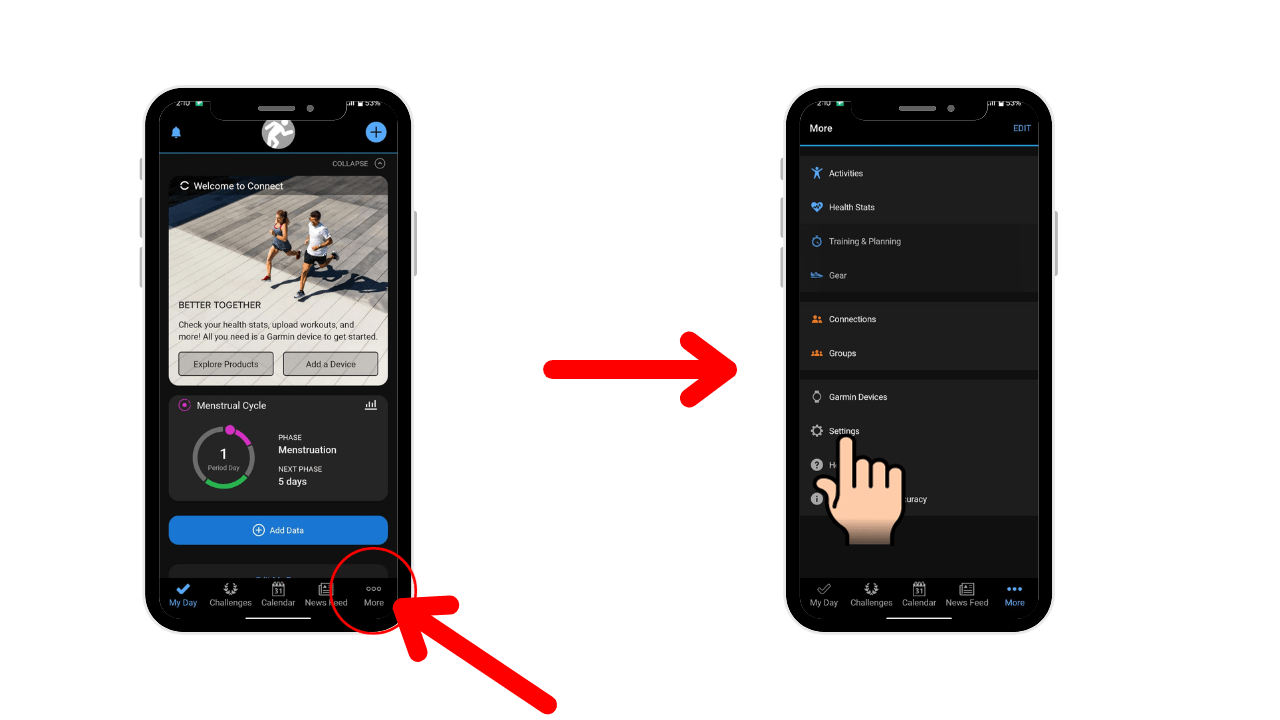
- Select Connected Apps: Look for an option similar to ‘Connected Apps’ or ‘Third-Party Apps’ within the Settings menu.
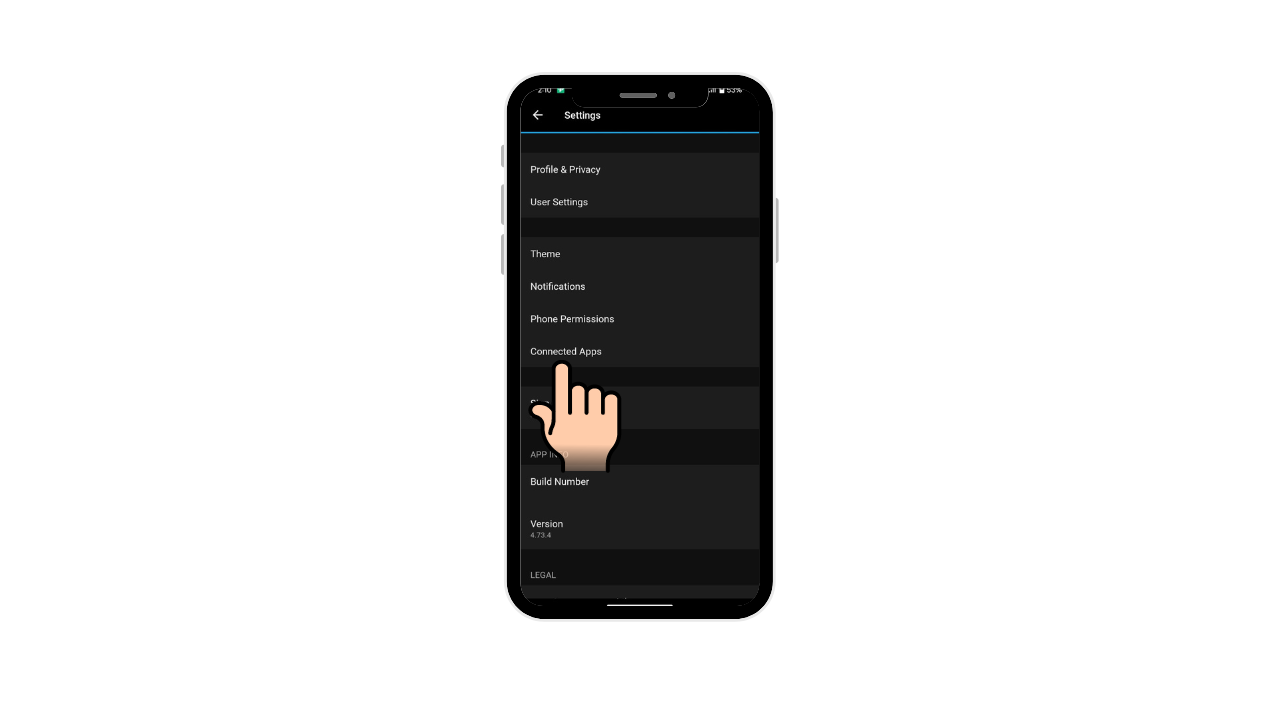
- Choose Strava: In the list of connected apps, find and select ‘Strava.’ Press ‘Get Started’ or a similar prompt to initiate the connection process.
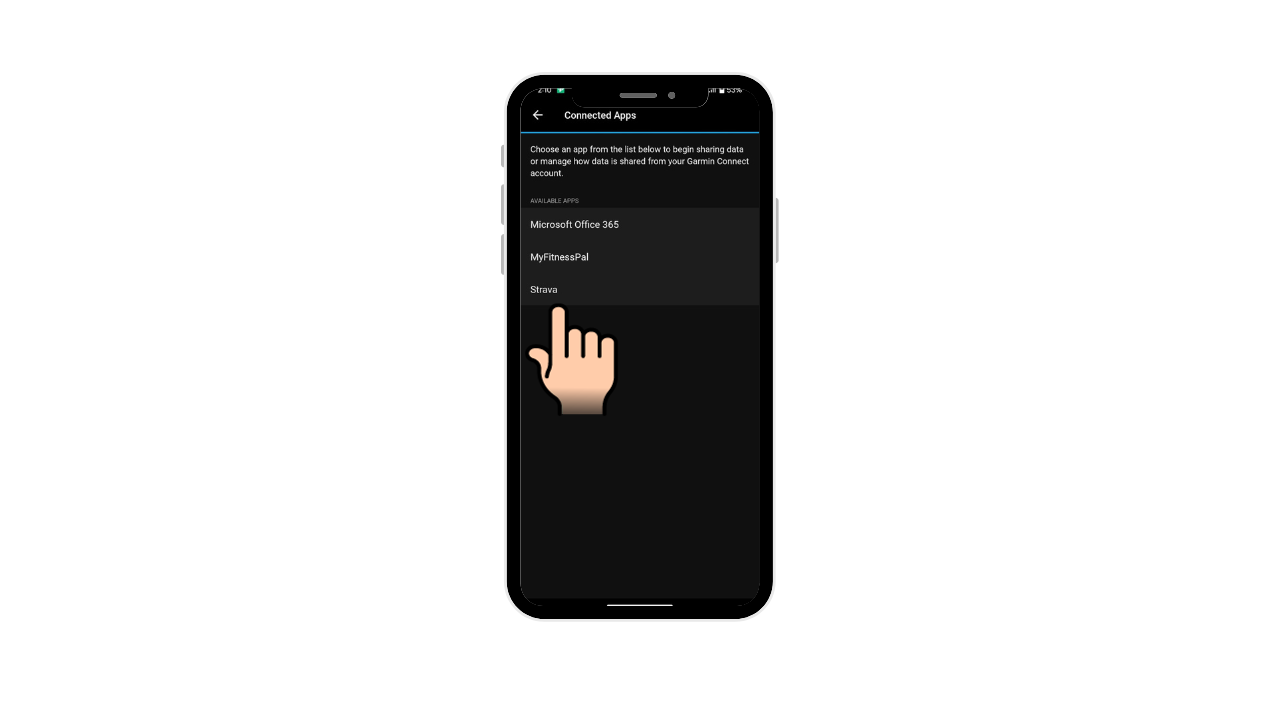
- Log into Strava: You will be prompted to log into your Strava account. Enter your Strava username and password to proceed. Grant any necessary permissions or authorizations for Garmin Connect to access your Strava data.

- Complete the Connection: Once you’ve successfully logged into Strava and authorized the connection, your Garmin Connect and Strava accounts will be linked.
Auto Sync with Garmin with Strava Connect
This is a comprehensive guide on how to automatically sync Garmin Connect with Strava using both the Garmin Connect Mobile app and Garmin Express. Here’s a breakdown of the steps:
Using Garmin Connect Mobile App (Bluetooth-enabled Garmin device)
- Install Garmin Connect Mobile App: Download and install the Garmin Connect Mobile app on your smartphone.
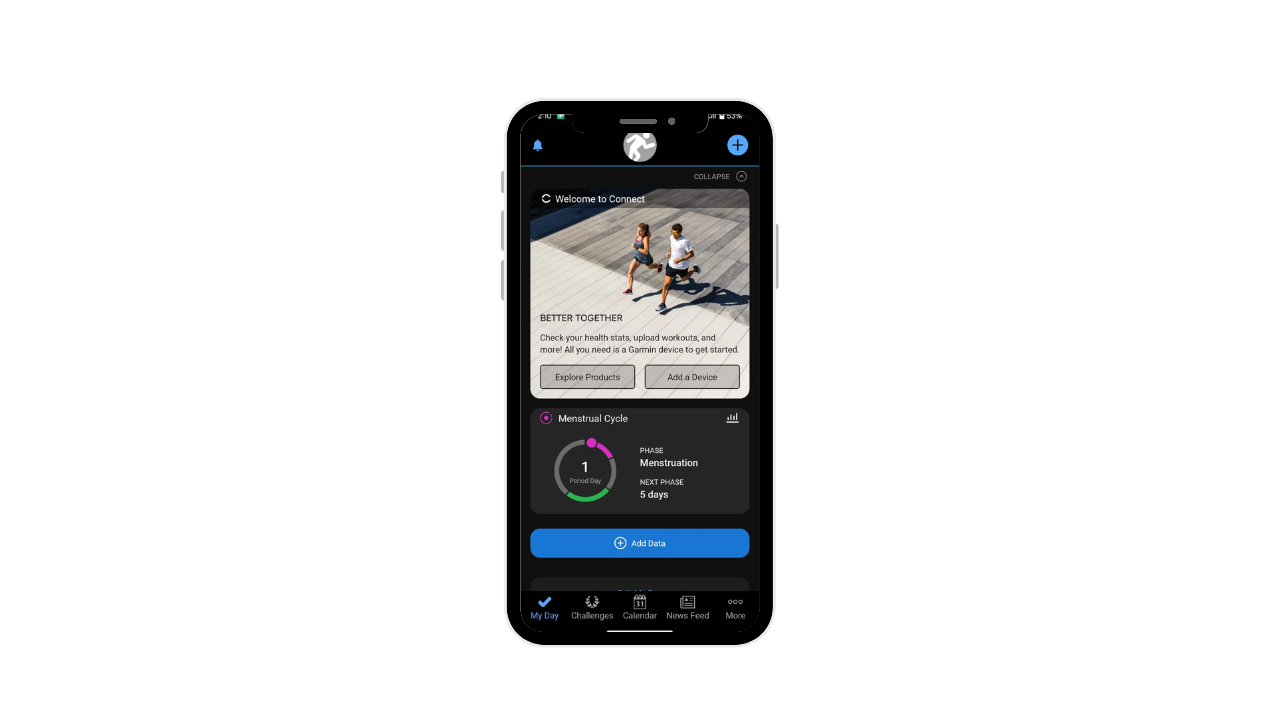
- Create a Garmin Connect Account: If you don’t have a Garmin Connect account, create one through the mobile app.
- Link to Strava: In the Garmin Connect app, go to Settings > Connected Apps > Strava. Follow the prompts to link your Garmin Connect and Strava accounts.
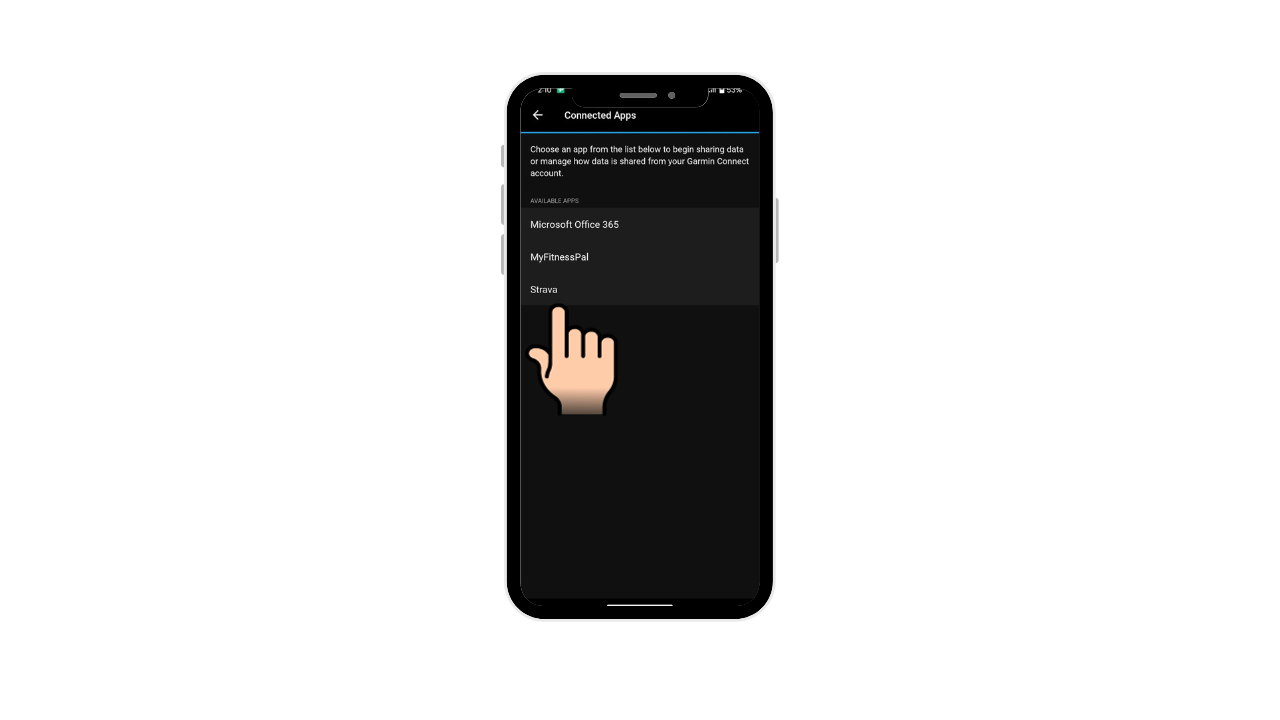
- Authorize the Connection: Accept the permission prompt to connect your Garmin Connect and Strava accounts. Log into your Strava account when prompted.

- Enable Permission for Activity Upload: Ensure the permission to upload activities from Garmin Connect to Strava is enabled. Disabling this permission will prevent past and future activity sync.
- Wireless Upload of Activities: Once activities are wirelessly uploaded to Garmin Connect via Bluetooth, they will appear on Strava shortly afterward.
- Sync Past 90 Days: After your first upload, Garmin will sync your past 90 days of activity to Strava.
Using Garmin Express (Computer):
- Download and Install Garmin Express: Download and install Garmin Express on your computer.
- Add Your Device: Follow the instructions provided by Garmin Express to add your Garmin device to the application.
- Authorize Link to Strava: On the Strava website, visit strava.com/upload/device. Find the Garmin option and authorize a link to Strava.
- Automatic Sync: Once you’ve established the connection, any new activities uploaded to Garmin Connect will automatically sync to Strava.
- Sync Past 90 Days: Similar to the mobile app method, after your first upload, Garmin will sync your past 90 days of activity to Strava.
These instructions cover both mobile and computer-based methods, providing users with flexibility based on their preferences and device capabilities.
You Might Also Like:
Garmin Fenix 7 Sapphire Solar Review
How Accurate is Garmin Calorie Burn
How to Connect Garmin to Strava on a Computer
How to Connect Garmin to Strava on a Computer:
This method is useful for users who prefer working with web apps on a Computer or for those who own older Garmin devices that may not sync directly with a smartphone. Here’s a more detailed breakdown:
Install Garmin Express and Set Up Accounts:
Make sure you have Garmin Express installed on your PC or Mac. If not, download and install it. Ensure you have a Garmin Connect account, and your Garmin device is synced with your computer using Garmin Express. Similarly, ensure you have a Strava account.
Visit Strava’s Device Upload Page:
Open your web browser and go to strava.com/upload/device.
Select Garmin and Get Started:
On the Strava device upload page, locate the section related to Garmin. Click on ‘Get Started’ under the Garmin section to initiate the connection process.
Authorize Link to Strava:
You will be prompted to enter your Garmin Connect login details. This step is necessary to authorize the link between Garmin Connect and Strava. Follow the on-screen instructions to complete the authentication process.
After completing these steps, your Garmin device will be linked to your Strava account, and activities recorded on your Garmin device will be automatically uploaded to Strava when you sync with Garmin Express on your computer.
Tips to Fix Bugs
Your troubleshooting suggestions are practical and cover common issues that users might encounter when syncing Garmin Connect with Strava. Here’s a brief explanation of each step:
Disconnect and Reconnect the Apps:
If there’s a syncing issue, disconnecting and then reconnecting Garmin Connect and Strava can often resolve the problem. This action establishes a fresh connection between the two platforms.
Reboot Your Device:
Rebooting your device (smartphone or fitness device) is a standard troubleshooting step. It helps refresh the device’s settings and may resolve temporary glitches that could be affecting the syncing process.
Update Garmin Connect App:
Ensuring that you have the latest version of the Garmin Connect app is crucial. Developers frequently release updates to address bugs and improve app functionality, including syncing features.
Stable Internet Connection:
A stable and strong internet connection is vital for smooth data syncing. Weak or intermittent connections can lead to syncing failures. Make sure you are in an area with a reliable internet connection before attempting to sync.
The Pros and Cons of Strava and Garmin Connect
Strava and Garmin Connect have different unique. There are Pros and Cons of Strava and Garmin Connection. You must know about this before buying and choosing what you need. After reading how to connect Garmin to Strava, we also provide information on the Pros and Cons.
Pros:
- Social Interaction: Strava is highly focused on social interaction, allowing users to connect with friends and other athletes. This social aspect can be motivating and fosters a sense of community.
- Gamification: Strava motivates users through gamification, offering badges and rewards for achievements. This can make the fitness journey more engaging and enjoyable.
- Data Sharing: Strava allows users to share their activity data with friends and other athletes, making it a more open platform for those who enjoy sharing their progress.
Cons:
- Privacy Concerns: Strava, by default, is more open, and users need to actively manage their privacy settings.
- Limited Detailed Feedback: Strava’s feedback on progress is more focused on the social and gamified aspects, providing less detailed information about specific fitness metrics.
Pros and Cons of Garmin Connect:
Pros:
- Detailed Feedback: Garmin Connect provides users with detailed feedback about their progress, including metrics like GPS and heart rate data. This can be valuable for those who want in-depth insights into their performance.
- Focus on Fitness Goals: Garmin Connect is more goal-oriented, helping users track their progress and achieve specific fitness objectives.
- Data Privacy: Garmin Connect defaults to keeping data private, appealing to users who are more concerned about privacy and data security.
Cons:
- Less Social Interaction: Garmin Connect is less social compared to Strava. There are better choices for users who prioritize social connections and community engagement.
- Traditional Approach: The platform takes a more traditional approach to motivation, lacking the gamification elements that some users find engaging.
Conclusion
Indeed, linking your Garmin Connect account to your Strava account allows for seamless syncing of activities between the two platforms. This article gives information about how to connect Garmin to Strava and we hope it is useful. This integration is convenient for users who want their workout data to be automatically transferred from Garmin Connect to Strava. The process of linking these accounts ensures that your fitness activities recorded with a Garmin device are reflected in your Strava profile. Whether done through the mobile app or a personal computer, the goal is to establish a connection between Garmin Connect and Strava.