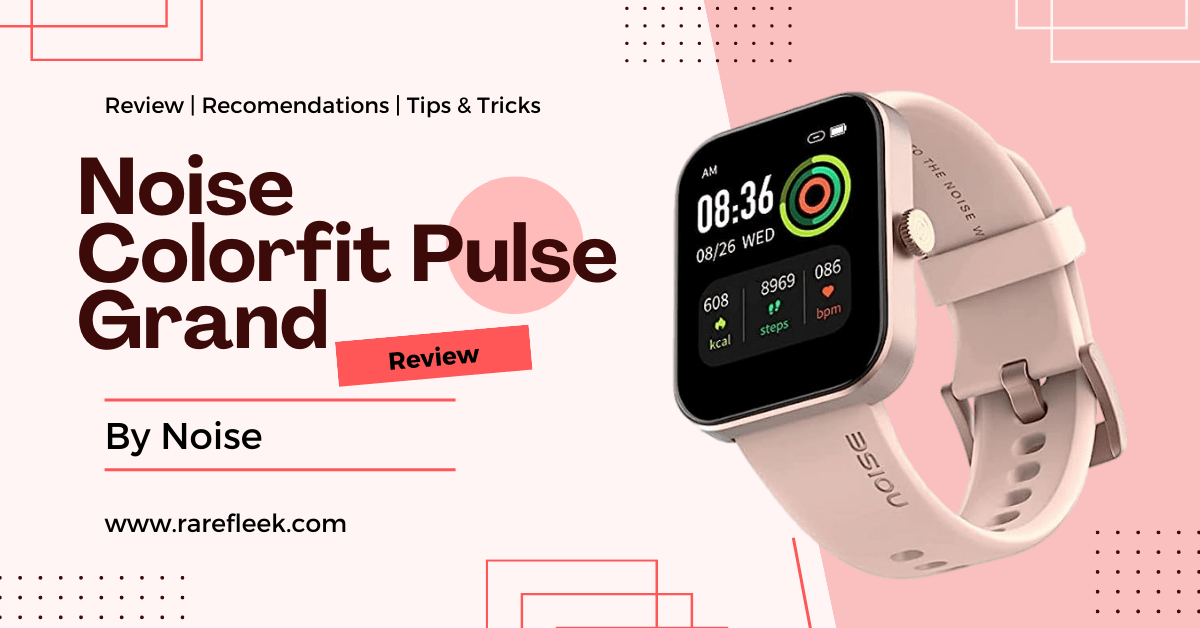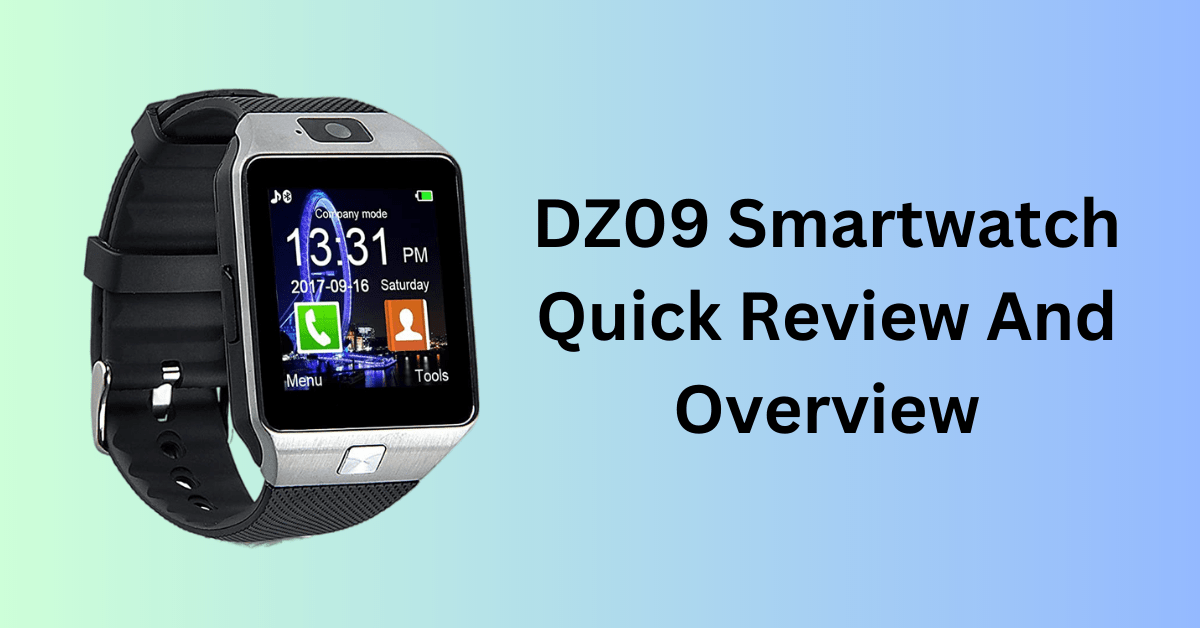Last Updated on November 9, 2023 by Kian
The Apple Watch has revolutionized the world of wearable technology, offering a wide range of features and functionalities beyond simply telling the time. This sleek and stylish smartwatch has become an essential accessory for tech-savvy individuals who want to stay connected and enhance their daily lives. This article will explore 50 cool things you can do with your Apple Watch, from productivity-enhancing features to fun and interactive functionalities.

50 Cool Things To Do With Apple Watch
1. Falsely Postpone Your Time:
One unique feature of the Apple Watch is the ability to falsely postpone the time displayed on your watch face. This can be especially useful for individuals who struggle with punctuality. By setting the watch to display a time up to 59 minutes ahead, you can create a sense of urgency and better manage your schedule.
2. Respond to Text Messages:
The Apple Watch allows you to conveniently respond to text messages directly from your wrist. While typing on a small screen may seem challenging, the watch provides various options to make it easier, such as pre-made responses, voice dictation, and even using Siri to compose and send messages. This feature ensures you can stay connected without having to reach for your iPhone.

3. Independent GPS for Fitness Tracking:
For fitness enthusiasts, the Apple Watch offers a built-in GPS that allows you to track your runs and outdoor activities accurately. You no longer need to carry your iPhone with you while exercising, as the watch can provide precise distance and speed measurements. After your run, you can review your route on your iPhone for further analysis.
4. Share Your Heartbeat:
One of the more whimsical features of the Apple Watch is the ability to share your heartbeat with others. Whether it’s to express affection or simply have fun, you can send your heartbeat to friends, family, or even potential love interests. This feature showcases the watch’s ability to facilitate unique and interactive ways of connecting with others.
5. Apple Pay Convenience:
With Apple Pay integration, the Apple Watch simplifies the payment process. Instead of reaching for your iPhone or wallet, you can use your watch to make secure transactions at compatible payment terminals. Just hold your wrist close to the reader, and the transaction is complete. This feature adds a new level of convenience to your daily routines.

6. Expressive Emojis:
The Apple Watch comes with its own set of emojis, allowing you to add a touch of creativity to your messages. These animated emojis can be sent to other Apple Watches or iPhones, bringing a dynamic and expressive element to your conversations.

7. Water Resistance for Aquatic Activities:
Starting from the Apple Watch Series 2, the device is water-resistant up to 50 meters. This means you can wear it while swimming, engaging in water sports, or simply walking in the rain without worrying about damaging your watch. However, it’s important to note that deep diving and exposure to saltwater should be avoided.

8. Comprehensive Workout Tracking:
The Apple Watch is a reliable fitness companion, that accurately tracks various workout metrics. It goes beyond just distance and speed, providing insights into calories burned, workout duration, and other essential data. This comprehensive tracking allows you to monitor your progress and stay motivated toward your fitness goals.

9. Seamless iPhone Notifications:
By connecting your Apple Watch to your iPhone, you can receive all your iPhone notifications directly on your wrist. You have the flexibility to choose which types of notifications you want to see, such as emails, messages, social media updates, and more. This ensures that you stay informed without constantly reaching for your phone.
10. Personalize Your Watch Face:
One of the most enjoyable aspects of owning an Apple Watch is the ability to customize your watch face. The device offers a variety of watch face options, from traditional analog designs to futuristic digital interfaces. You can choose the style, complications, and color schemes that suit your preferences, giving your watch a unique and personalized look.

11. Glances for Quick Information:
Glances are bite-sized widgets that provide quick access to critical information with just a swipe on your watch face. You can check the weather, view upcoming calendar events, monitor stock prices, or even track your daily activity progress at a glance. These customizable Glances save time and keep you updated throughout the day.
12. Expand Functionality with Apps:
The Apple Watch has its own dedicated App Store, allowing you to install apps directly on the device. This expands the watch’s functionality beyond its default features. Whether you’re looking for fitness apps, productivity tools, or entertainment options, there’s an app for almost every need.
13. On-Wrist Maps and Navigation:
No more pulling out your iPhone for directions! The Apple Watch provides on-wrist maps and turn-by-turn navigation, making it easier to find your way while walking or driving. The haptic feedback and subtle audio cues guide you without the need for constant visual attention, providing a seamless and hands-free navigation experience.
14. Share Your Art with Drawings:
The Apple Watch enables you to express your creativity by drawing on its touchscreen display. Whether you want to sketch a quick doodle, jot down a note, or create a masterpiece, the watch’s drawing feature allows you to bring your ideas to life. You can then send your artwork to others, adding a personal touch to your messages.
15. Quick Access to Contacts:
With the Apple Watch, you can easily access your contacts and make calls or send messages directly from your wrist. This feature comes in handy when your iPhone is not immediately accessible, or when you need to quickly reach someone without searching through your phone’s contacts.
16. Voice Commands with Siri:
Siri, Apple’s virtual assistant, is readily available on the Apple Watch. You can use Siri to set reminders, send messages, check the weather, control smart home devices, and perform a wide range of other tasks using just your voice. Siri’s integration with the watch enhances convenience and productivity, allowing you to stay hands-free while interacting with your device.

17. Manage Emails on Your Wrist:
Checking and managing emails becomes more efficient with the Apple Watch. You can read incoming emails, mark them as read or unread, flag important messages, and even reply using voice dictation or pre-made responses. While the small screen may not be ideal for composing lengthy emails, the watch serves as a handy tool for staying on top of your inbox.
18. Listen to Music Anytime, Anywhere:
The Apple Watch allows you to listen to your favorite music without needing your iPhone nearby. Simply pair Bluetooth earbuds or speakers with your watch, and you can stream music from your synced library or popular streaming services. Whether you’re out for a run or just want to enjoy music while leaving your iPhone behind, the Apple Watch has you covered.
19. Share Your Location Instantly:
The Apple Watch’s built-in GPS can be used to share your location with friends and family. This feature is particularly useful for outdoor enthusiasts, travelers, or anyone meeting up with others. With a few taps on your watch, you can share your whereabouts in real-time, ensuring everyone stays connected and informed.
20. View Your iPhone Photos:
Accessing your iPhone photos becomes effortless with the Apple Watch. You can sync a selection of your favorite photos to your watch and view them directly on your wrist. Additionally, you can use these photos as personalized watch faces, allowing you to carry precious memories with you wherever you go.
21. Find Your Lost iPhone:
Misplacing your iPhone becomes less of a hassle when you have an Apple Watch. Using the Find My iPhone feature, you can locate your misplaced device with ease. A simple tap on your watch can trigger an audible signal on your iPhone, helping you locate it quickly, even if it’s buried in the couch cushions or misplaced in another room.
22. Breathe and Meditate:
The Apple Watch promotes mindfulness and relaxation through its Breathe app. This feature guides you through deep breathing exercises, helping you reduce stress and find moments of calm throughout the day. The watch’s haptic feedback provides gentle taps on your wrist to guide your breathing, making it easier to focus and center yourself.
23. Track Your Sleep:
Many newer models of the Apple Watch come with sleep-tracking features. You can wear your watch while you sleep, and it will monitor your sleep patterns, including duration, quality, and even provide insights into your sleep habits. This feature can help you understand and improve your sleep routine.
24. Monitor Noise Levels:
The Apple Watch has a built-in noise app that measures the ambient sound levels around you. It alerts you if the noise reaches levels that could potentially damage your hearing. This feature is particularly useful in loud environments or during concerts and events.
25. Use as a Remote Control:
The Apple Watch can serve as a remote control for various devices and apps. You can control your Apple TV, adjust the volume on your HomePod, navigate Keynote presentations, and even control your iPhone’s camera remotely.
26. Fall Detection and Emergency SOS:
The Apple Watch Series 4 and later models include fall-detection capabilities. If the watch detects a hard fall, it can automatically send an alert to your emergency contacts and initiate an emergency call. This feature is especially beneficial for older adults or individuals with medical conditions.
27. ECG Monitoring:
The Apple Watch Series 4 and later models have an electrocardiogram (ECG) feature that allows you to take an ECG right from your wrist. This feature can help monitor your heart health and detect irregular heart rhythms.
28. Track Menstrual Cycle:
The Apple Watch includes a Cycle Tracking app that allows individuals to track and monitor their menstrual cycles. It provides insights into fertile windows, ovulation predictions, and symptom tracking, empowering users to manage their reproductive health.
29. Monitor Oxygen Saturation (SpO2):
Some Apple Watch models have the ability to measure blood oxygen saturation levels. This feature can provide valuable insights into your overall health and fitness, as well as detect potential respiratory issues.
30. Use as a Digital Wallet:
In addition to Apple Pay, the Apple Watch can store loyalty cards and boarding passes, allowing you to make payments and access various services with just a flick of your wrist.
31 Remote Camera Trigger:
You can use your Apple Watch as a remote trigger for your iPhone’s camera. This comes in handy for taking group photos, selfies, or capturing shots from unique angles without needing to physically touch your iPhone.
32. Find My Friends:
The Find My app on the Apple Watch allows you to locate and track the location of your friends and family who have shared their location with you. It’s a convenient way to stay connected and ensure everyone’s safety.
33. Use as a Flashlight:
The Apple Watch includes a built-in flashlight feature that can illuminate your surroundings with a bright white light. It’s helpful in low-light situations or when you need a quick source of light.
34 Set Alarms and Timers:
You can easily set alarms and timers on your Apple Watch, making it a convenient tool for managing your time and staying organized.
35. Access Third-Party Apps:
The Apple Watch supports a wide range of third-party apps, allowing you to extend its functionality even further. From productivity apps to fitness trackers and games, there’s a diverse selection of apps available to enhance your Apple Watch experience.
36. Use as a Remote Shutter for iPhone Camera:
The Apple Watch can act as a remote shutter for your iPhone’s camera, allowing you to capture photos or start recording videos from a distance. This is particularly useful for group shots or capturing moments without needing to hold your iPhone.
37. Control Home Automation:
If you have a smart home setup with compatible devices, you can use your Apple Watch to control various aspects of your home automation system. From adjusting the lights to controlling the thermostat, you can easily manage your smart home right from your wrist.
38. Track Water Intake:
Staying hydrated is important, and the Apple Watch can help you keep track of your water intake. There are third-party apps available that allow you to set hydration goals and receive reminders to drink water throughout the day.
39. Discover New Music:
If you’re an Apple Music subscriber, the Apple Watch can suggest personalized playlists and recommend new music based on your listening habits. You can easily access your music library and discover new songs without needing to reach for your iPhone.
40. View Live Camera Feeds:
If you have security cameras or baby monitors that are compatible with the Apple Watch, you can conveniently view live camera feeds on your wrist. This allows you to keep an eye on your surroundings without needing to pull out your phone or access a separate app.
41. Set Fitness Challenges:
The Apple Watch encourages you to stay active and reach your fitness goals by providing personalized challenges. Whether it’s closing your activity rings, completing a certain number of workouts, or achieving specific milestones, the Apple Watch keeps you motivated and engaged in your fitness journey.
42. Translate Languages:
With the Siri Translate app on the Apple Watch, you can quickly translate phrases and have conversations in different languages. This is particularly useful when traveling or interacting with people who speak a different language.
43. Control Apple TV:
If you have an Apple TV, you can use your Apple Watch as a remote control for navigating through menus, adjusting volume, and playing/pausing content. It eliminates the need to locate the physical Apple TV remote or use the Control Center on your iPhone.
44. Use as a Metronome:
Musicians can take advantage of the Apple Watch’s metronome feature, which provides a precise tempo to help you stay in rhythm while practicing or performing.
45. Find Nearby Places:
The Apple Watch can help you discover nearby places of interest such as restaurants, coffee shops, gas stations, and more. You can view ratings, get directions, and even make reservations directly from your wrist.
46. Check Air Quality:
Some Apple Watch apps provide information about the air quality in your area. This can be helpful for individuals with respiratory conditions or those who are concerned about air pollution.
47. Personal Safety Features:
The Apple Watch includes personal safety features such as Emergency SOS and the ability to share your location with trusted contacts. In emergency situations, you can quickly call for help or notify your loved ones of your whereabouts.
48. Use as a Golf Range Finder:
Golf enthusiasts can use the Apple Watch to measure distances on the course, helping them select the right club and make accurate shots.
49. Track Skiing and Snowboarding:
The Apple Watch has specific tracking features for skiing and snowboarding, allowing you to monitor your performance on the slopes, track your speed, and analyze your runs.
50. Create Custom Watch Faces:
The Apple Watch allows you to create custom watch faces with various complications, colors, and styles. You can personalize your watch face to suit your preferences and display the information that is most important to you.
Cool Things To Do With Apple Watch Ultra
The Apple Watch Ultra offers a plethora of features and capabilities that many users may not be aware of. In this part, we will explore 15 tips and tricks that highlight the value and usefulness of the Apple Watch Ultra. From customizing the action button to maximizing battery life, these tips will enhance your experience with this impressive wearable device.

1. Customize the Action Button:
The action button on the Apple Watch Ultra is more powerful than you might think. By setting it to run a contextual shortcut based on the time of day or your current focus mode, you can perform various actions such as turning on the flashlight, opening the Notes app, or accessing the fitness application. You can find a link to customize this shortcut in the video description.
2. Utilize the Bright Display:
The Apple Watch Ultra boasts a bright 2000-nit display, making it ideal for outdoor use, even under direct sunlight. Additionally, you can leverage this bright display as a flashlight, eliminating the need to rely on your iPhone for illumination.
3. Protect Your Ears with Environmental Sound Alerts:
To safeguard your hearing, enable environmental sound alerts on your Apple Watch Ultra. You can customize the decibel rating at which the alert is triggered by adjusting the noise threshold in the watch application on your iPhone.
4. Maximize Battery Life with Low Power Mode:
Low power mode can significantly extend your Apple Watch Ultra’s battery life. By enabling low power mode, you can turn off features such as the always-on display, frequent cellular updates, automatic workout detection, and blood oxygen measurements. To access low power mode, swipe up from the watch face and tap on the battery percentage.

5. Optimize Workouts with Lower Power Mode:
To get the most out of low power mode during workouts, ensure that the “Fewer GPS and heart rate readings” option is enabled. This setting helps the Apple Watch Ultra achieve up to 60 hours of battery life. You can find this option in the settings under “Workouts.”
6. Extend Battery Life with Grayscale Mode:
When you need to conserve battery life, enable grayscale mode from the accessibility settings. Although it removes the color from your watch face, grayscale mode can be advantageous in critical situations.
Also Read: How To Extend Battery Life of Your Smartwatch
7. Freedom to Choose Any Apple Watch Band:
Contrary to popular belief, you are not limited to exclusive bands for the Apple Watch Ultra. You can use any Apple watch band that is 45 millimeters in size. This allows you to customize your Apple Watch Ultra without the need for expensive bands.

8. Use Exclusive Bands with Other Apple Watch Models:
You can also use the Apple Watch Ultra’s exclusive bands with the Apple Watch SE or the Apple Watch Series 8 in both 44 and 45-millimeter sizes.
9. Discover the Wayfinder Watch Face:
The Wayfinder watch face is exclusive to the Apple Watch Ultra and offers a unique experience. By scrolling on the digital dial, you can activate the red mode, which is particularly useful at night as it reduces eye strain.
Also Read: How To Change Apple Watch Wallpaper
10. Track Your Sleep:
Take advantage of the Apple Watch Ultra’s sleep-tracking feature. Enable sleep tracking in the settings to monitor your sleep patterns and gain valuable insights. You can also customize sleep-related reminders and notifications.
11. Nightstand Mode as a Replacement Clock:
Utilize Nightstand mode on your Apple Watch Ultra to replace your traditional nightstand clock. When connected to a charger, the display turns off and only shows the time when tapped, ensuring a dim and unobtrusive display.
12. Assign Custom Watch Faces to Focus Modes:
For a personalized experience, assign a custom watch face to each of your focus modes. Whether it’s a simplified face for work or a minimalistic design for sleep mode, having a dedicated watch face for each focus mode can help eliminate distractions and enhance productivity.
13. Unlock Your Mac with Your Apple Watch:
Save time and streamline your workflow by unlocking your Mac automatically with your Apple Watch Ultra. As long as you have Wi-Fi and Bluetooth enabled on both devices, you can enjoy the convenience of seamless unlocking.
14. Raise to Speak to Siri:
Interacting with Siri on your Apple Watch Ultra is now easier than ever. Instead of pressing and holding the digital crown or using the “Hey Siri” phrase, simply raise your wrist and start speaking to activate Siri. This feature, known as “Raise to Speak,” enhances voice command efficiency.
15. Watch YouTube Videos with WatchTube:
While not recommended for battery-conscious users, WatchTube is an application that allows you to watch full YouTube videos, view descriptions, and access additional information directly on your Apple Watch Ultra. This feature adds a touch of entertainment to your wrist.
The Apple Watch Ultra is a versatile and powerful device that offers numerous features and functionalities beyond the surface. By customizing shortcuts, optimizing battery usage, and exploring various modes and settings, you can maximize the value and utility of your Apple Watch Ultra. Whether you’re a fitness enthusiast, a productivity-focused individual, or simply someone who appreciates convenience, these tips and tricks will enhance your overall experience with this impressive wearable technology.
Cool Things To Do With Apple Watch 7
The Apple Watch Series 7 is packed with incredible features that can enhance your daily life and make your smartwatch experience even more enjoyable. In this part, we will explore some of the coolest tips, tricks, and hidden features of the Apple Watch Series 7 that you absolutely must know. From a predictive QWERTY keyboard to controlling the watch without touching it, and from finding your lost devices to transforming your watch into a vlogging viewfinder, the Apple Watch Series 7 offers a wide range of functionalities that will surely impress you. Let’s dive in!

1. Predictive QWERTY Keyboard:
The Series 7 introduces a new feature that allows you to reply to messages on your watch using a QWERTY keyboard. Although the letters on the keyboard are small, the watch is remarkably good at predicting what you’re trying to type. Alternatively, you can still use the swiping method to compose messages. This feature adds convenience and versatility to your messaging experience.
2. Assistive Touch:
One of the mind-blowing features of the Series 7 is the ability to control the entire watch without touching it. By clenching your hand twice, you activate Assistive Touch, which enables you to navigate the watch using clenching or pinching gestures. You can even activate a mouse cursor and navigate it by rotating your wrist. To use this feature, go to the watch settings, navigate to accessibility, and enable Assistive Touch.
3. New Watch Faces:
The Series 7 introduces four new watch faces, including a portrait face and a world time face. However, one of the favorites among users is the emoji face, where you can choose from Apple’s pre-made characters or even use your own Memoji. These animated characters add a touch of fun and personality to your watch.

4. Personal Unlocking:
If you own an Apple Watch, you can conveniently unlock your iPhone or Apple computer without removing your face mask. By enabling this feature in the Face ID and Passcode settings, you can select your watch as the unlocking device. Now, as you swipe up on your iPhone or press the space bar on your Mac, your devices will unlock seamlessly.
5. Find My Apple Devices:
Using your Apple Watch, you can locate all your Apple devices, including AirTags, AirPods, iPhone, and even your iMac. By accessing the main menu and clicking on the respective app, you can play a sound on your devices to help you locate them quickly. This feature is incredibly useful, especially for finding misplaced items like AirPods.
6. Reflect Mode:
The mindful app on the Apple Watch offers a mesmerizing Reflect mode. By selecting this option, an incredible graphic appears on your watch face, helping you relax and find your inner peace during busy or hectic days. It’s a delightful feature to have for those moments when you need a moment of calm.
7. Multiple Timers:
The timer application on the Series 7 allows you to set multiple timers simultaneously. By scrolling down and selecting the custom option, you can create and start as many timers as you need. This feature comes in handy when you have multiple tasks or activities to time.
8. Improved Gallery App:
The gallery application on the Apple Watch Series 7 receives a much-needed overhaul, making it more visually appealing and user-friendly. You can now browse through your photo albums, zoom in or out using the crown, and scroll through the pictures effortlessly.
9. Camera Remote Control:
One of the most exciting features of the Apple Watch is its ability to control your iPhone’s camera. By accessing the camera app on your watch, you can remotely capture photos or record videos. You can even adjust varioussettings directly from your watch, such as setting a timer or switching to video mode. This feature is especially useful for taking selfies or capturing moments from a distance.
10. Nightstand Mode:
Enabling Nightstand mode on your Apple Watch Series 7 turns it into a convenient bedside clock when placed on its charger or stand. The watch displays a clock interface, and tapping the table or surface reveals the current time. It’s a practical feature for checking the time without fully waking up or reaching for your phone.
11. Walkie-Talkie and Phone Calls:
With the built-in microphone and speaker, the Apple Watch Series 7 allows you to communicate with friends through the Walkie-Talkie app. By adding friends who also have Apple Watches, you can instantly connect and have conversations from anywhere in the world. Additionally, you can make and answer phone calls directly from your watch without needing to touch your phone.
12. Control Center and Focus Modes:
The Control Center on your Apple Watch Series 7 provides quick access to various settings. By selecting Focus modes, you can change your iPhone’s focus mode directly from your watch, whether it’s for driving, sleeping, or other customized modes. This feature eliminates the need to take out your iPhone to switch between different focus settings.
Conclusion
The Apple Watch is much more than a timekeeping device. Its extensive features and functionalities make it a versatile companion for various aspects of your life, from fitness tracking to communication and entertainment. Whether you’re a fitness enthusiast, a tech lover, or simply looking for ways to enhance your daily routines, the Apple Watch offers a plethora of cool things to explore and enjoy. With its sleek design and powerful capabilities, this smartwatch continues to evolve and enrich the lives of its users. So, go ahead and embrace the possibilities that your Apple Watch brings, and discover the cool and exciting experiences it has to offer.